What is…
What are retail prices? How are retail pricing rules calculated?
Retail prices are the regular prices that customers pay when they walk into your store and are typically displayed using a shelf label. Retail Pricing Rules can be created to automatically set pricing for any given product or category of products in your store.
For example, suppose you want to create a pricing rule that will set retail prices for the product, Widget V, to the desired margin of 25%.
For this rule, you've decided on the following options:
- The price will be based on the highest of last ordered cost & cost average (unit cost)
- The cost type is the base cost (without any taxes or deposits where applicable). This is the recommended option for retail pricing rules.
- The price will be rounded to .49 or .99 (if greater than .49)
After adding this rule to the Widget V, you see the following on the product detail page.
- The Retail Cost of Widget V is calculated using the retail pricing rule Special Price Margin 25%
- Last ordered cost is the highest cost at $13.35
- Retail price is $17.99
- Cost including tax $18.75
Running through the Calculation
What is Margin and how is it calculated?
Margin (also known as gross margin) is sales minus the cost of goods sold. If you want to derive a certain margin, you have to mark up a product cost by a percentage greater than the amount of the margin, since the basis for the markup calculation is cost, rather than revenue. Since the cost figure should be lower than the revenue figure, the markup percentage must be higher than the margin percentage.
In this example, if Widget V is to obtain a 25% margin with it’s product cost of 13.35, it will need to be sold the product for $17.80
However, in our retail pricing rule example, we have also chosen rounding up to the next .49 or .99, so in this case, the retail pricing will be 17.99
More Information
For more information, see the articles:
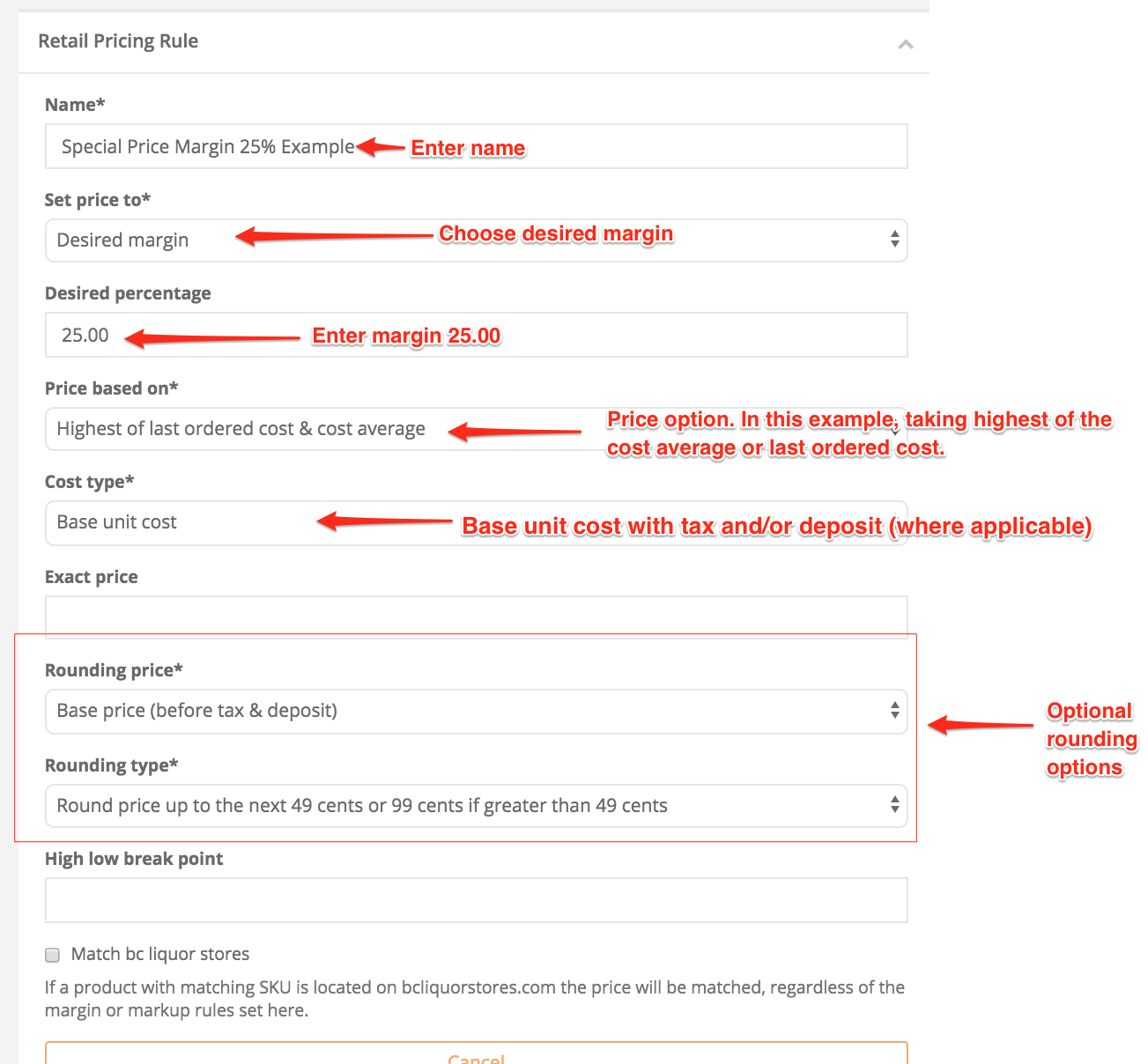
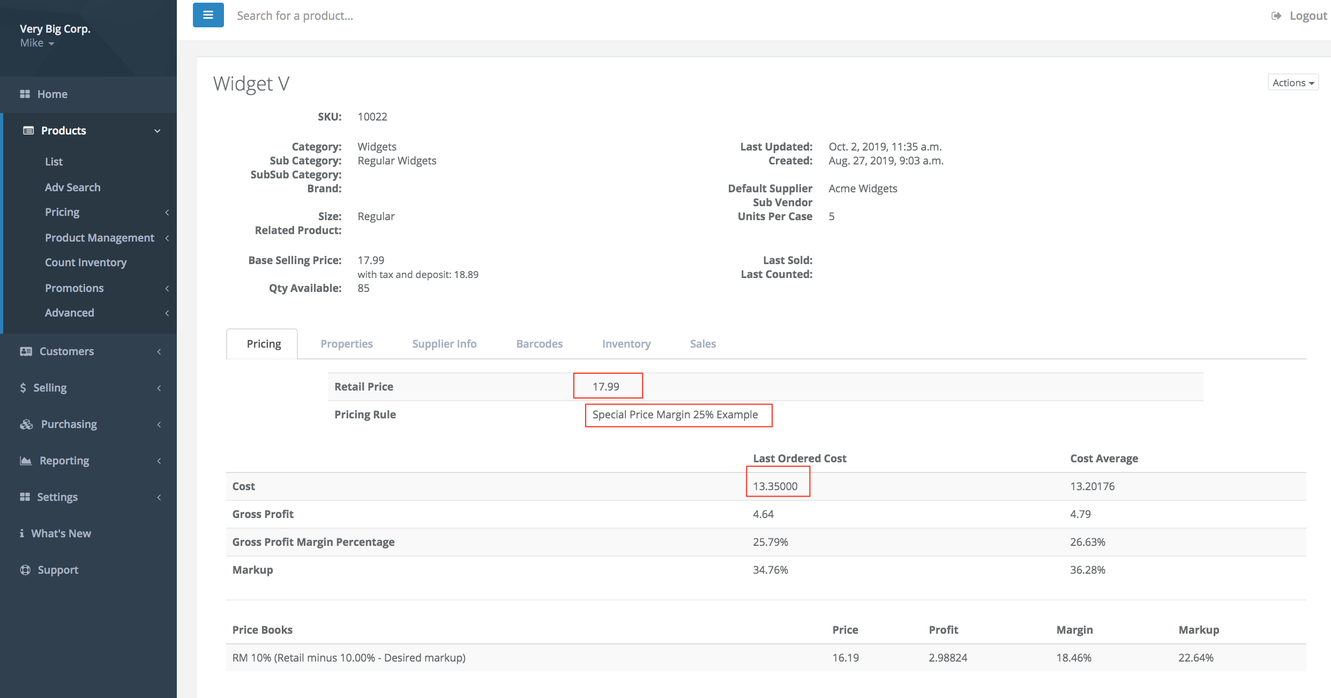
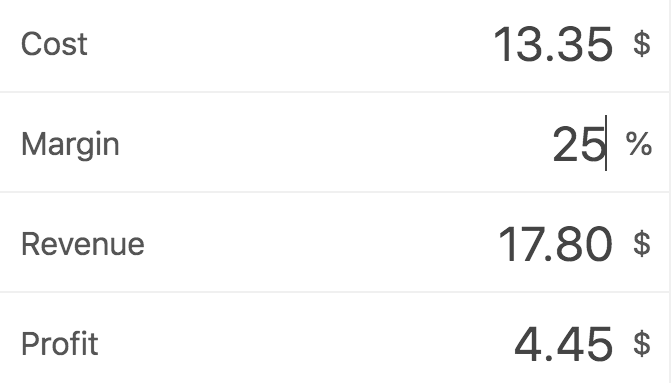
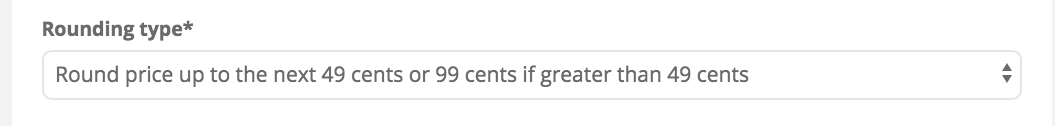
Comments
Please sign in to leave a comment.