How To
How do I print the customer name on receipts?
Follow these steps
When enabled, the receipt will include the customer's name for all but Walk-In Customer.
More Information
For more information on how to print the name of walk-in customers, see the article How to enable the add name button.
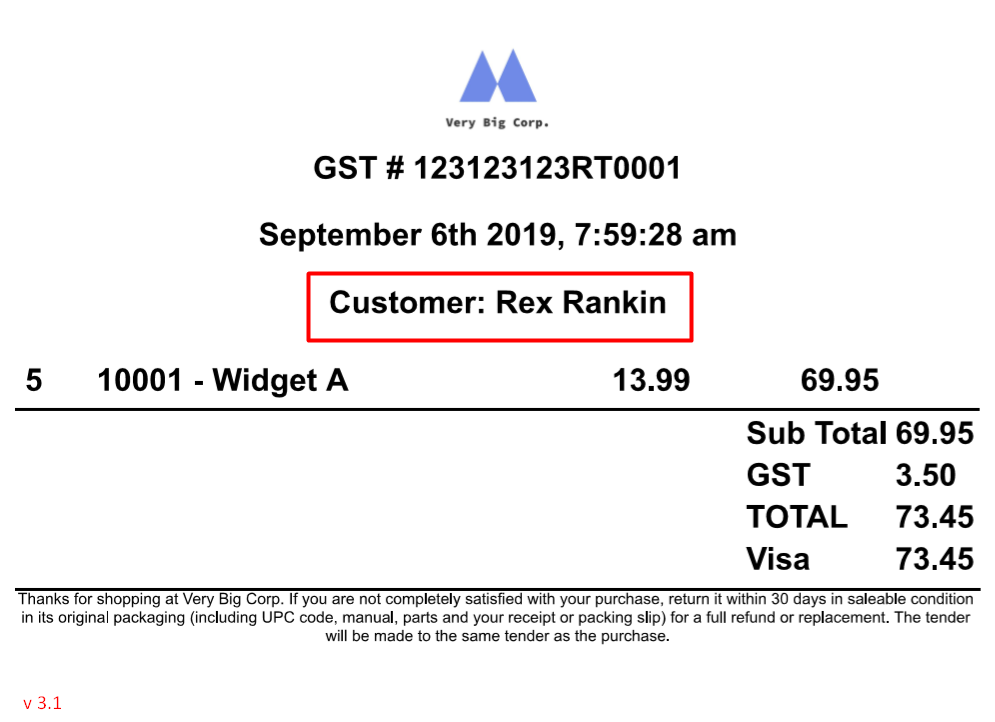
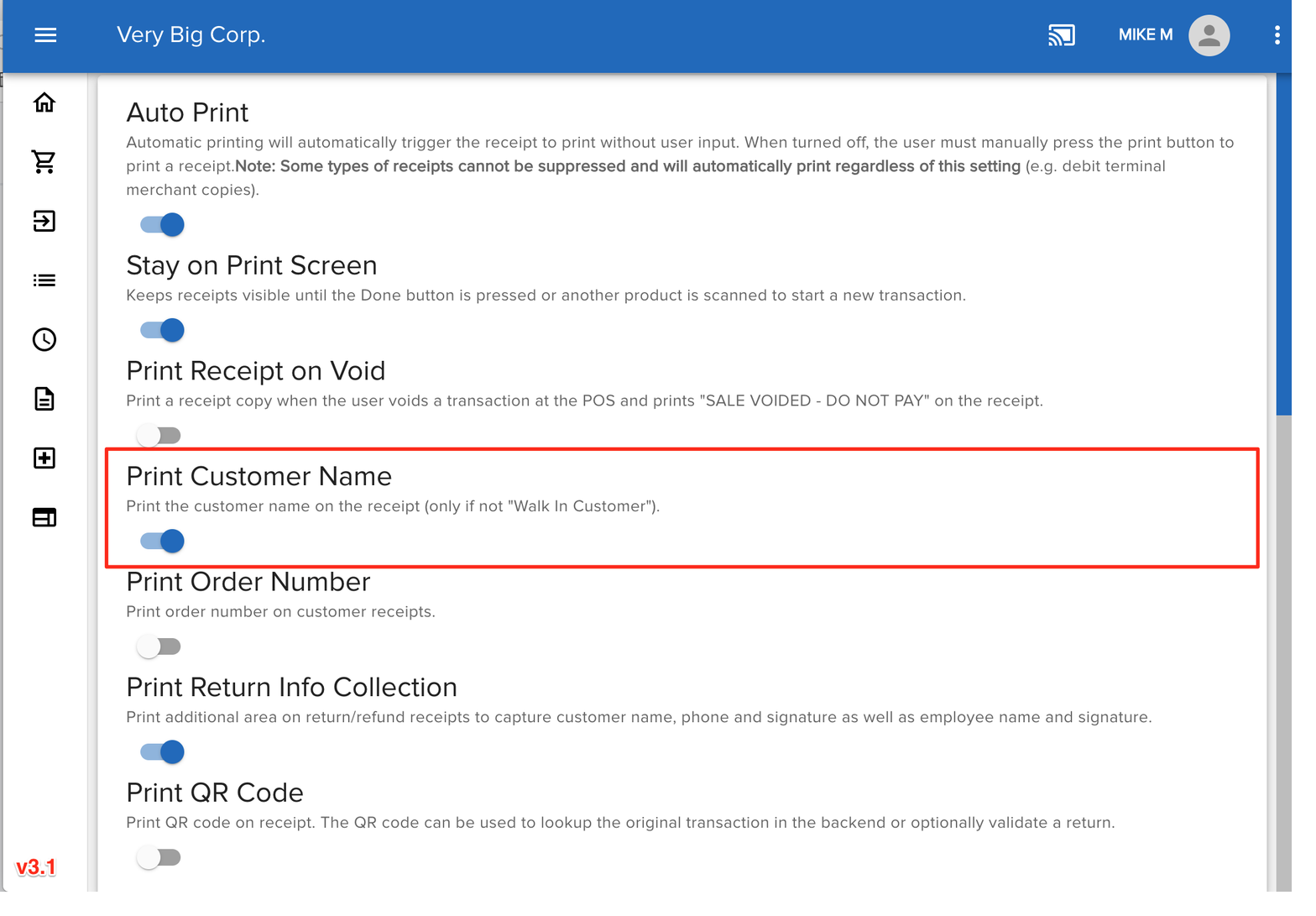
Comments
Please sign in to leave a comment.