How To
How do I change the amounts on the quick tender buttons at the POS?
Follow these steps
- Select POS Settings > Payment.
- Under Quick Tender Buttons enter the quick cash amounts POS based on your region’s currency.
- The Exact Cash button can also be turned on or off.
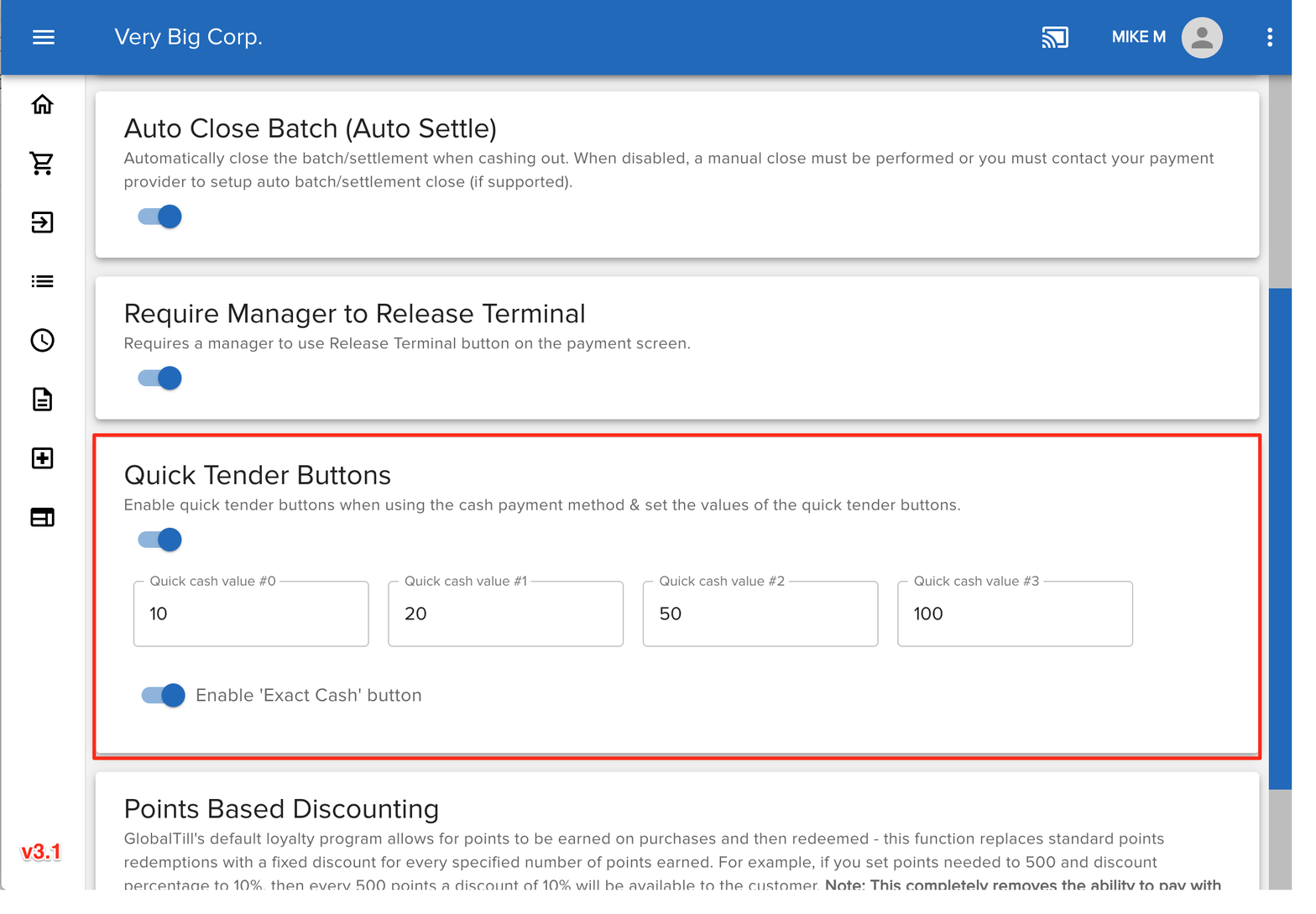
Comments
Please sign in to leave a comment.