Heads up
Max Salesperson Discount is also the threshold for Price Match and Manufacturer Coupons if these settings are also activated.
How To
How do I set up a maximum salesperson discount?
Follow these steps
If you want salespeople to be able to discount up to a certain percentage and/or dollar amount off of a specific product at the POS, you need to have Maximum Salesperson Discount enabled in the POS Settings.
To enable the maximum salesperson dollar and/or maximum salesperson percentage discounts, follow these steps:
- Access the POS Settings.
- Select the POS tab.
- Enter the Maximum Sales Person Discount for the dollar and/or percentage value you do not want to exceed.
More Information
For more information, see the following articles:
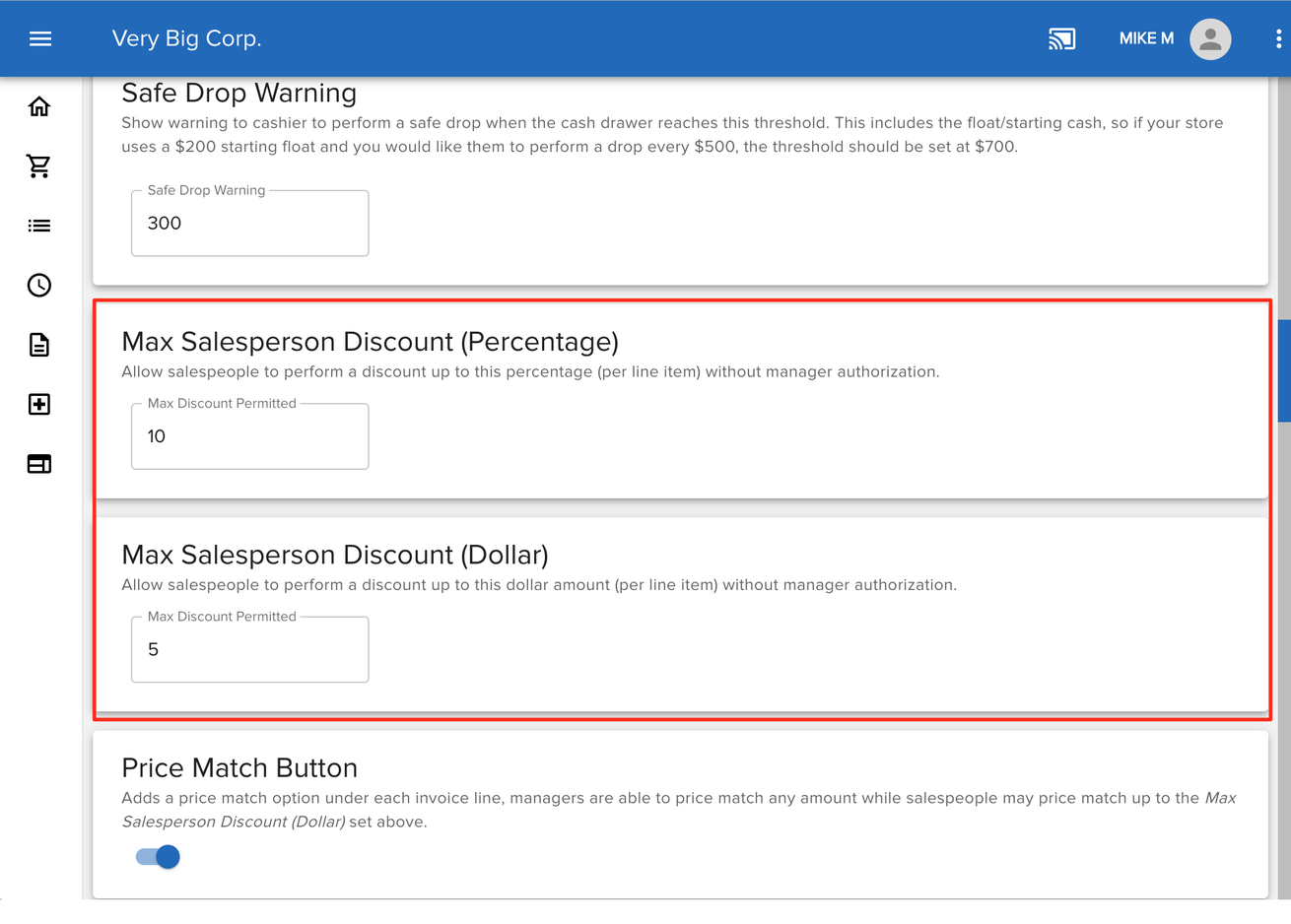
Comments
Please sign in to leave a comment.