How To
How do I enable simplified start and end shift at the POS?
Follow these steps
Simplified start and end shift does not require a cash drawer count when starting or ending a shift. When enabled, the salesperson will select Start Shift or End Shift and cash on hand will automatically be set to $0.00.
To enable simplified start and end shift, follow these steps.
More Information
For more information, see the following articles:
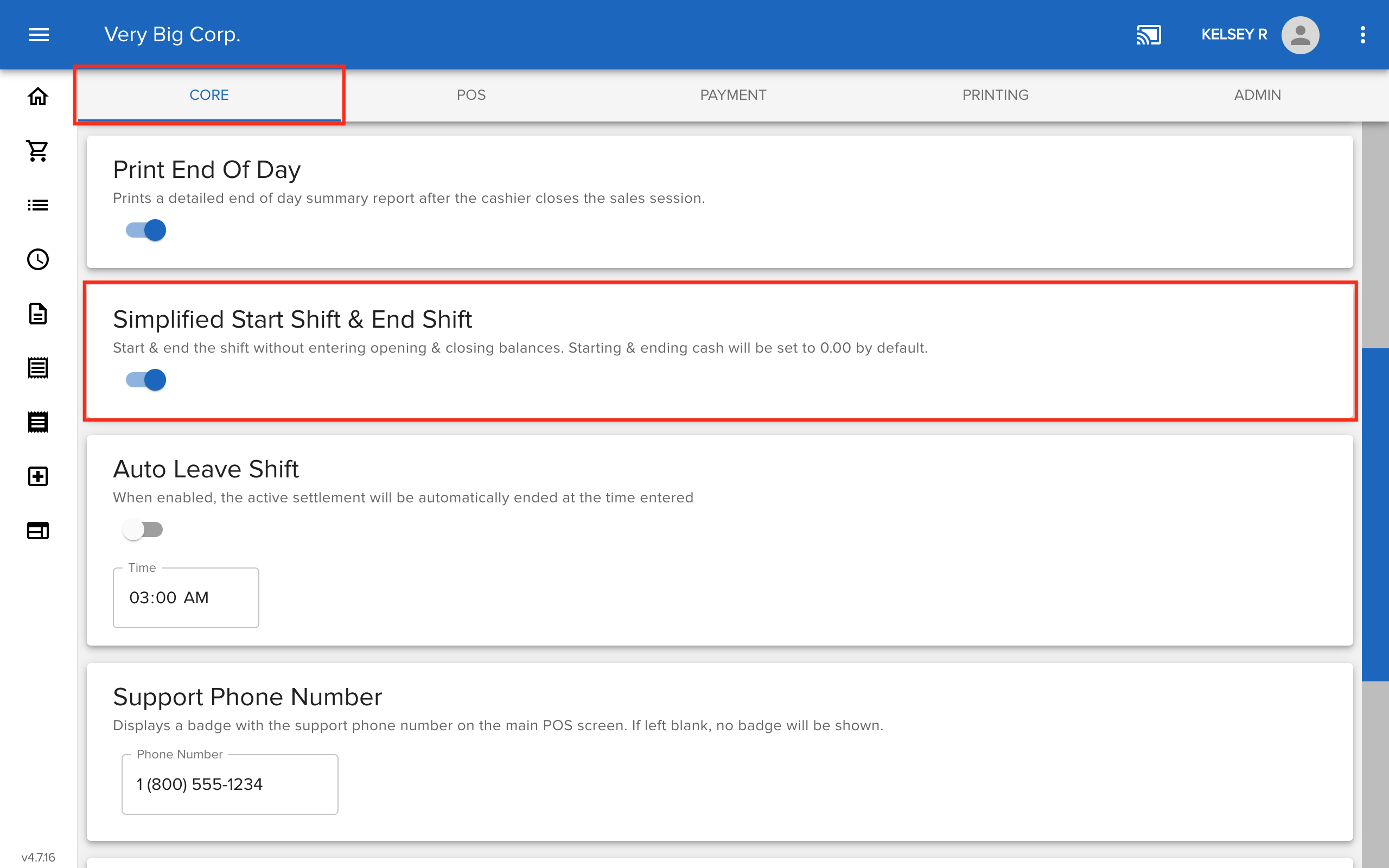
Comments
Please sign in to leave a comment.