Heads up
Gift card numbers beginning with zero(s) have been known to cause errors in redemption. If you experience redemption issues on a gift card with leading 00s, remove the leading 00s and try entering the gift card number again.
How To
How do I redeem a gift card at the POS?
Follow these steps
To redeem a gift card at the POS, follow these steps.
- Scan the products and select Checkout.
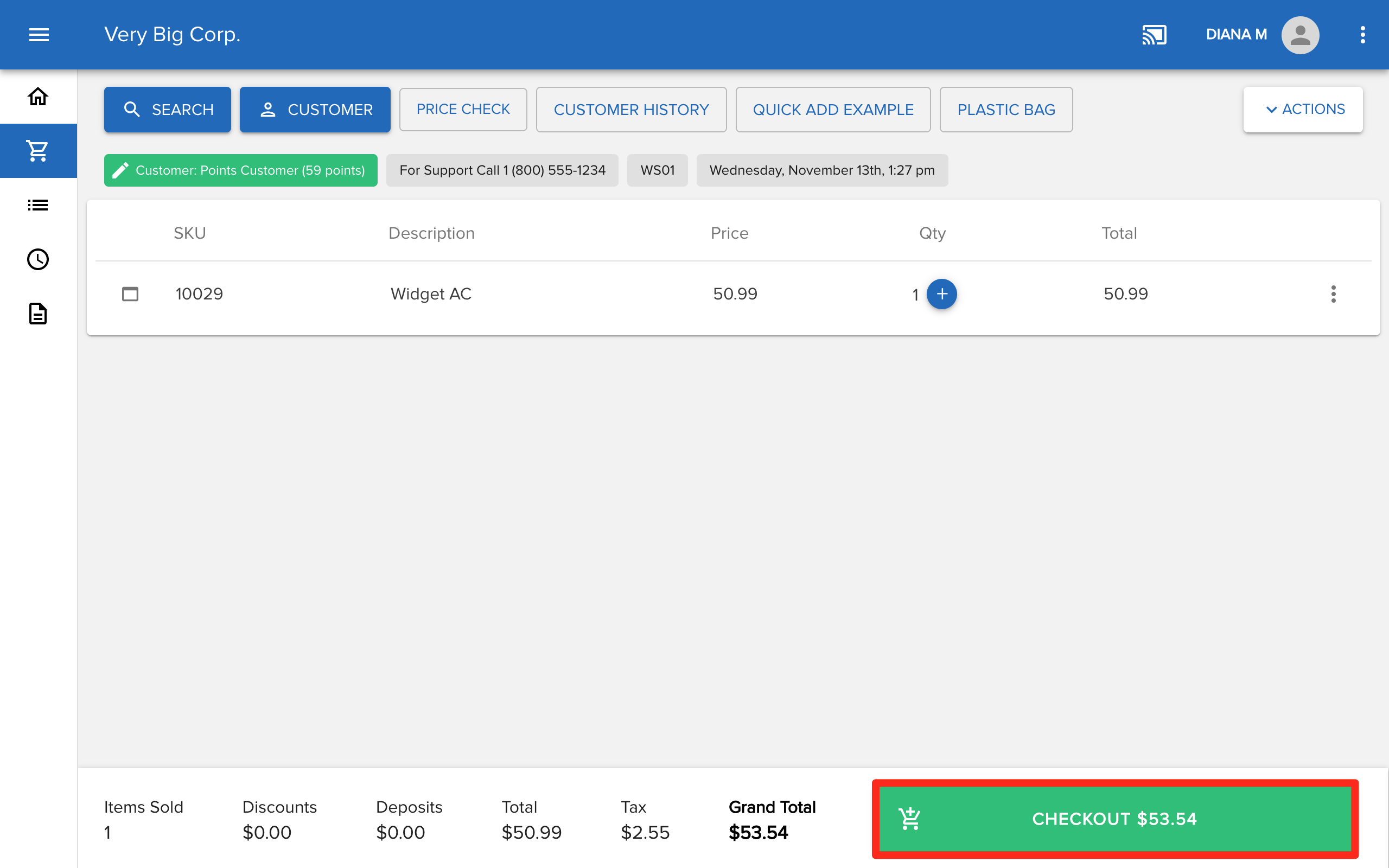
- On the payment screen, select Show More.
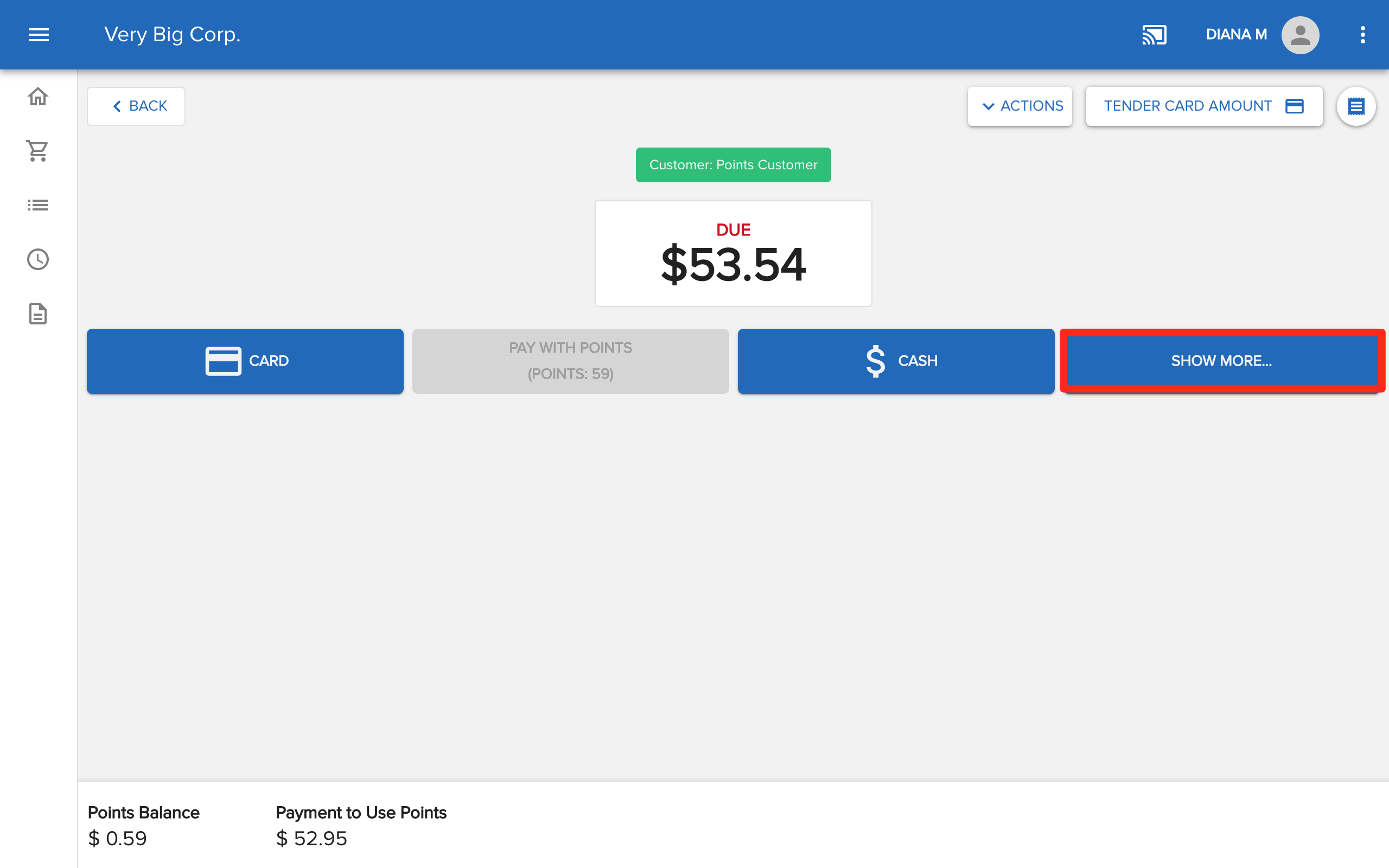
- Select Gift Card.
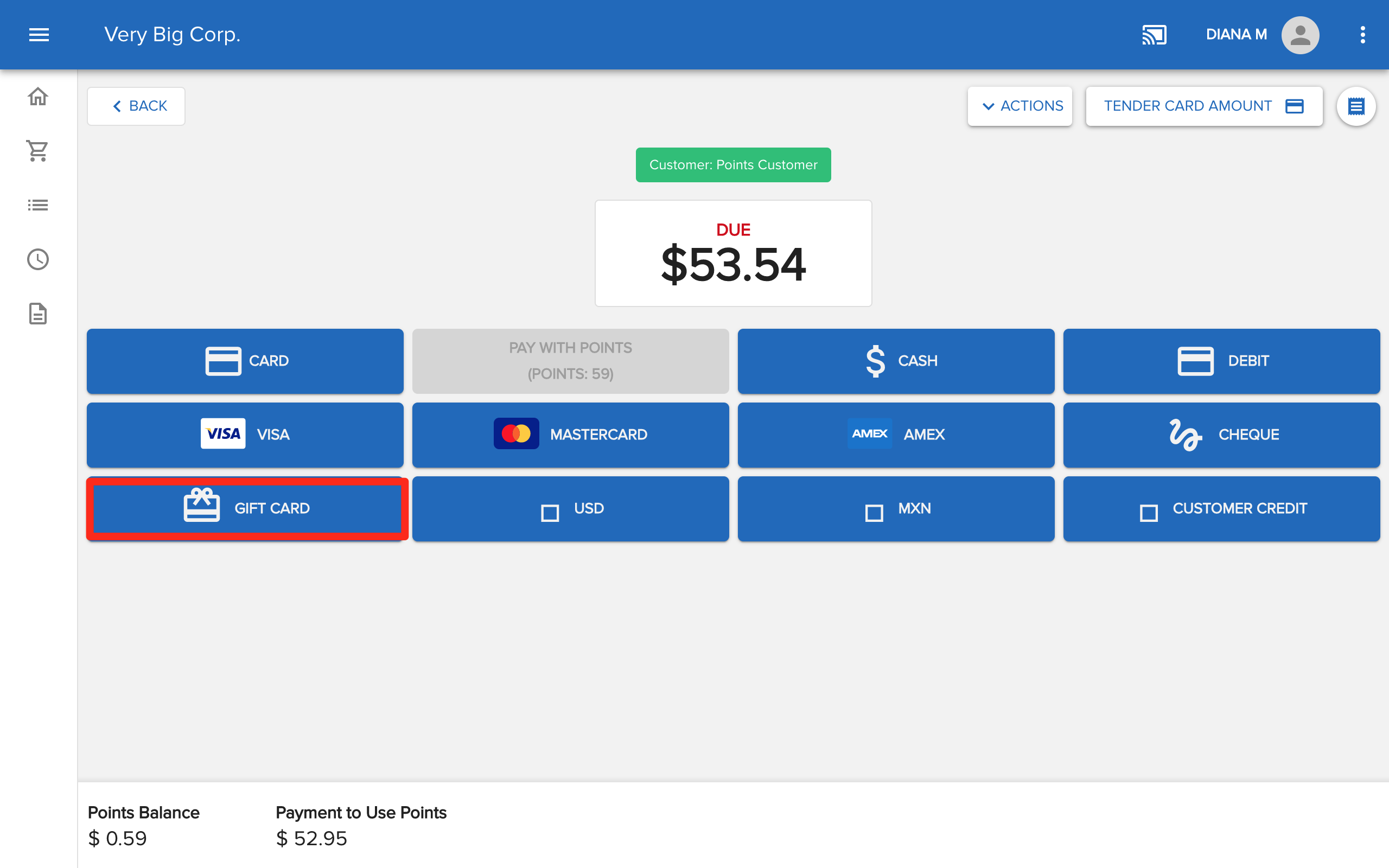
- Select Tap here to scan the barcode, or select the blank line on the screen to enter the gift card number manually.
- Once the gift card number has been entered, select Check Card.
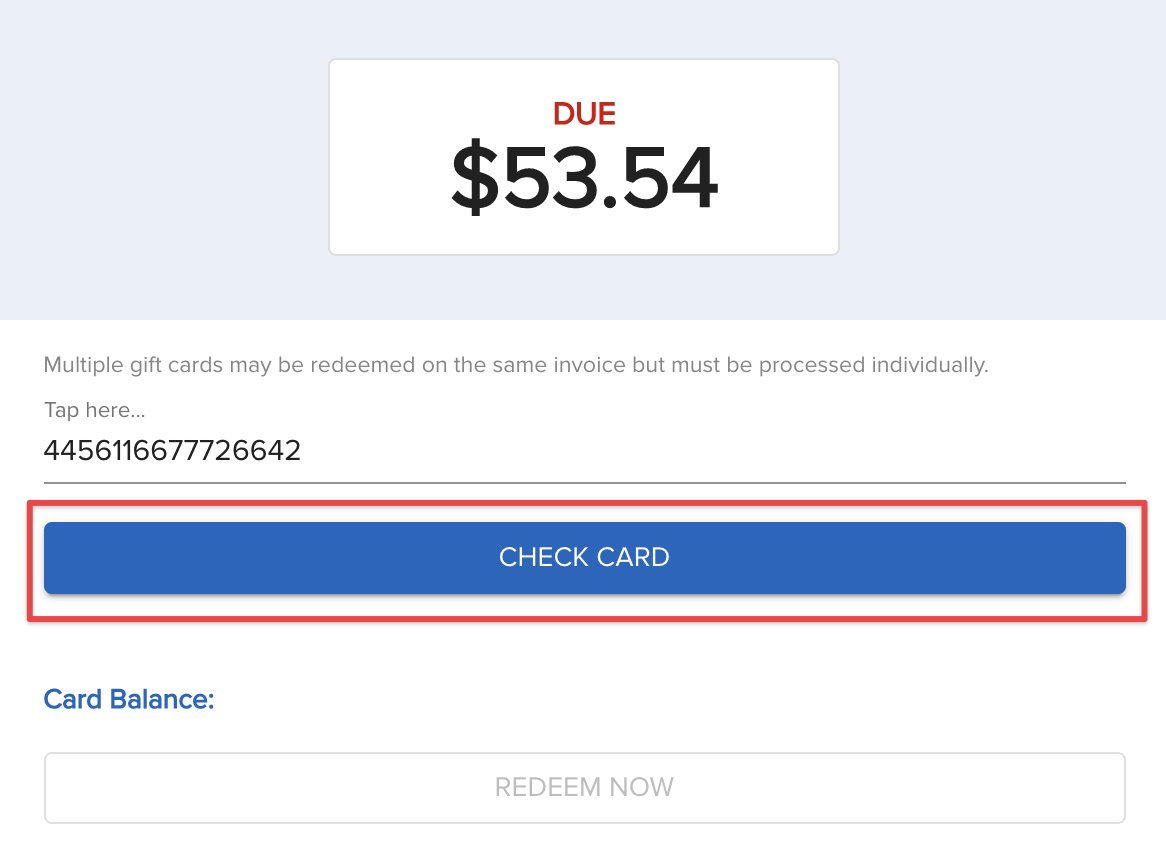
Heads up
You must enter the gift card number and select Check Card for the Redeem Now button to become available.
- Select Redeem Now to redeem the balance. Or press the escape key on your keyboard to return to the POS tender selection screen.
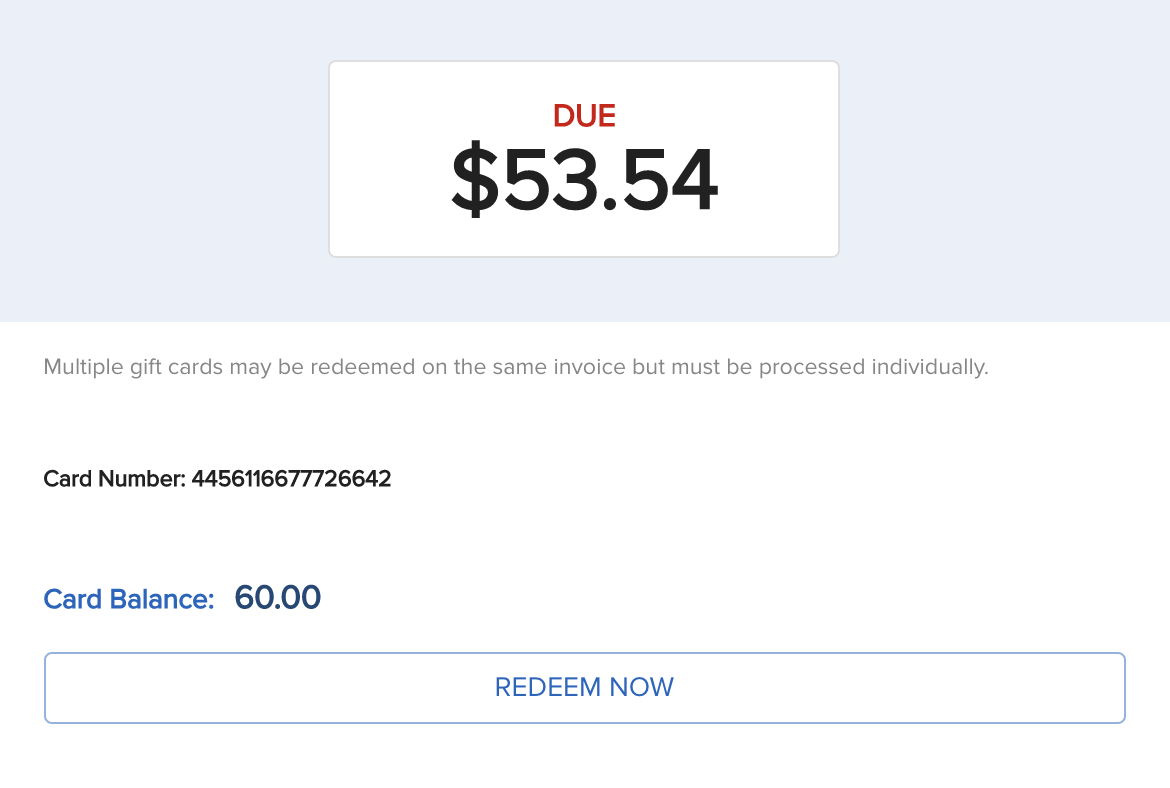
More Information
For more information, see the article How to sell a gift card at the POS.
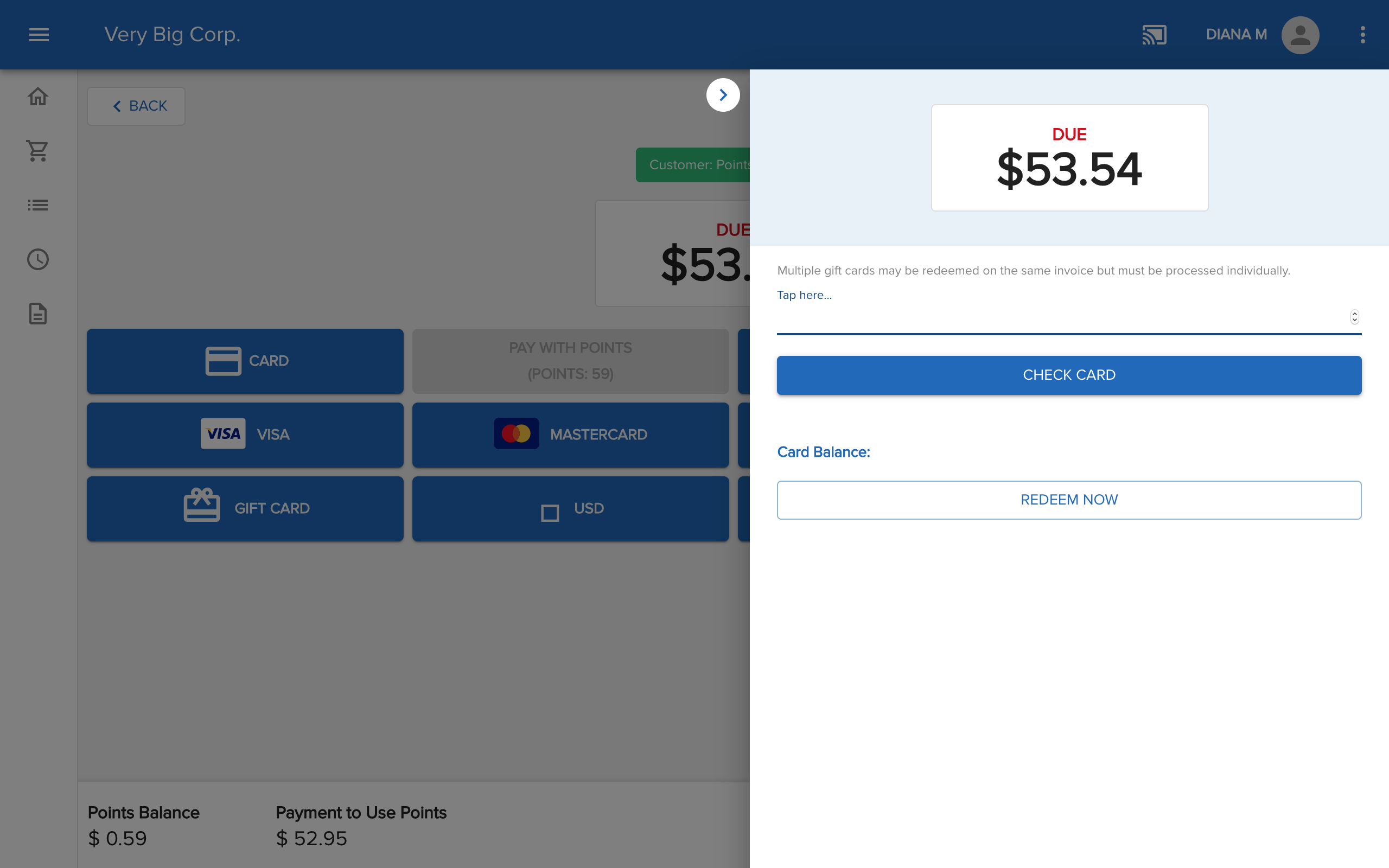
Comments
Please sign in to leave a comment.