How To
How do I enable the ability for salespersons to add or remove loyalty points at the POS? Is there a way to restrict points adjustment to manager-only?
Follow these steps
To allow cashiers to manually add or remove points from a customer profile, outside of a normal transaction, at the POS, follow these steps.
- Access the POS Settings.
- Select POS, then select the Customer Settings dropdown arrow to open the menu and enable Open Add/Remove Points on POS.

- Optional: To restrict points adjustment to manager-only, scroll down to Manager Required settings and enable Open Add/Remove Points.
More Information
For more information, see the article How to add or remove loyalty points at the POS.
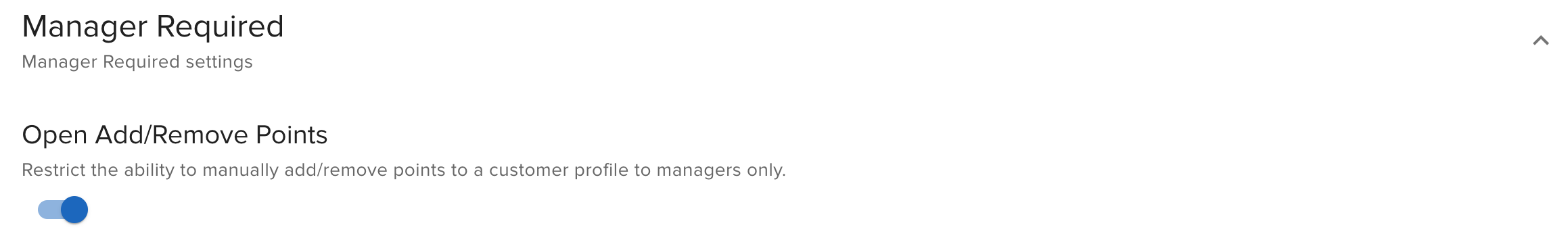
Comments
Please sign in to leave a comment.