How To
How do I login and log out of the POS?
Follow these steps
You must be logged into a user account to use the POS. Logging in ties user activity to a GlobalTill user account and controls what functions are available to you based on the user level of your account.
Depending on your POS set up, you'll log into the POS with a username and a PIN number, or with a numeric code only. To change the login type on your POS, see the article How to enable numeric login at the POS.
How to login with a username and PIN number
The default login setting at the POS requires both a username and a PIN. To login with a username and PIN number:
Select your account name from the list on the left, and enter your PIN number on the keypad. Select Login.
How to login with a numeric only login
Numeric login is a POS setting that allows users to login to the POS using a user-defined PIN number only, without having to select a user. This allows the usage of PIN numbers as "cashier numbers" rather than as true PIN numbers. To login with a PIN number:
Enter your PIN number on the keypad. Select Login.
How to log out
GlobalTill will automatically logout users after a period of inactivity. To log out manually, follow these steps.
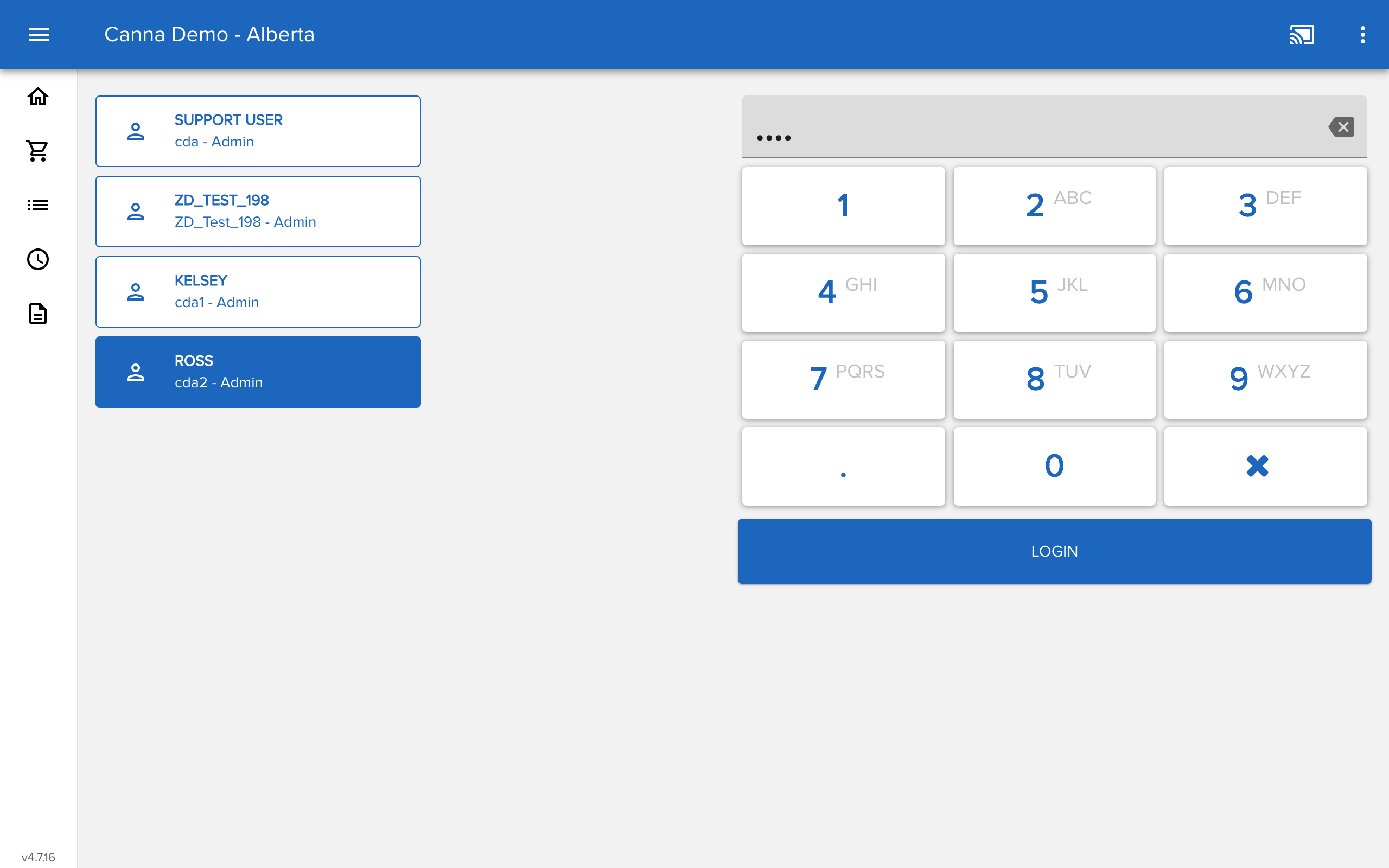
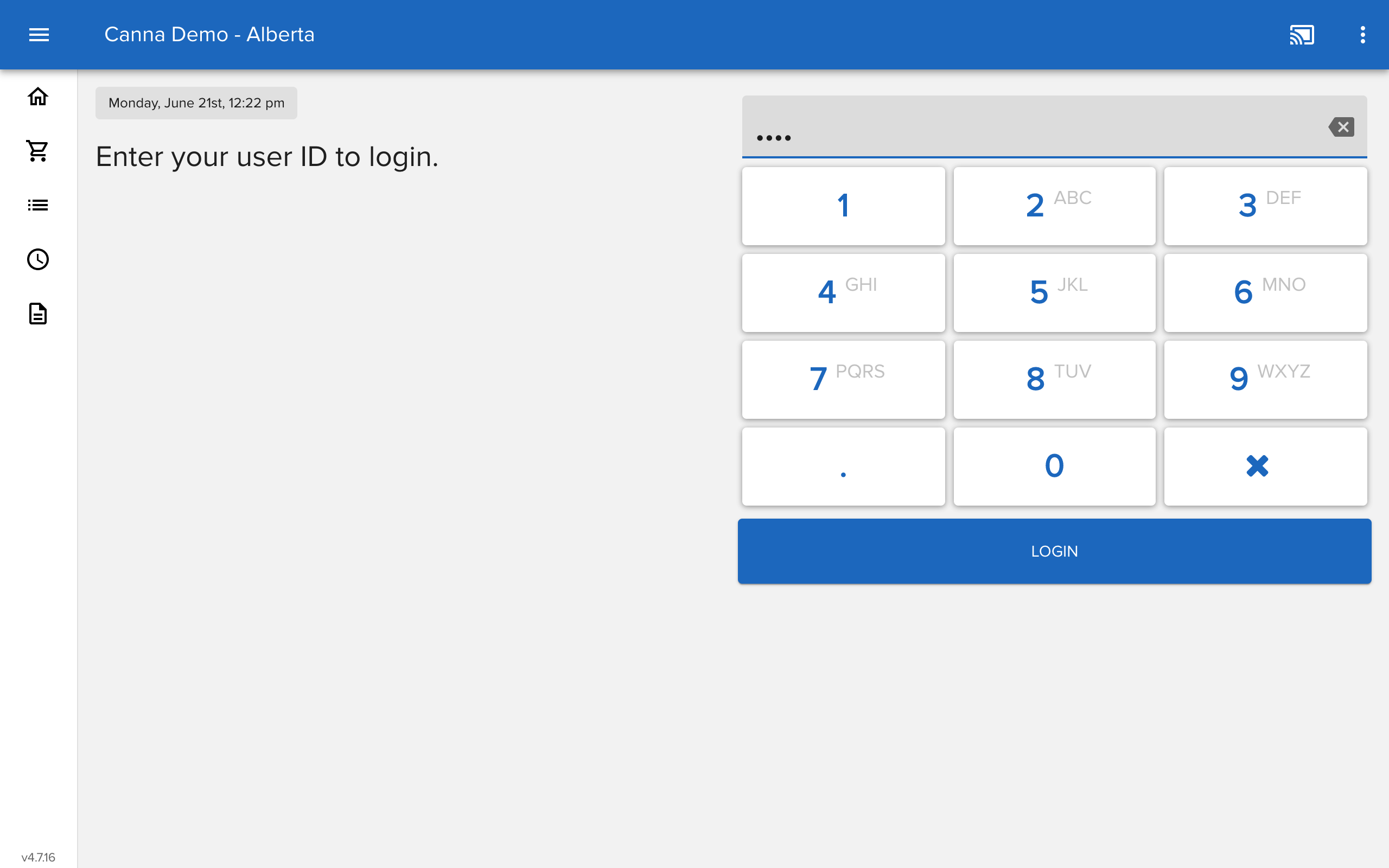
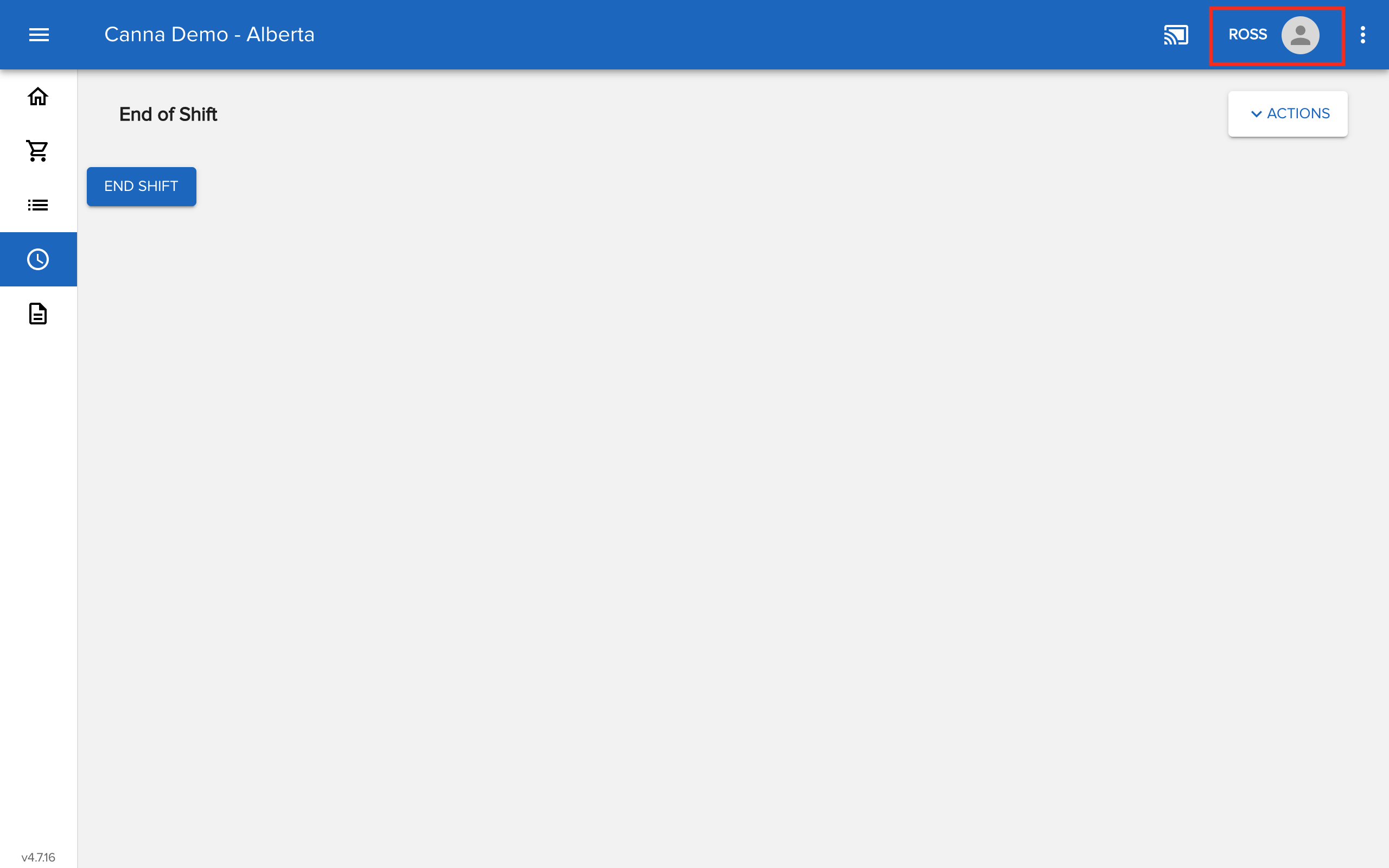
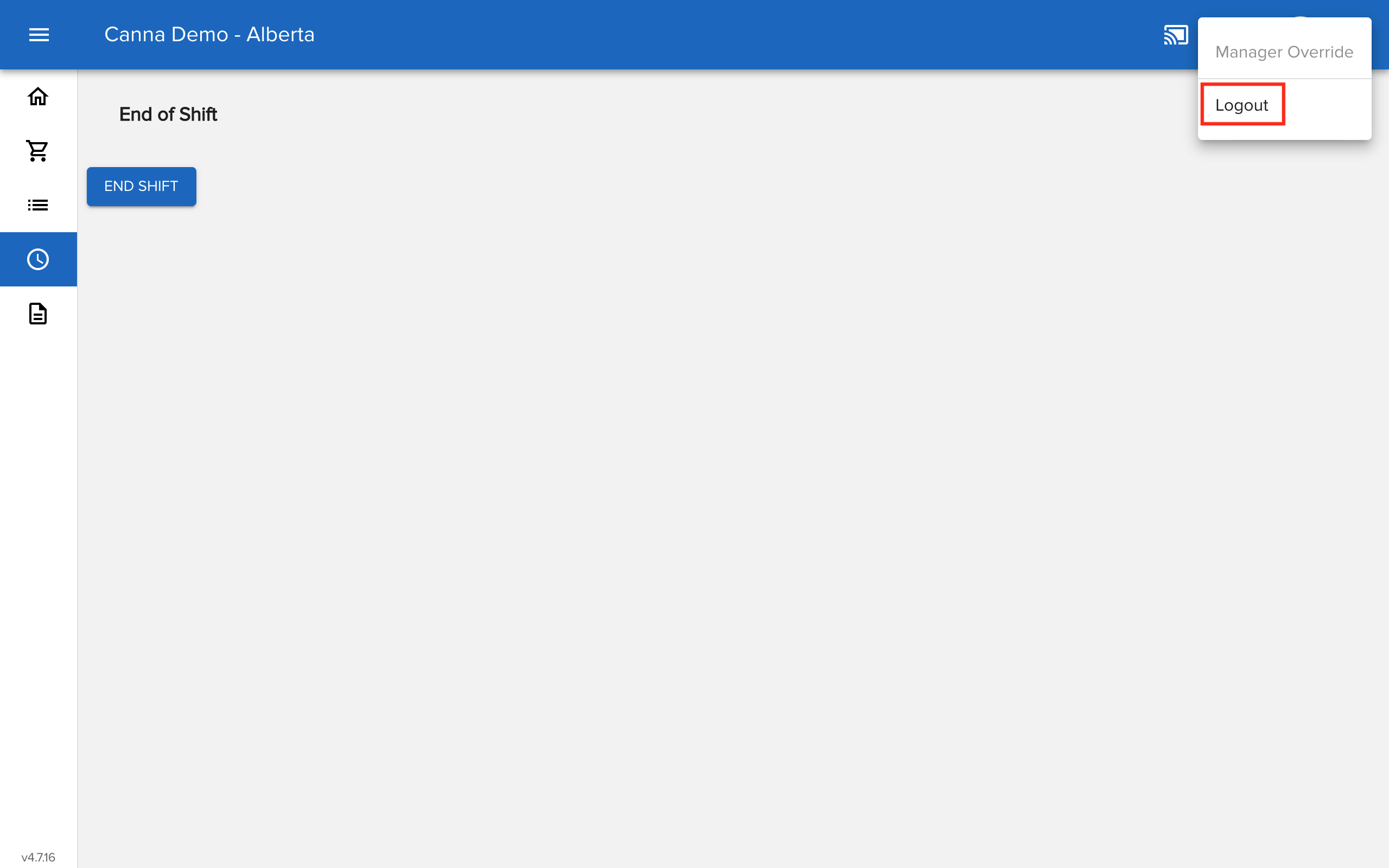
Comments
Please sign in to leave a comment.