How To
How do I make a payment method available to managers only?
Follow these steps
To restrict a payment method so that it's only visible at the POS if logged into a manager user account or higher, follow these steps.
- Select Settings > Store Settings.
- On the Payment Method tab, select the payment method you want to make available to managers only.
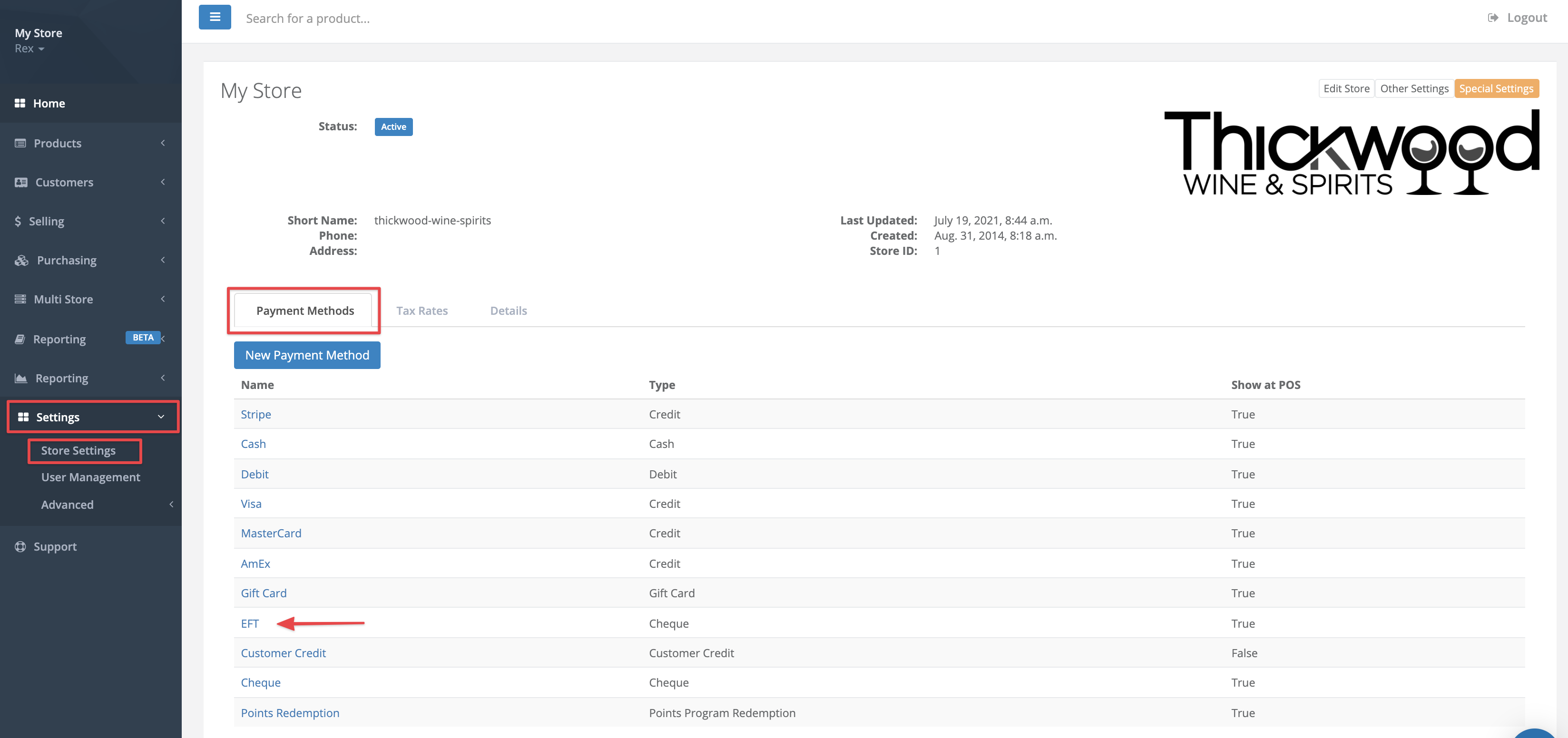
- Check Visible to Managers Only. Select Submit.
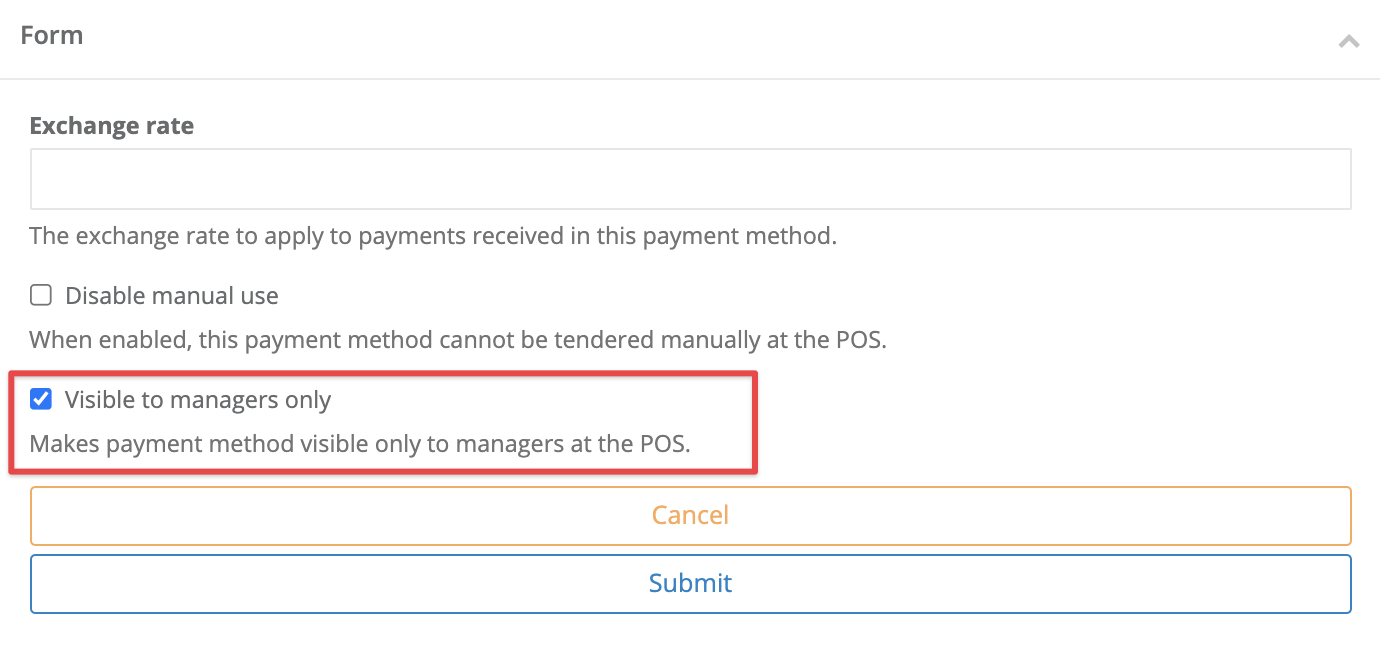
- Redownload the store settings at the POS to see the changes reflected immediately.
More Information
For more information, see the articles:
Comments
Please sign in to leave a comment.