Before you start
Make sure the customer is set up to accrue loyalty points. The Points tab is only visible if the Accrues Points box is checked on the Basic Information tab of the customer profile.
How To
How do I view a customer's loyalty points?
Follow these steps
To view customer point balances as well as recent points transactions, follow these steps.
- Select Customers > List.
- Select View Customer.
- Select the Points tab. Here you will see the points balance and well as recent transactions broken down by Points earned, Points redeemed and any Manual adjustments.
- Add or remove points by selecting Manually add/remove points.
More Information
For more information, see the article How to view invoices paid with loyalty points.
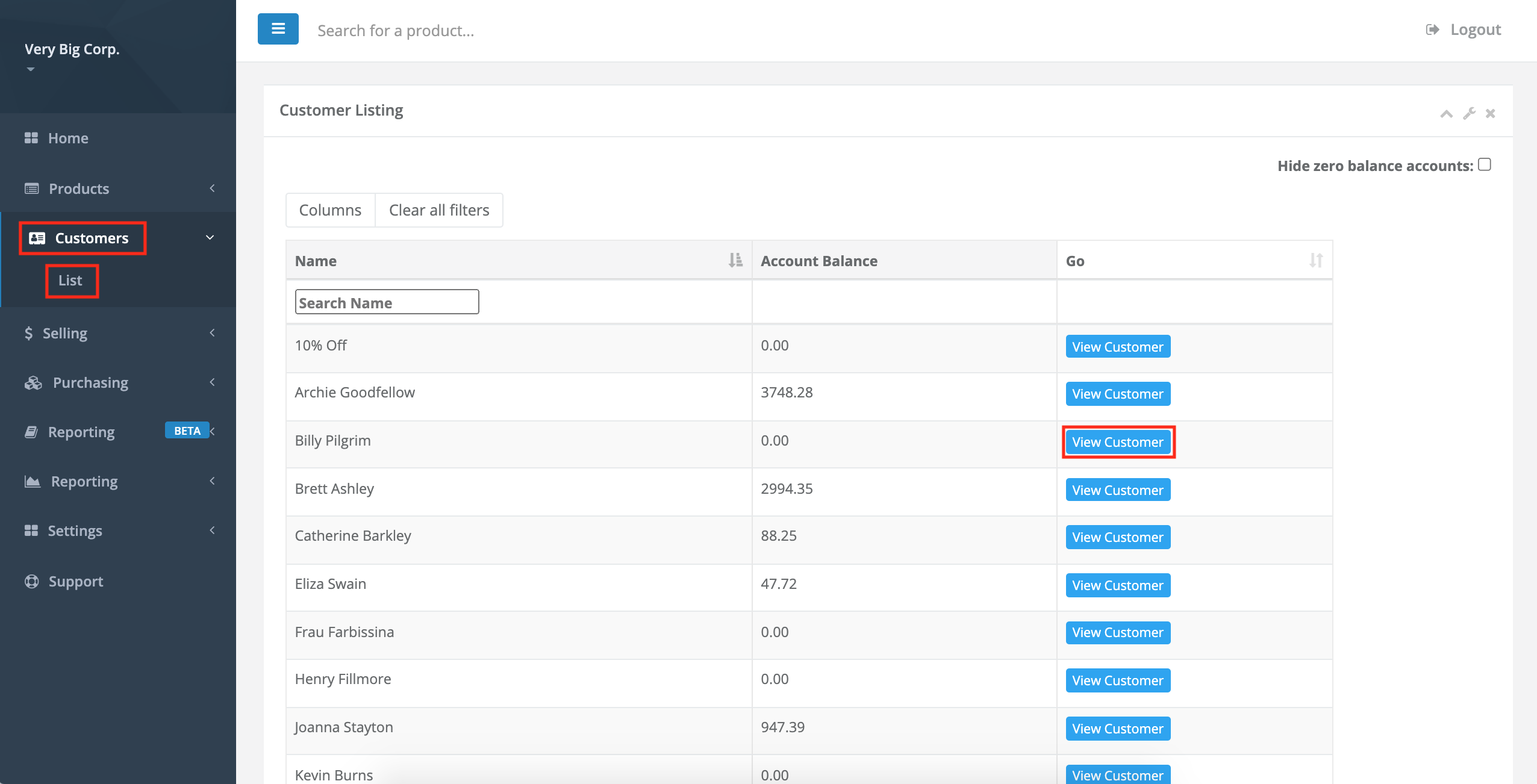
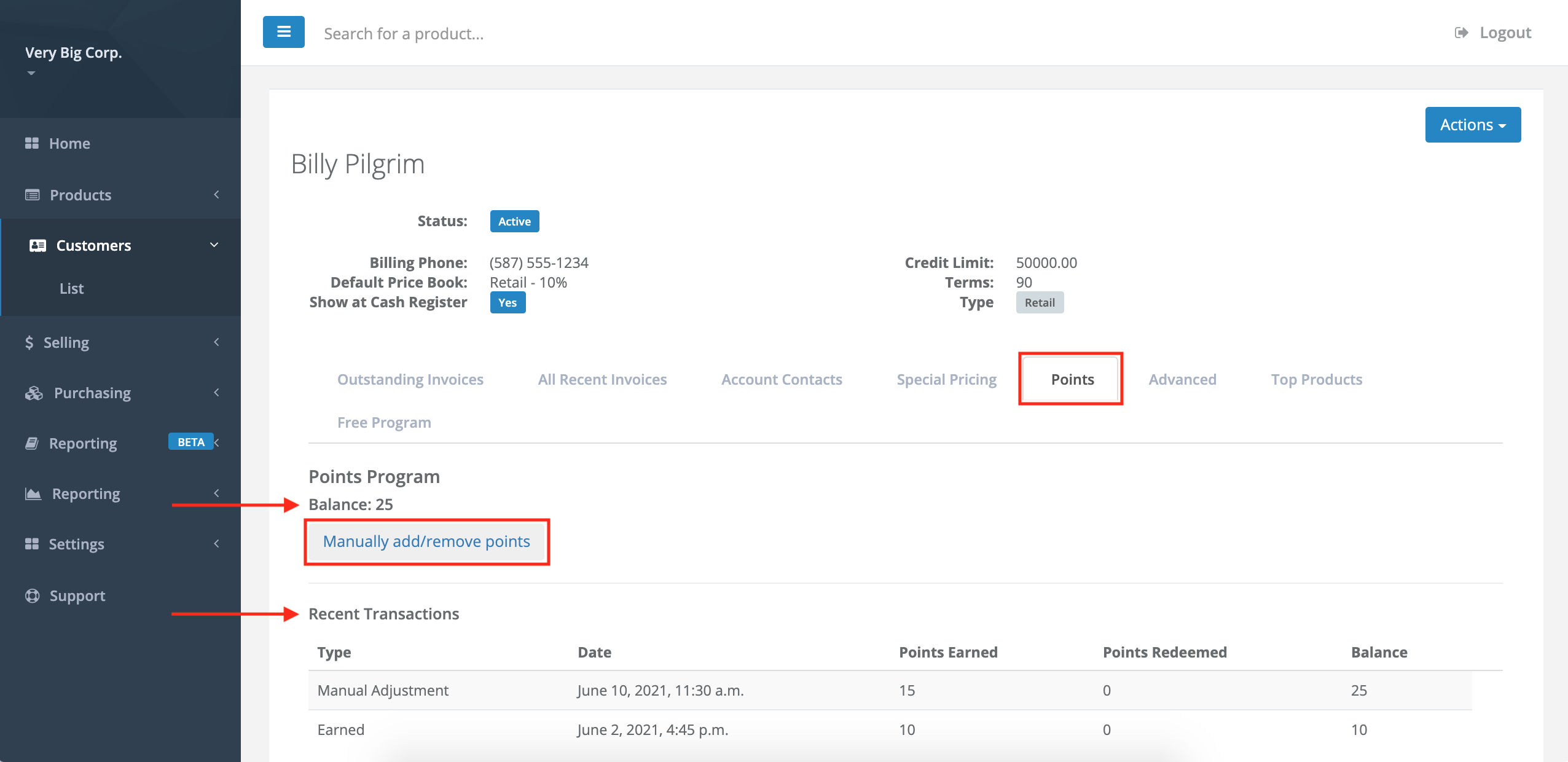
Comments
Please sign in to leave a comment.