How To
How do I set up the cash register float?
Follow these steps
To assign a default register float, follow these steps.
- Go to Settings > Store Settings.
- Select Edit Store.
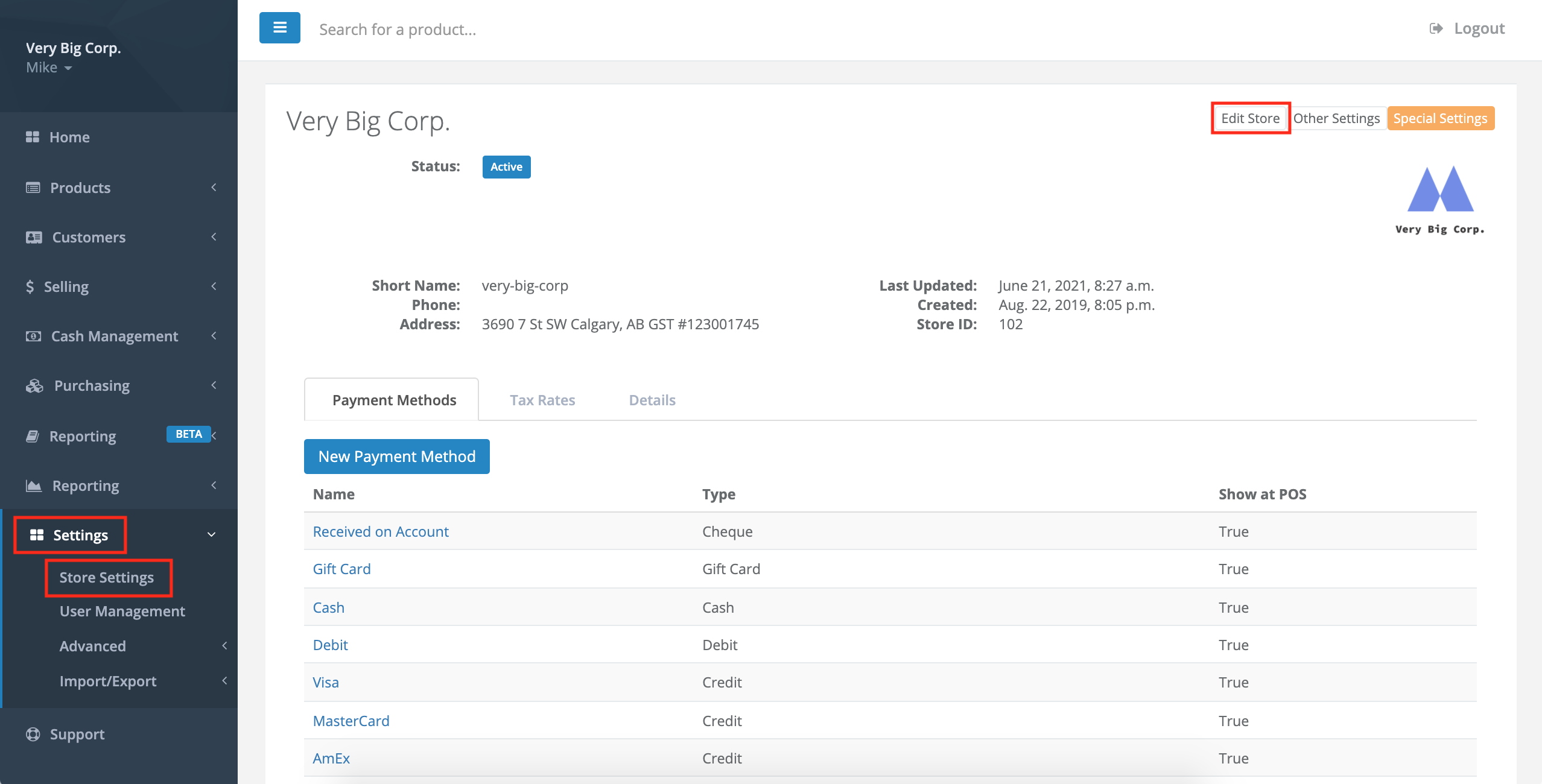
- Go to the Register Settings tab.
- Enter or change the Default Register Float field.
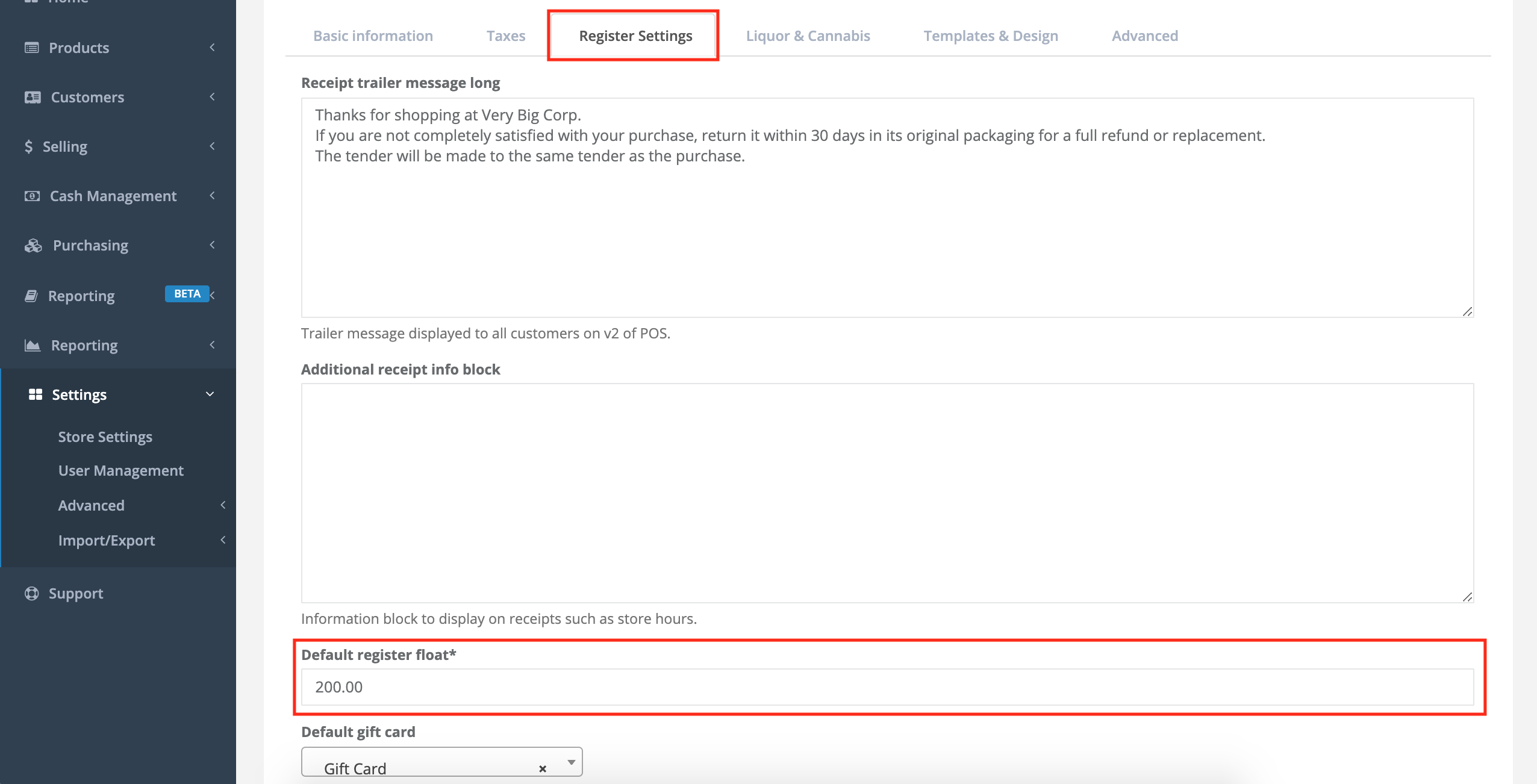
- Redownload Store Data at the POS to see the change immediately.
Comments
Please sign in to leave a comment.