How to enable manual coupon activation at the POS
How To
How do I enable manual coupon activation at the POS?
Follow these steps
Add a list of active coupons in your store to the POS so you can review and manually apply them to a transaction.
To enable Manual Coupon Activation at the POS, follow these steps.
- Access the POS Settings.
- Select the POS tab.
- Enable Manual Coupon Activation to display the view coupon button under Actions > View Coupons.
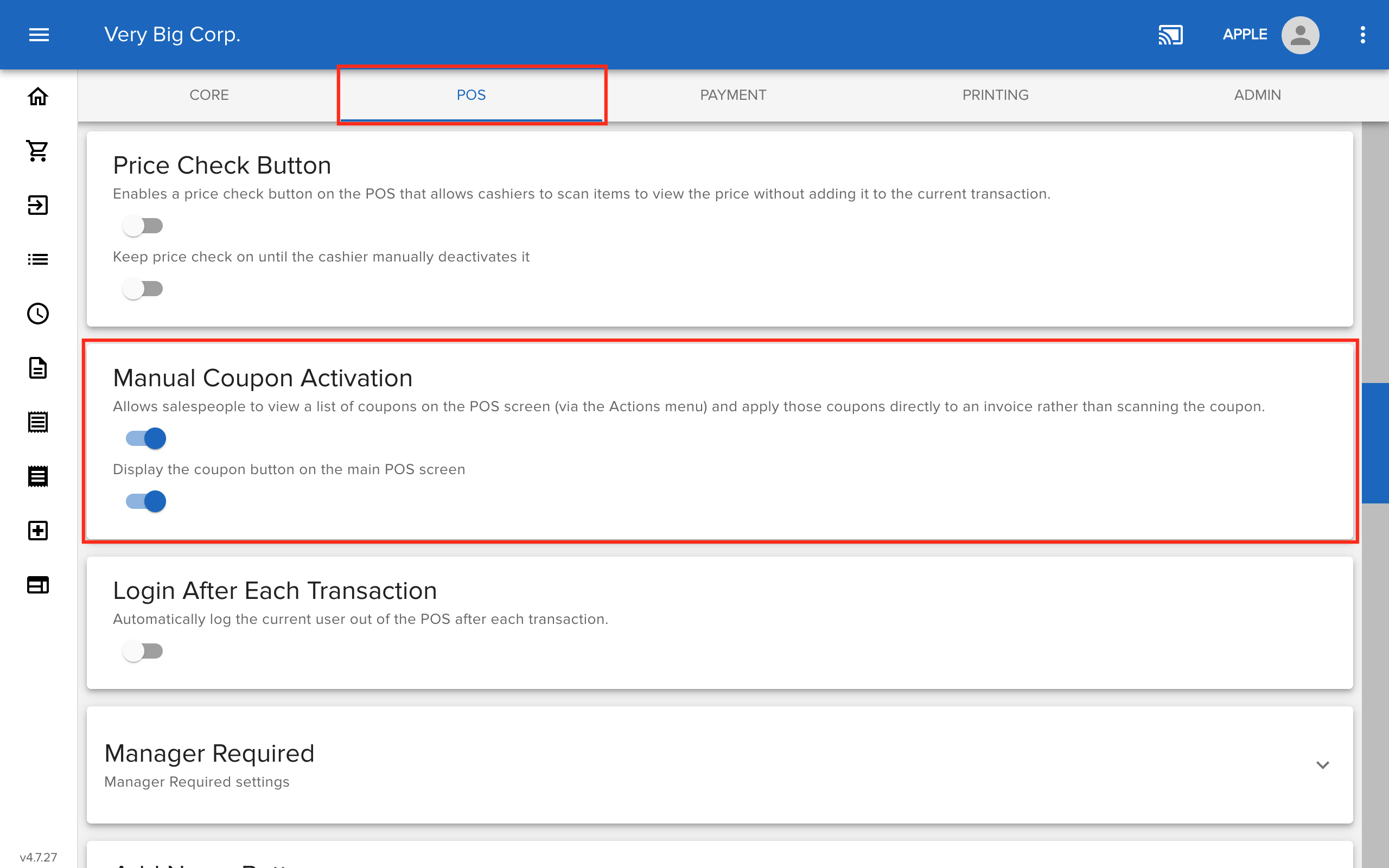
- Optional: Enable the second toggle, Display Coupon Button on Main POS Screen, to display the View Coupon button on the POS screen.
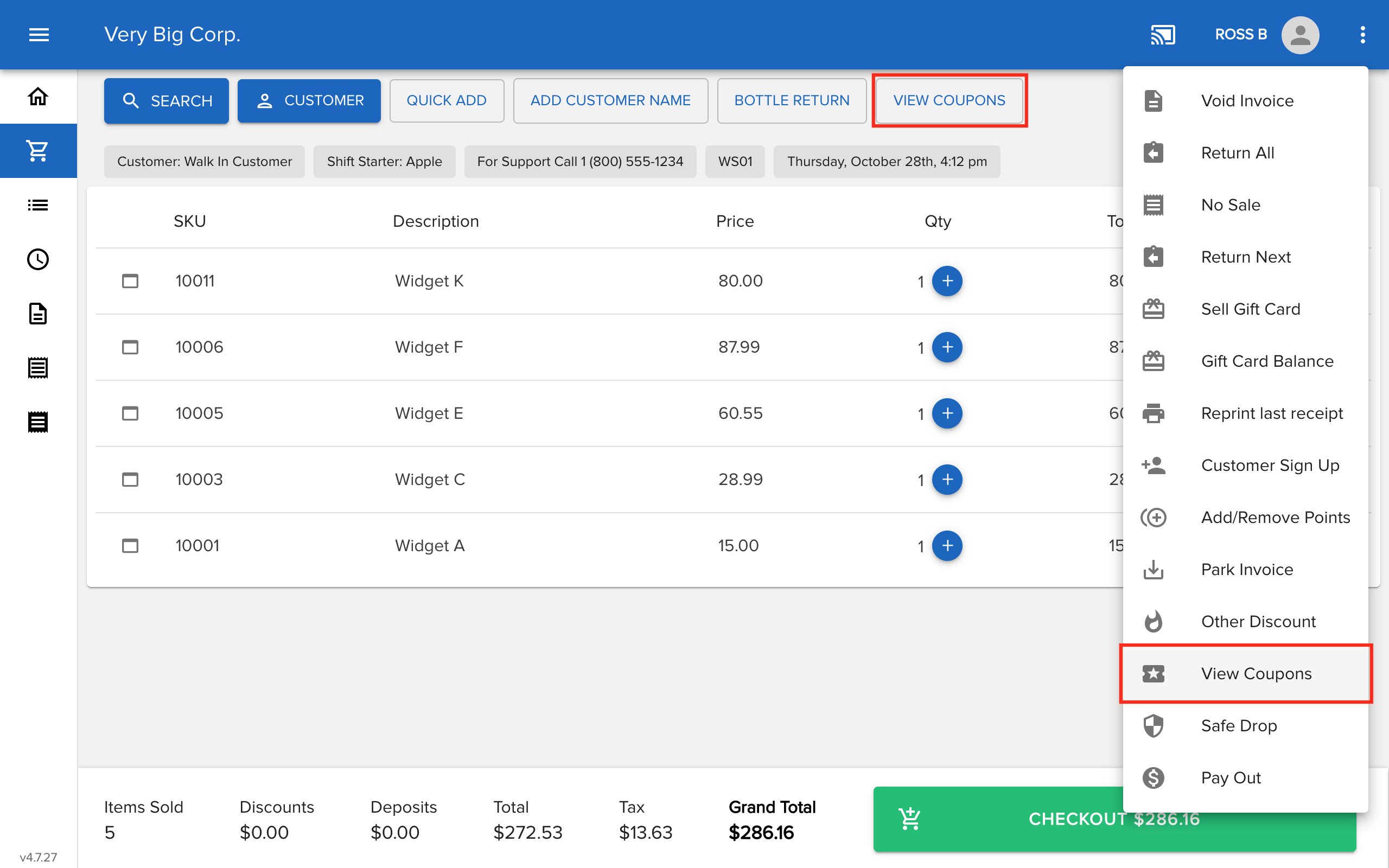
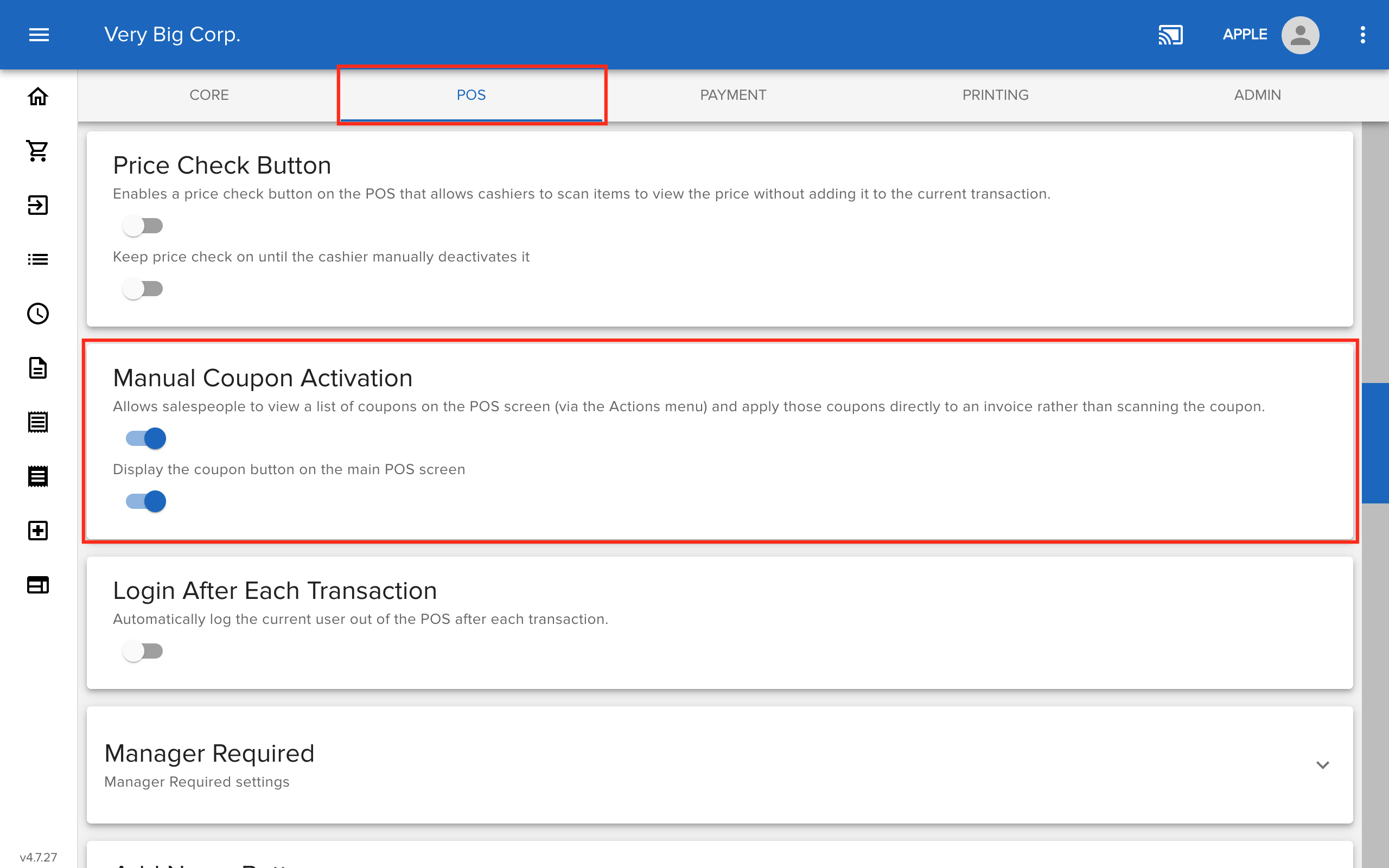
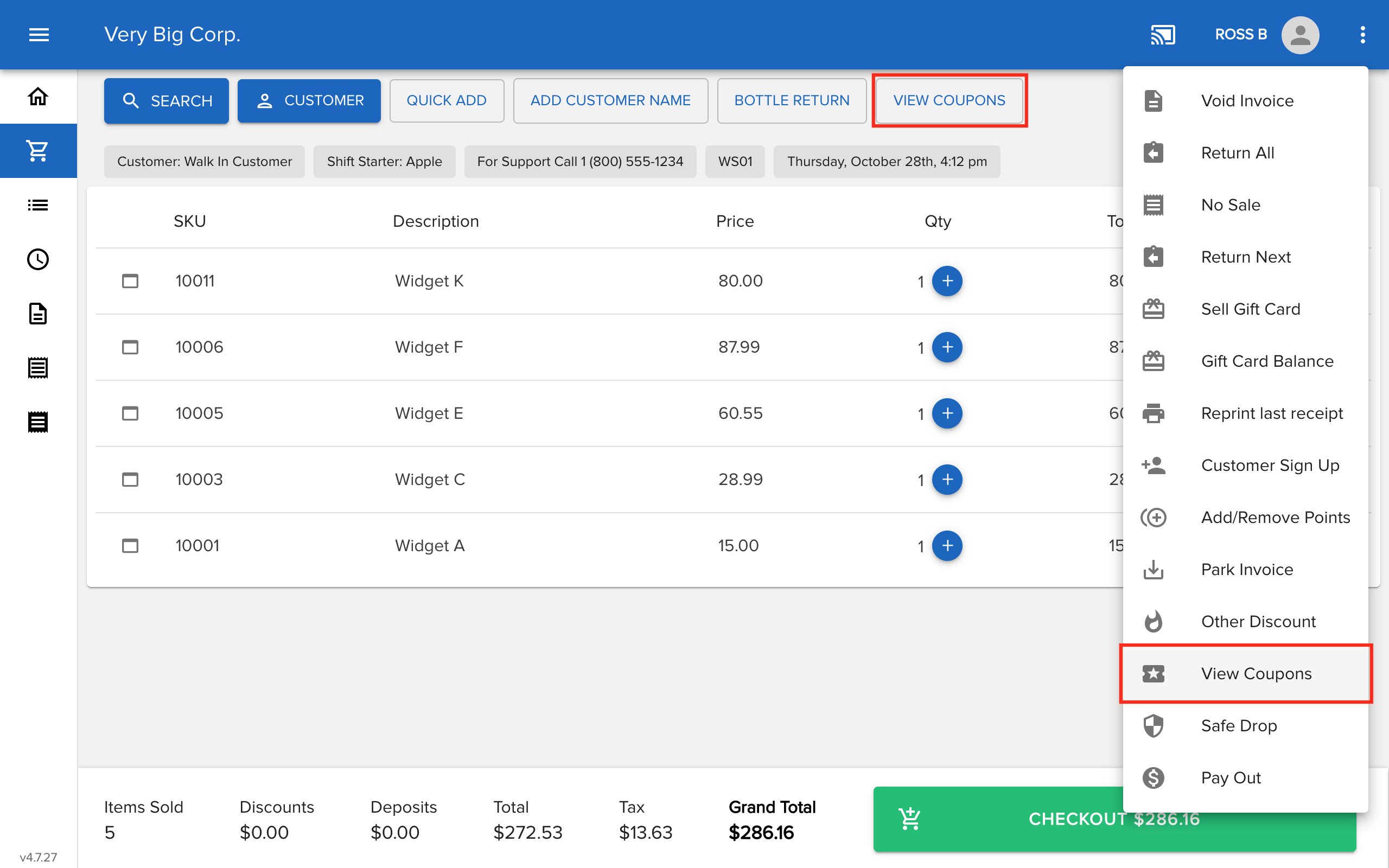
Comments
Please sign in to leave a comment.