Before you start
Manually adding or removing loyalty points must be enabled in POS settings. For more information, see the article How to enable loyalty point adjustment at the POS.
How To
How do I manually add or remove loyalty points from a customer profile at the POS?
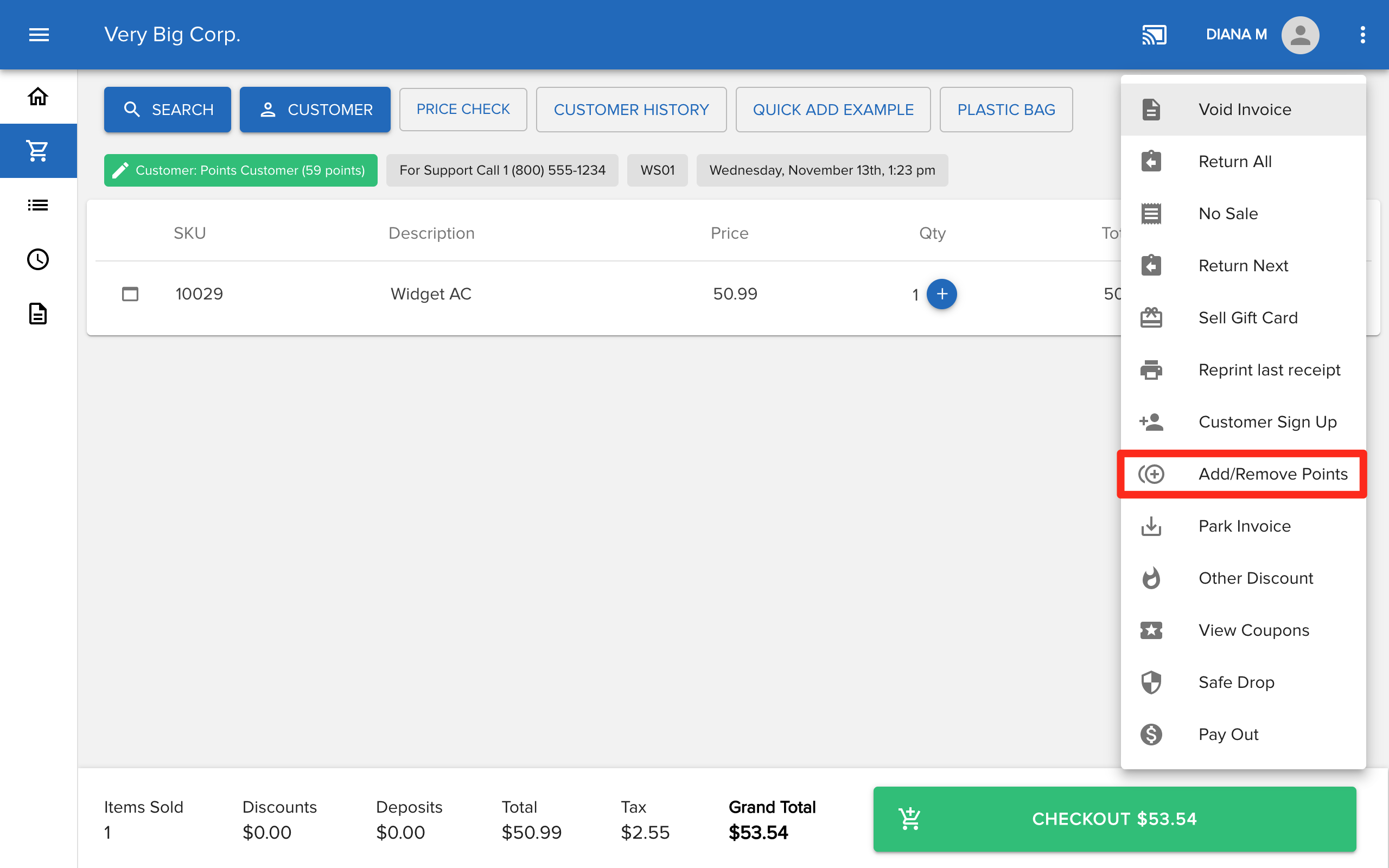
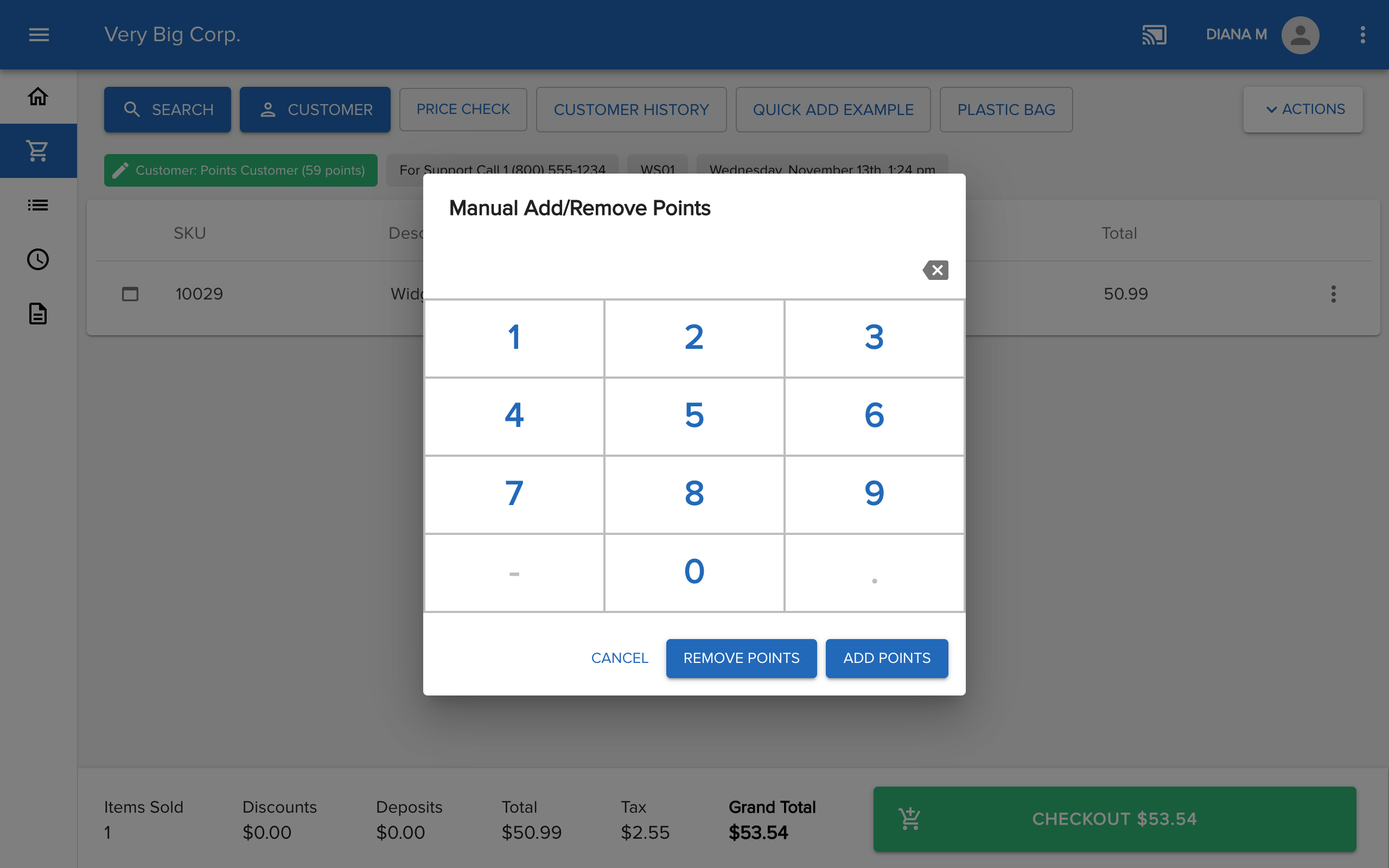
Comments
Please sign in to leave a comment.