What is…
What is the health check indicator? Why is my health check indicator red?
Located on the top-right corner of the POS, this health check indicator will turn red if your POS station cannot connect with the GlobalTill cloud.
Don't worry. Your POS station works without Internet, so you can still service customers. The POS will sync with the GT Backend once the connection is restored.
Troubleshooting a red health check indicator
When your health check indicator is red, here are a few things to check before you reaching out your support contact:
- Reboot your computer. Reboot your computer and reopen the POS.
- Check your Internet connection. Check to make sure your Internet is working. Open a web browser and try connecting to a website. If your Internet isn't working, check your router, cables, or reach out to your service provider.
- Check your POS API endpoint. Follow these steps.
- Disconnect from the POS, reconnect and perform a Health Check. If the above has not resolved connectivity, follow these steps.
- Logout of the POS.
- Enter “.14” in the keypad.
- From the left hand side bar, select the bottom most option. Then select your POS station from the system list.

- Logout of the POS again.
- Select a user, then type in exactly “hc” and press LOGIN. If successful, you will see the indicator turn from red to white.

After the connection is restored
Once the connection between the POS and GlobalTill is restored, the health check indicator will turn white after several minutes.
After an Internet outage, we also recommend clicking the white health check indicator, which will sync products and customer data with the backend.


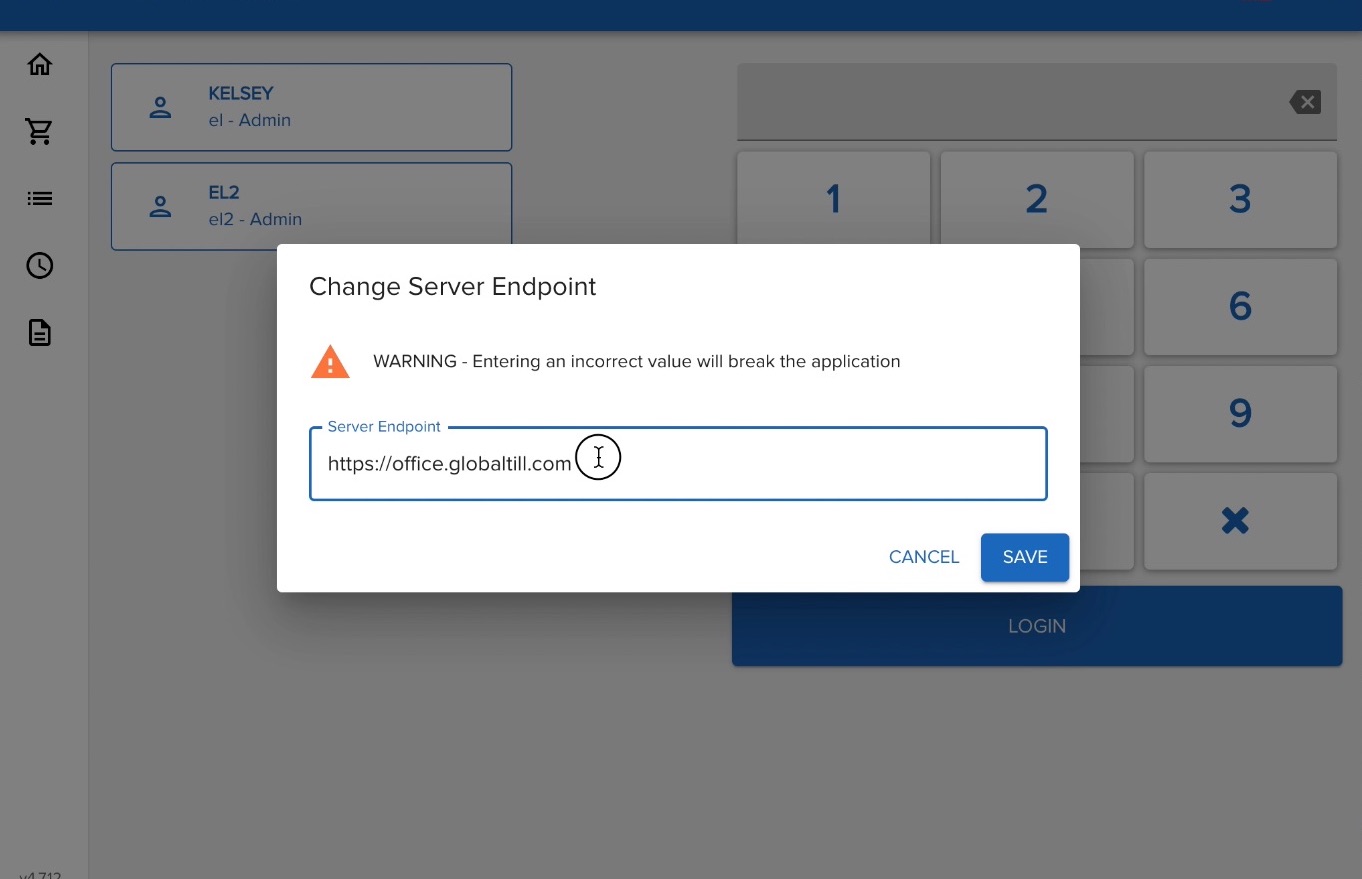

Comments
Please sign in to leave a comment.