How to
How to perform a manager override at the POS?
Follow these steps
Some POS features are only accessible from manager user accounts. Use manager override to temporarily access features unavailable to salesperson user accounts, without having to officially log out. Once the manager performs the activity, GlobalTill swaps back to the original salesperson user account.
To perform a Manager Override, follow theses steps.
- At the POS, select the username in the top right corner.
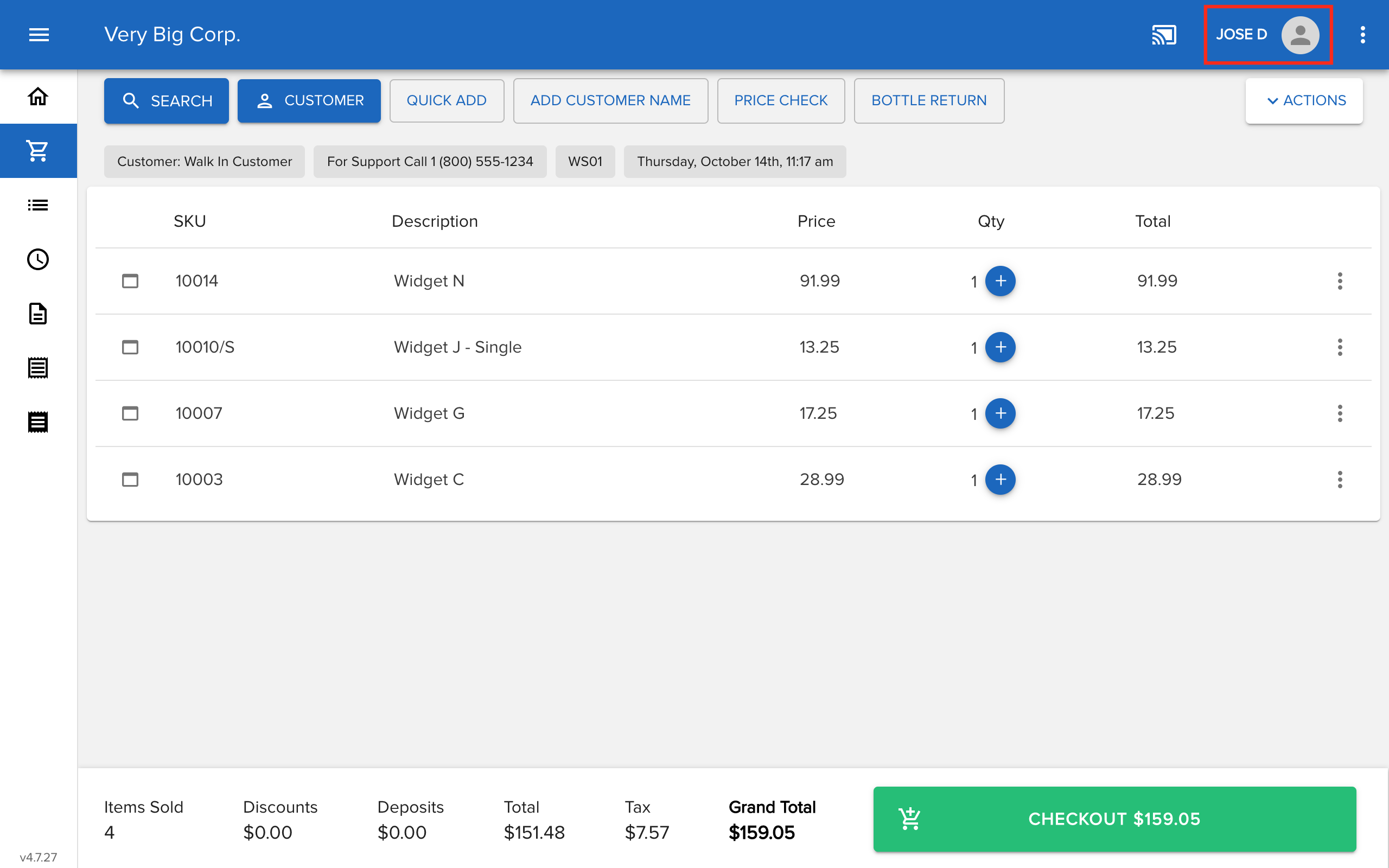
- Select Manager Override.
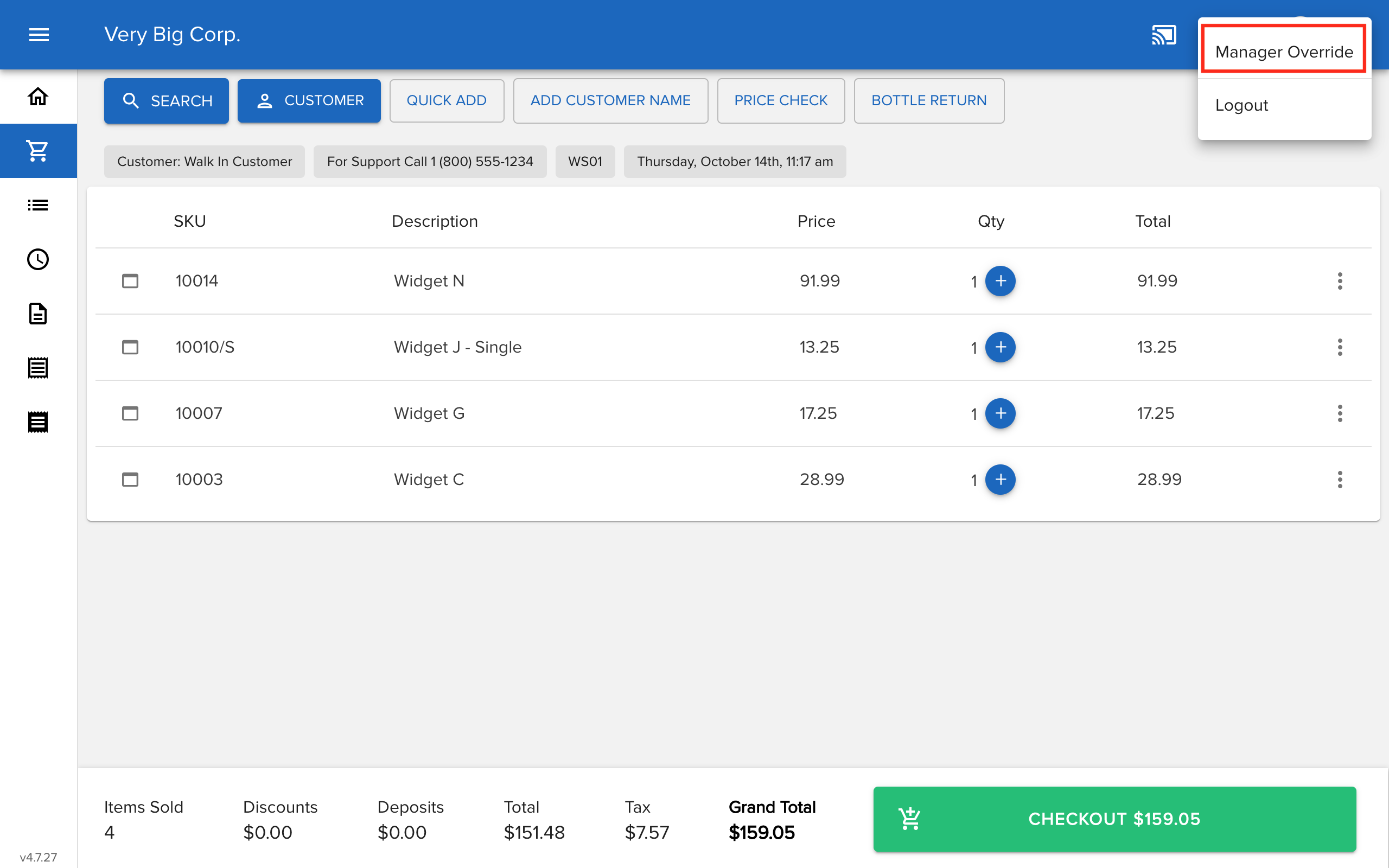
- At the keypad, login to a manager account.
- Perform the manger-only activity, such as overriding a product price, discounting a line item, etc. and once complete, you'll be automatically logged out and returned to the original salesperson user account.
Comments
Please sign in to leave a comment.