Before you start
This feature is available to multi store account administrators only.
Heads up
This function allows you to reset a password on a user account. To force a password change on a user account, login the user's primary store and follow the steps in this article, How to force a user to change a password. The primary store is usually the master environment for multi store accounts, and is the store with user access for basic accounts.
How To
How do I reset a password for a basic or multi store user account in multi store user management?
Follow these steps
To reset a password for a basic or multi store user account in multi store user management, follow these steps.
- Select Settings > Multi Store User Management.
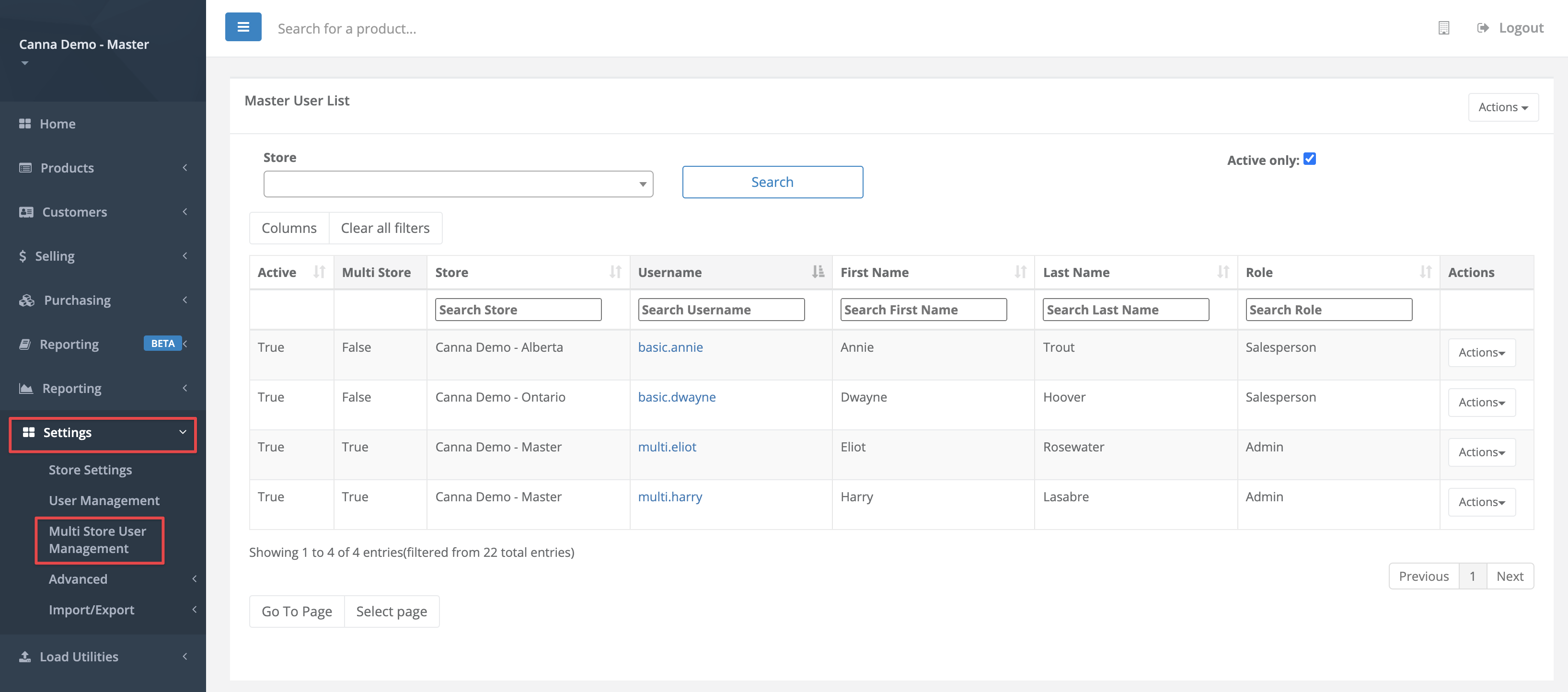
- Locate the user account for which you wish to change the password. Select the Actions menu, then select Reset password.
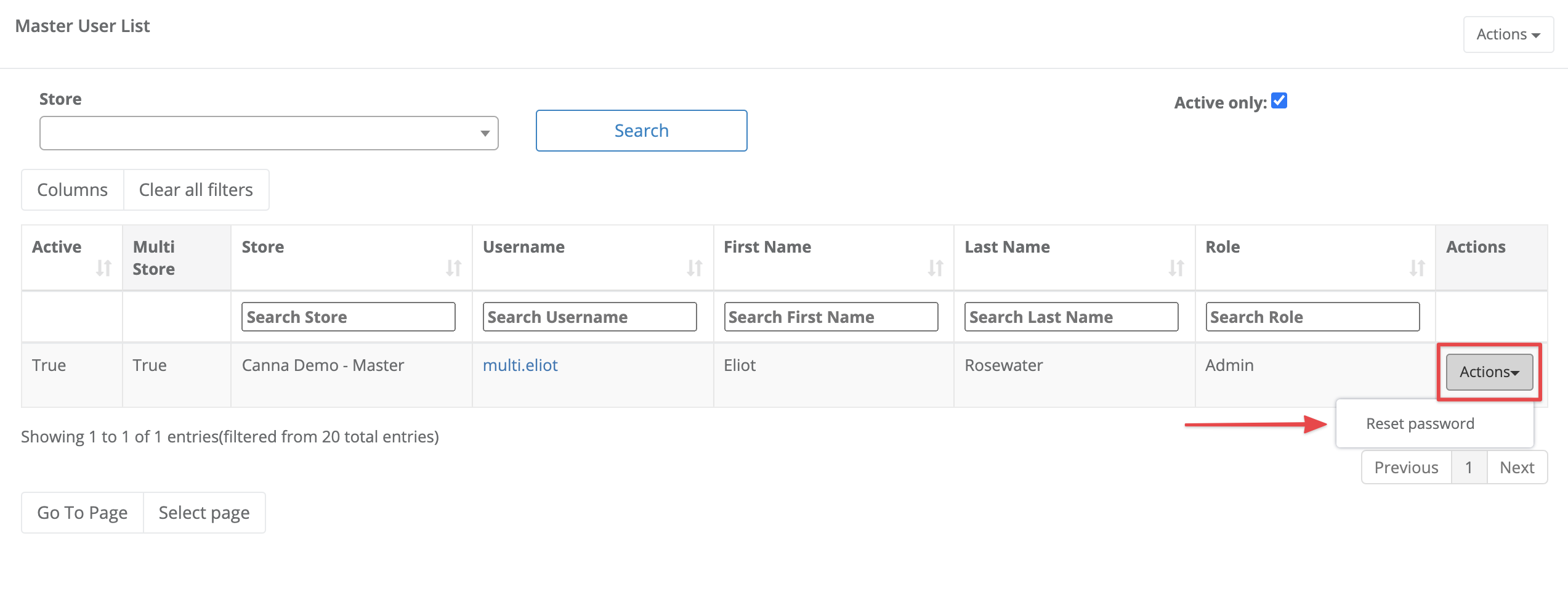
More Information
For more information, see the article How to force a user to change a password.
Comments
Please sign in to leave a comment.