How To
How do I complete a cash transaction at the POS?
Follow these steps
To complete a cash transaction, follow these steps.
- Select Checkout after all products have been scanned and the customer (if any) has been selected.
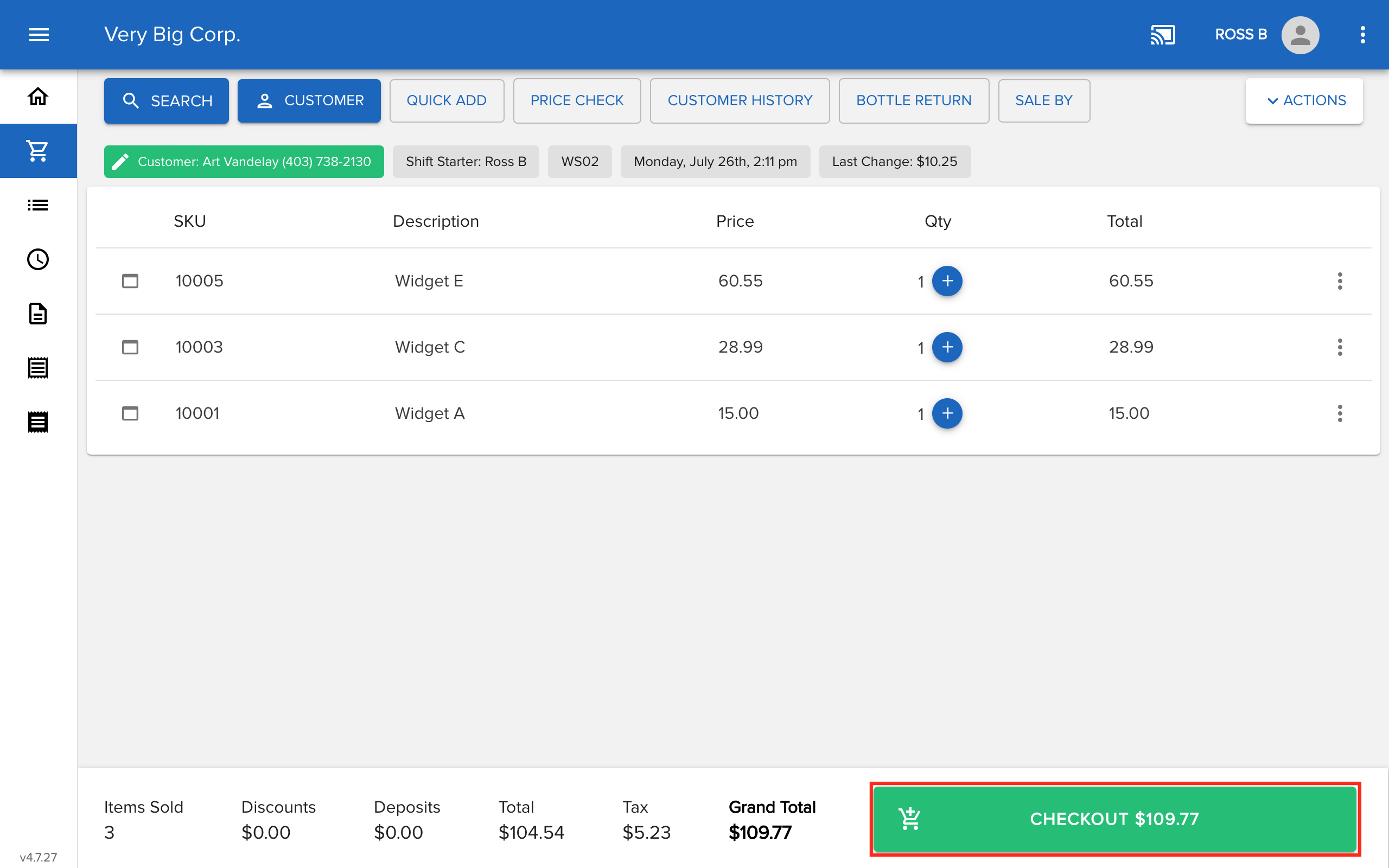
- Select Cash as the Method of Payment.
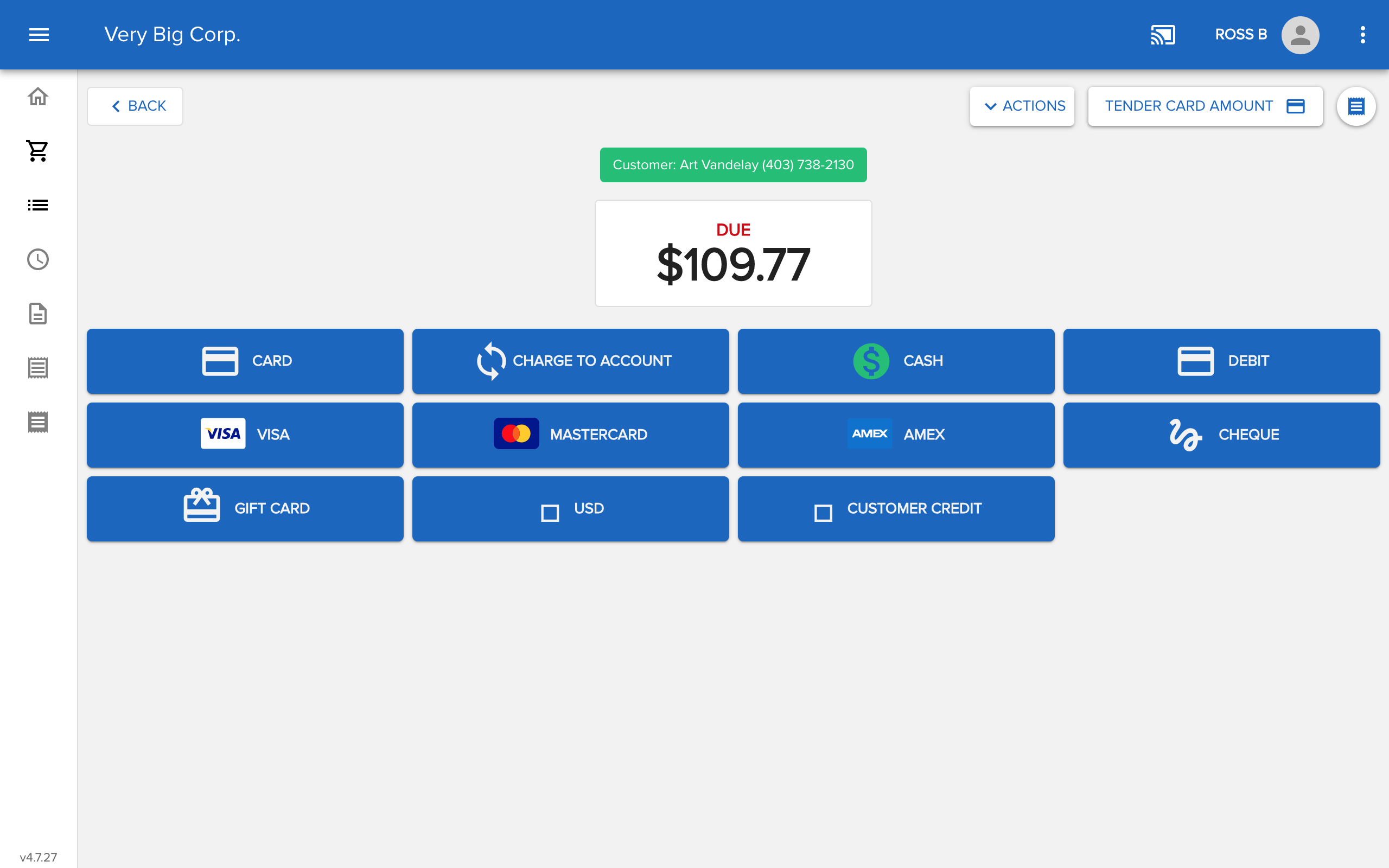
- Enter the amount received or choose one of the Quick Cash buttons and select Enter.
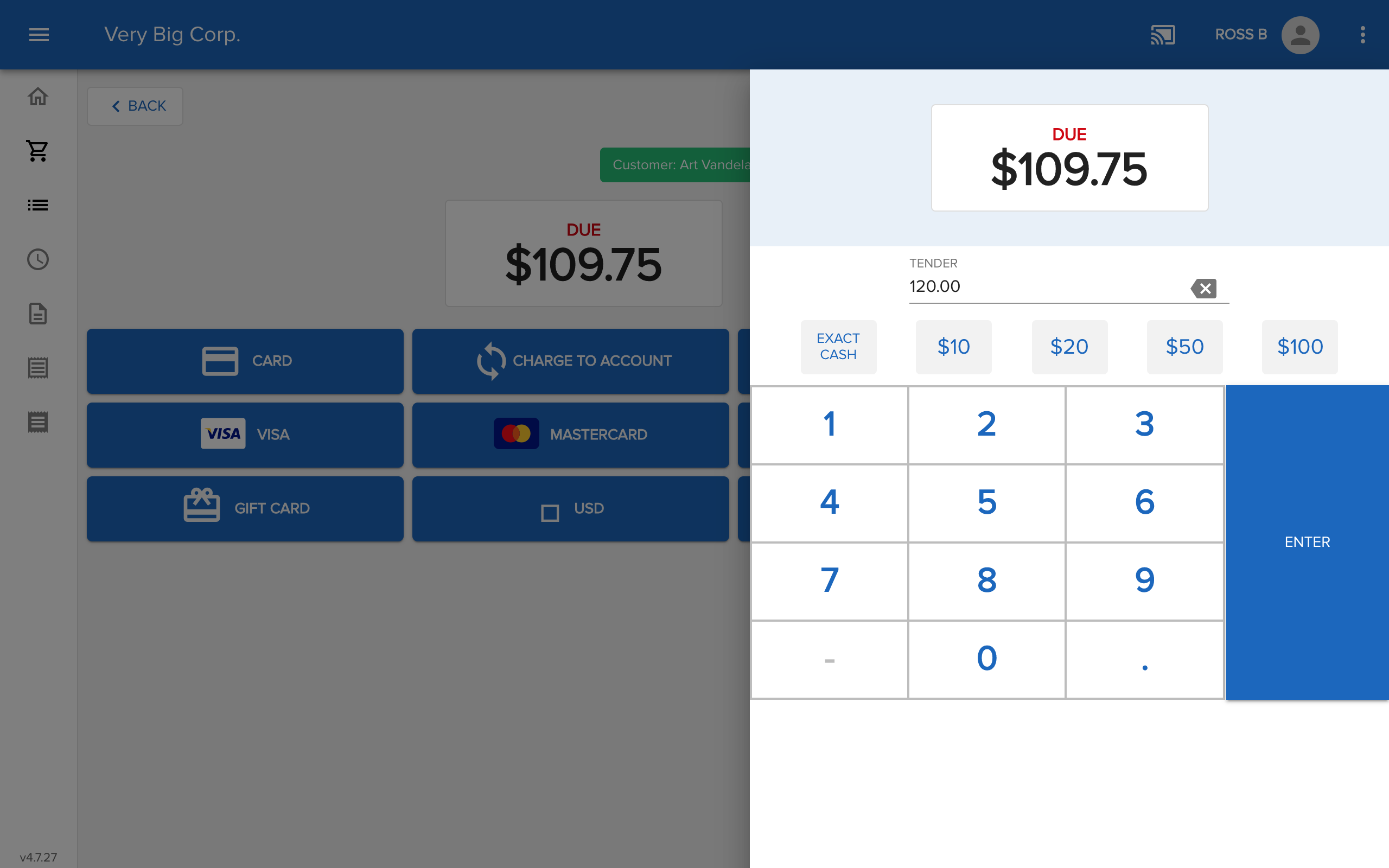
- The POS will update with the amount due if payment is still required. Otherwise you'll see the invoice for the order with change owing at the top of the screen and email/printing options for the receipt. Select Done to complete the transaction and return to the POS
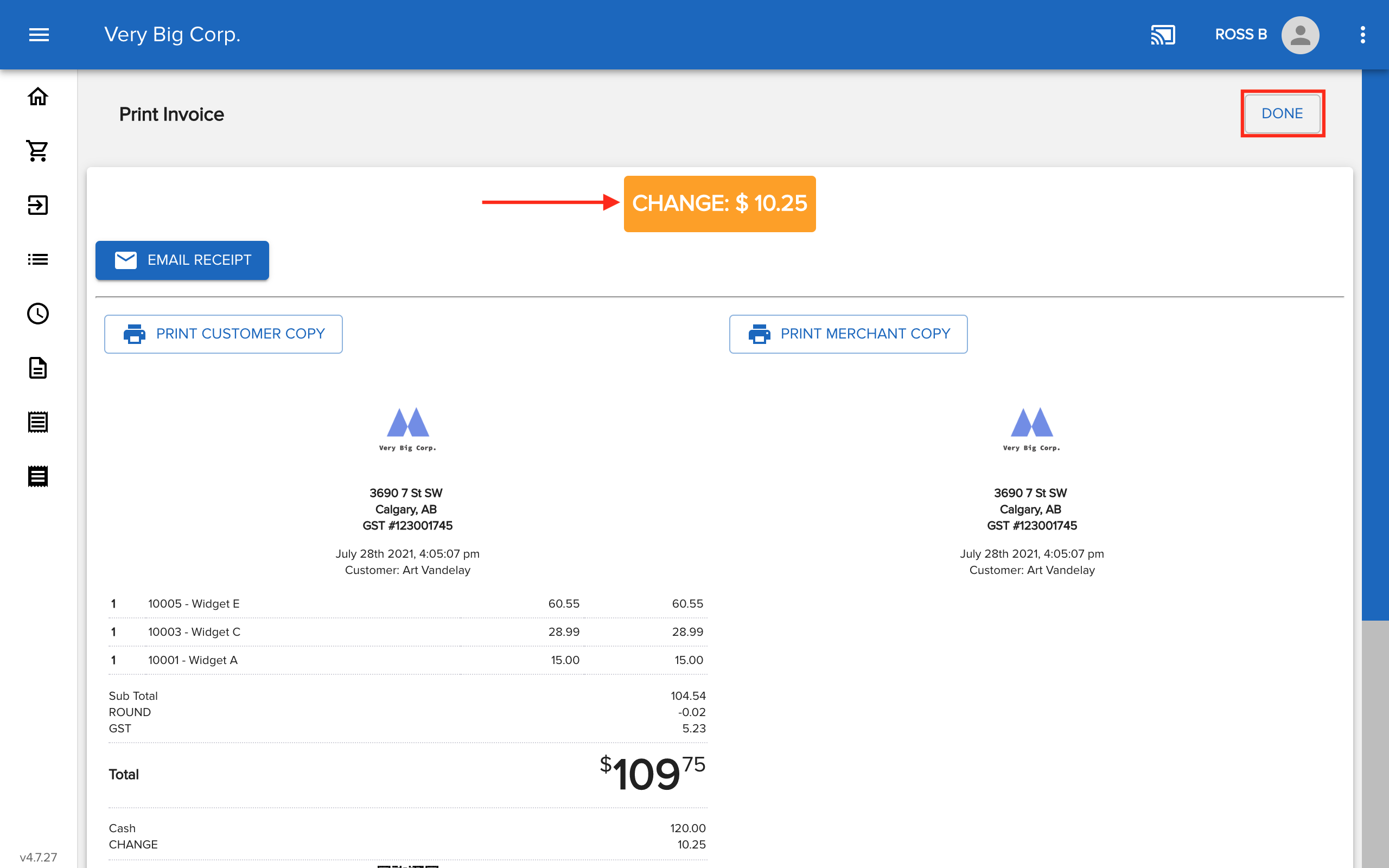
Heads up
If you have the setting Do not print customer receipts enabled in the settings you will be returned to the POS screen once payment is complete with the change due in the Last Change widget.
More Information
For more information, see the article How to split payments at the POS.
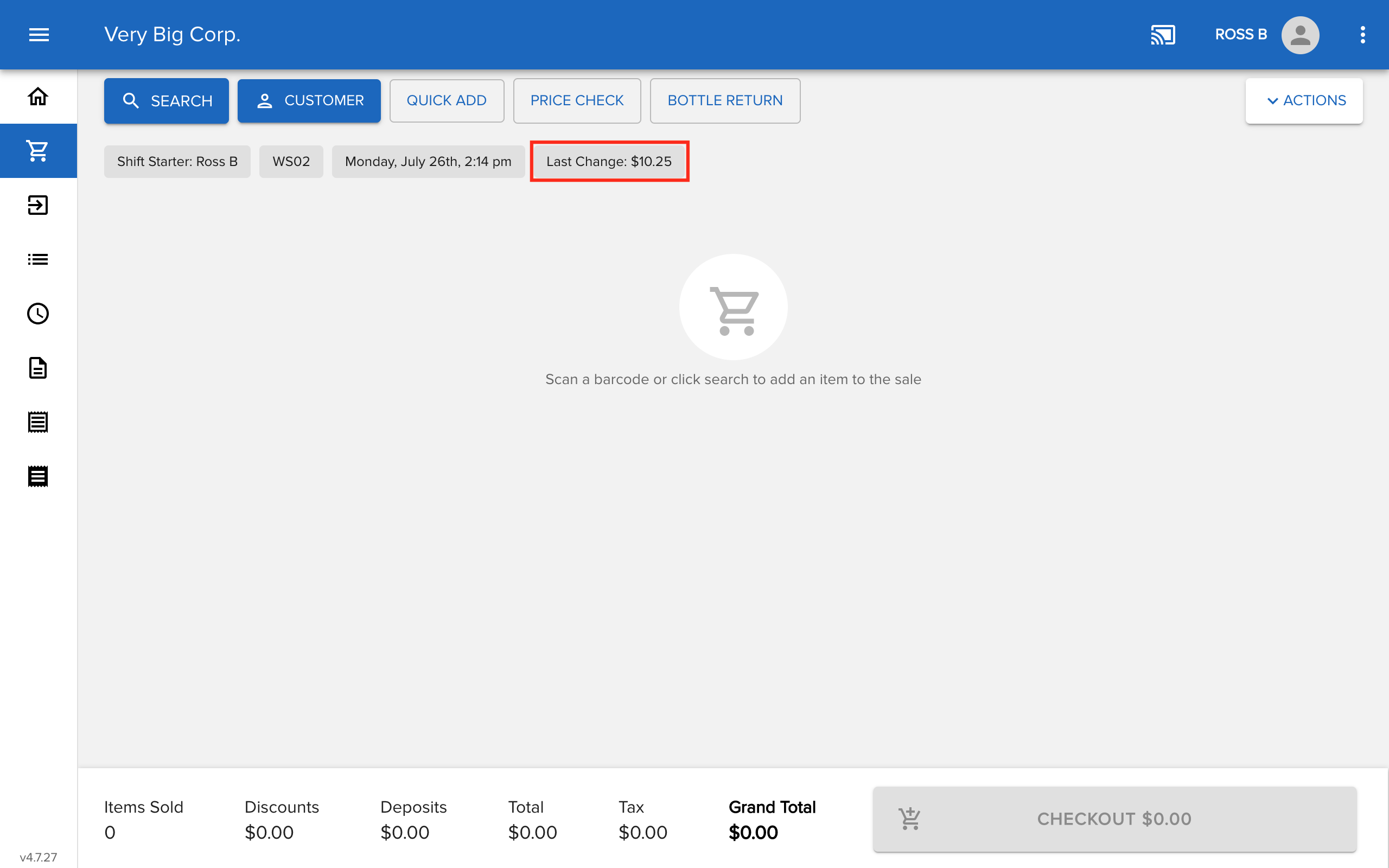
Comments
Please sign in to leave a comment.