Question
The order list icon is missing from the left hand sidebar of my POS. How do I gain access to this?

Answer
If the order list icon is missing from the left hand sidebar of your POS, it's likely that Order List access hasn't been enabled in the POS settings.
If you have manager or admin access, login to the settings area, select the Admin tab and enable the order list. If you do not have manager or admin access, contact your manager and let them know you need to enable the Order List in the POS settings.
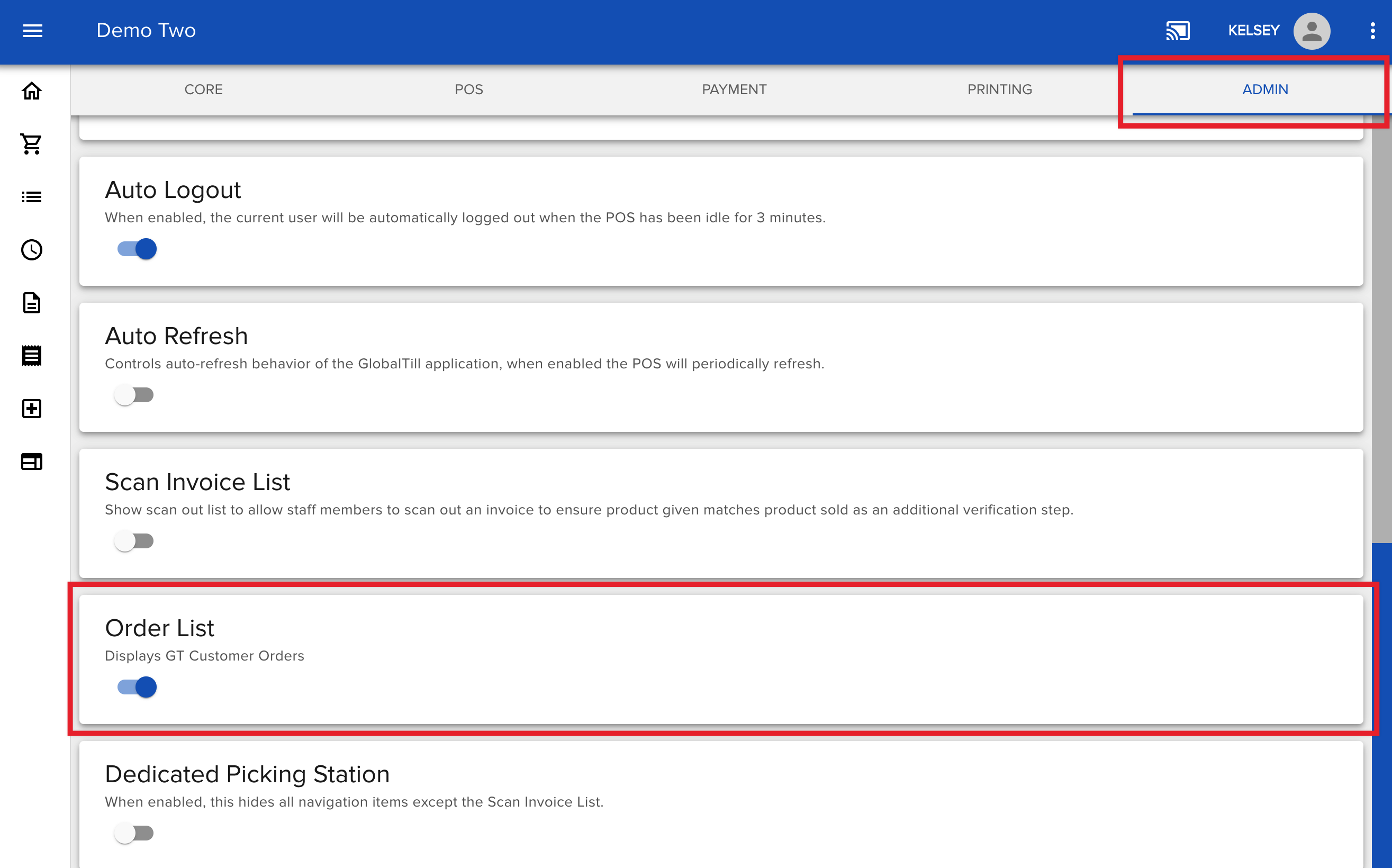
The order list will appear in the left hand side bar.

More Information
For more information, see the article How to access the customer order list.
Comments
Please sign in to leave a comment.