Before you start
Make sure the price book is created first. For more information, see the article How to create a price book.
How To
How do I give a customer special pricing on a specific category of products only?
Follow these steps
Special pricing is used to give a customer a pricing exception on a category of products. The special price will override any other price book or retail pricing.
- Select Customers > List.
- Locate the customer you want to apply the price book to and select View Customer.
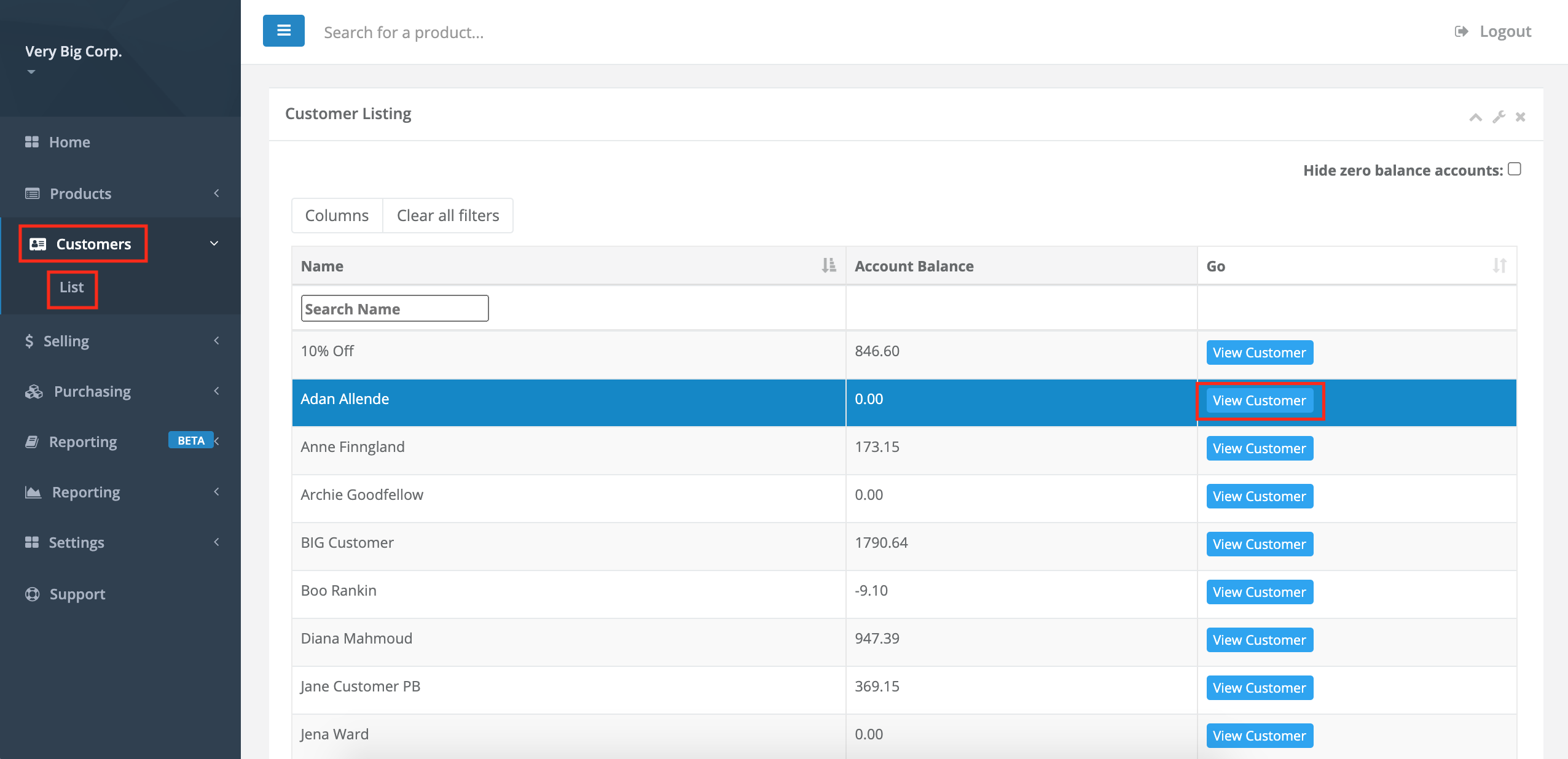
- From the Special Pricing tab, select Add Special Price.
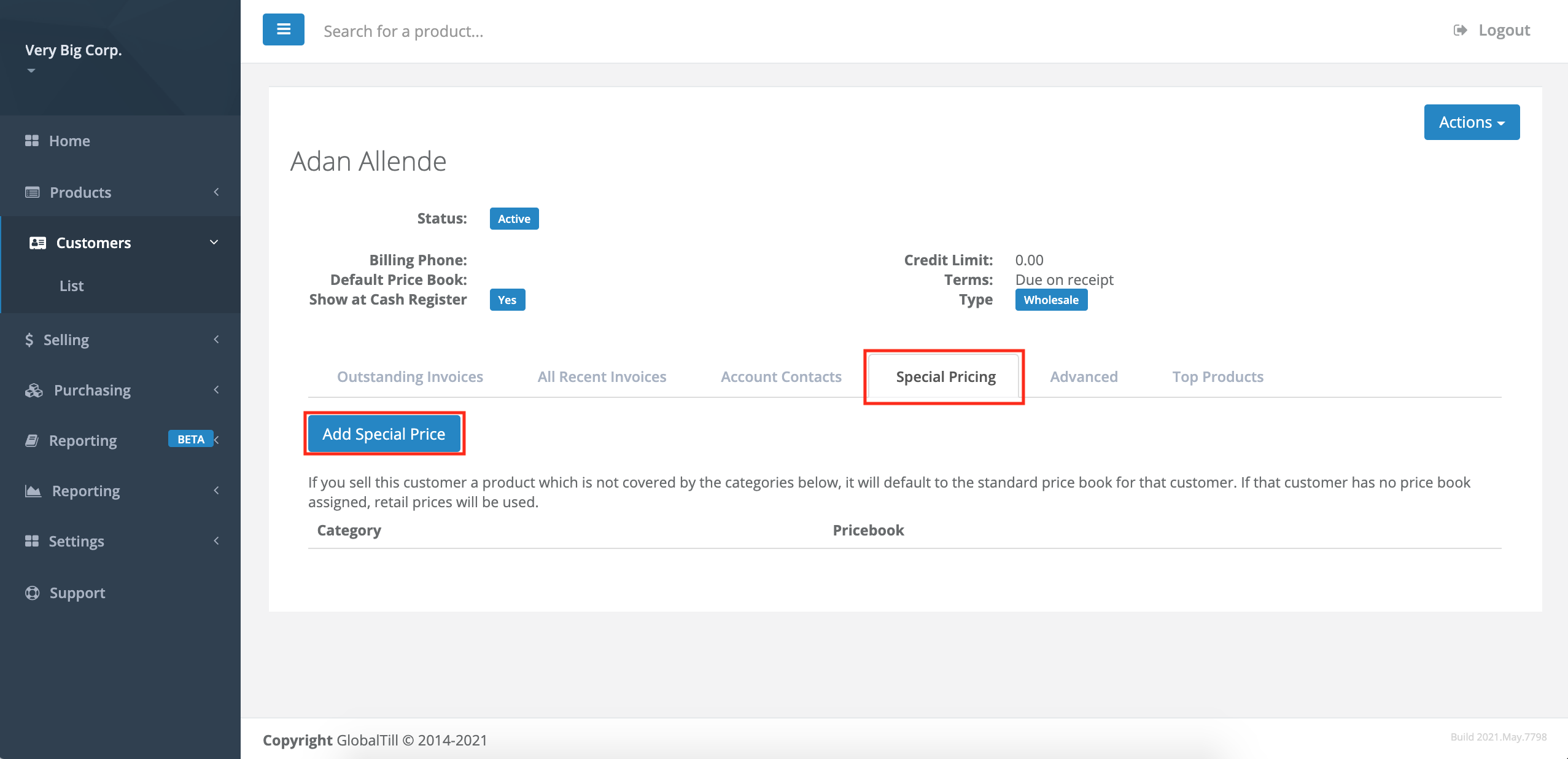
- Select the Price Book and the Category you want to apply from their respective drop-downs. Select Submit.
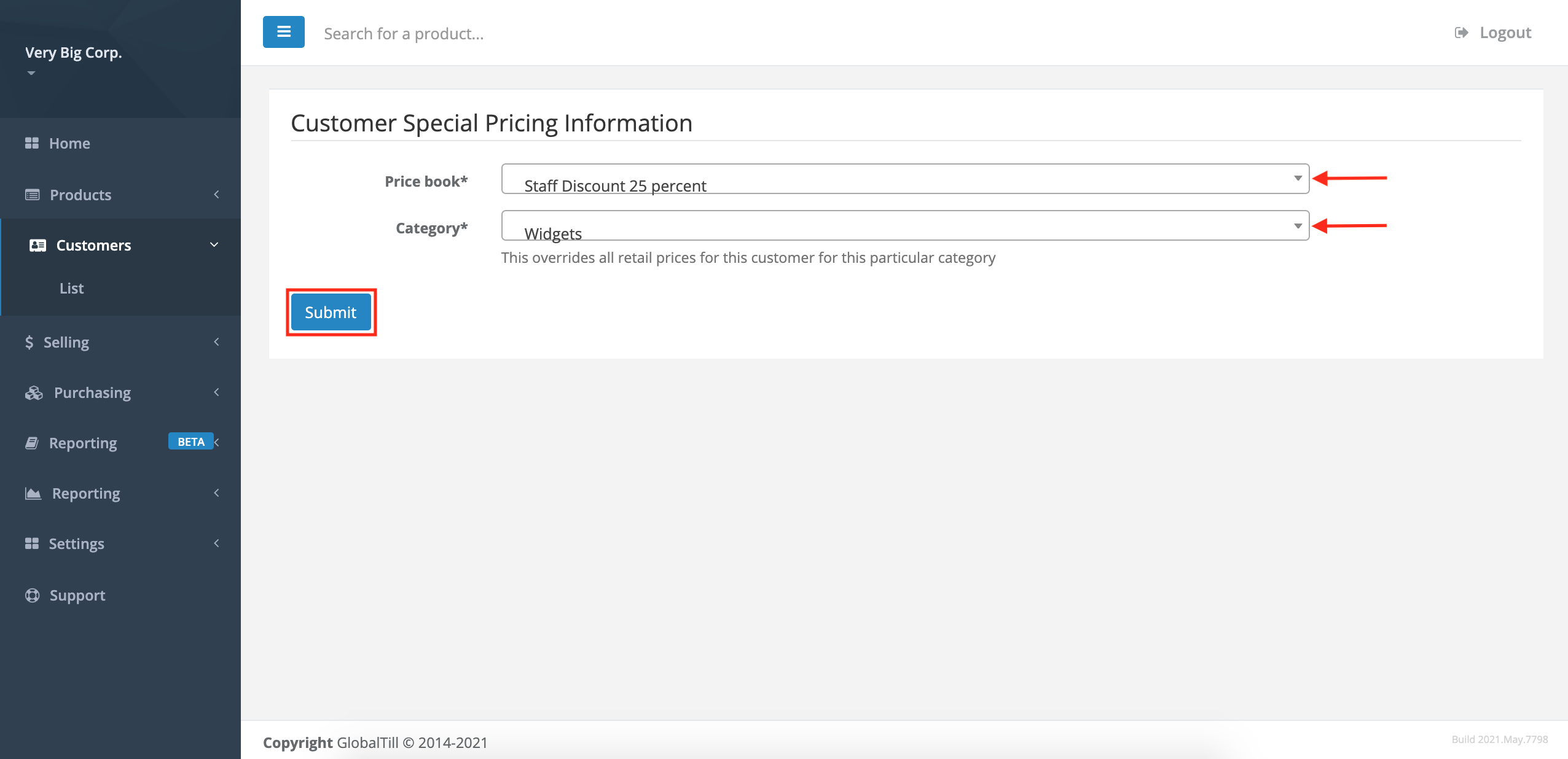
More Information
For information on assigning a price book price to all purchases made under a customer account, see the article How to apply a price book to a customer profile.
Comments
Please sign in to leave a comment.