Before you start
Make sure the price book is created first. See the article How to create a price book.
How To
How do I apply price book pricing to a customer profile?
Follow these steps
A price book is a special set of prices that is applied to a group of products or a customer profile. When a price book is applied to a customer profile, products on transactions under the profile are sold at the price book price instead of the standard retail price.
To apply a price book to a customer profile, follow these steps.
- Select Customers > List.
- Locate the customer and select View Customer.
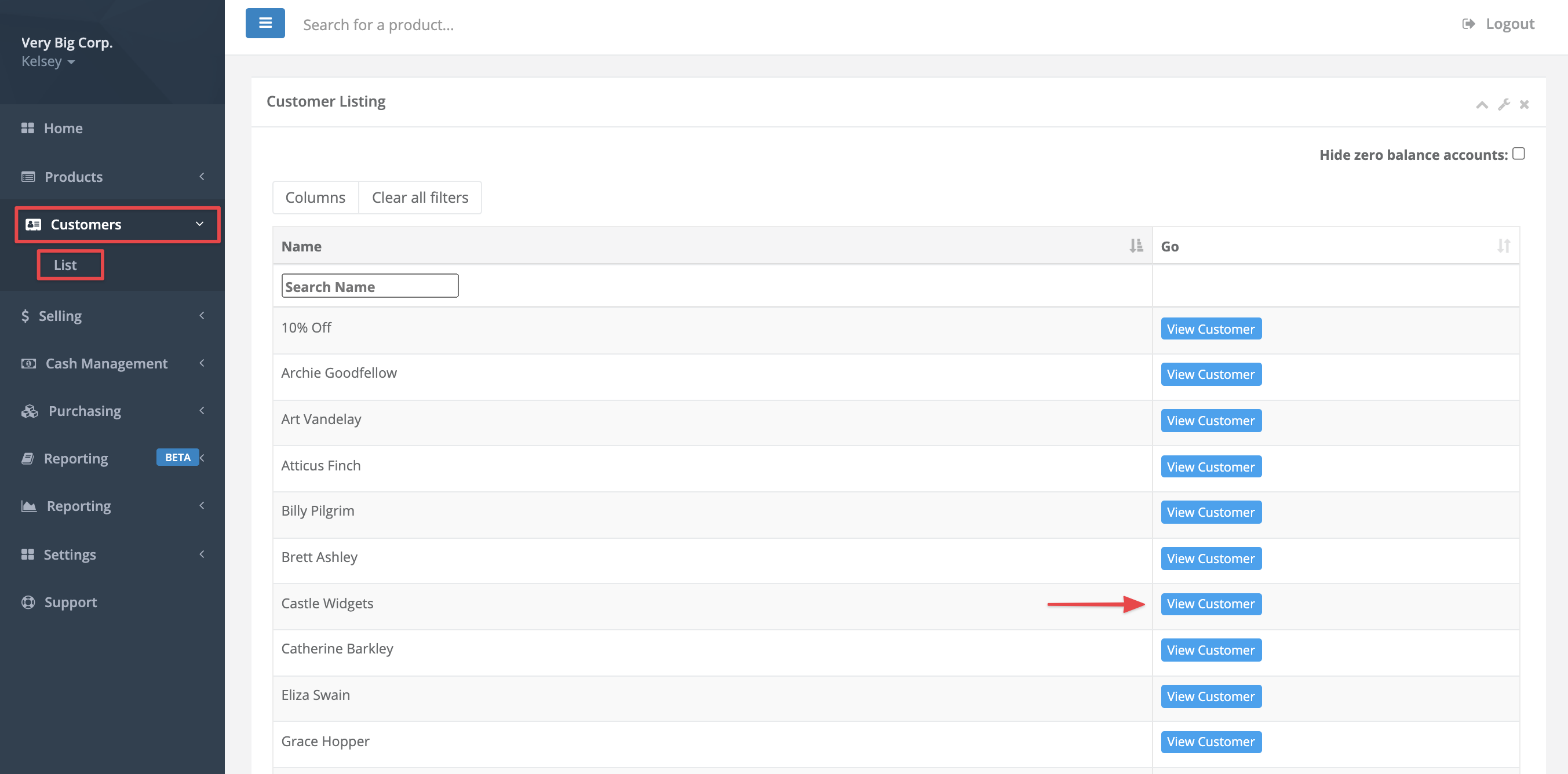
- Select Actions > Edit Customer.
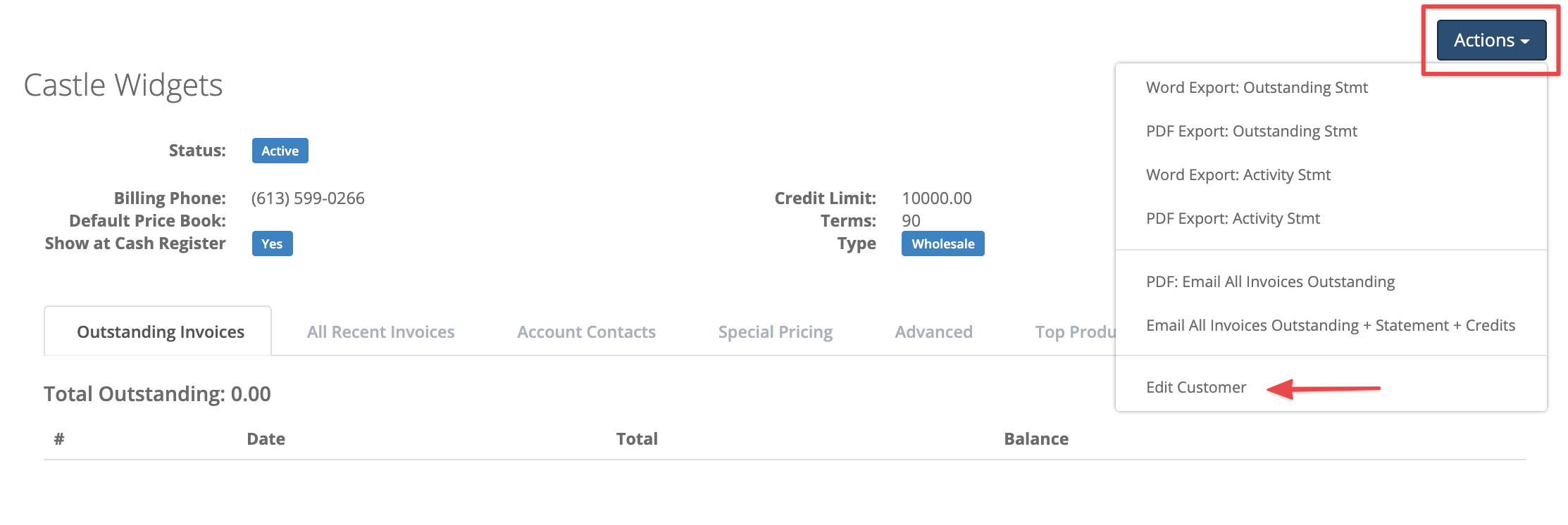
- Select the Addresses, Billing and Pricing tab.
- Under Price Book, select the price book you wish to apply from the drop down menu. Select Submit.
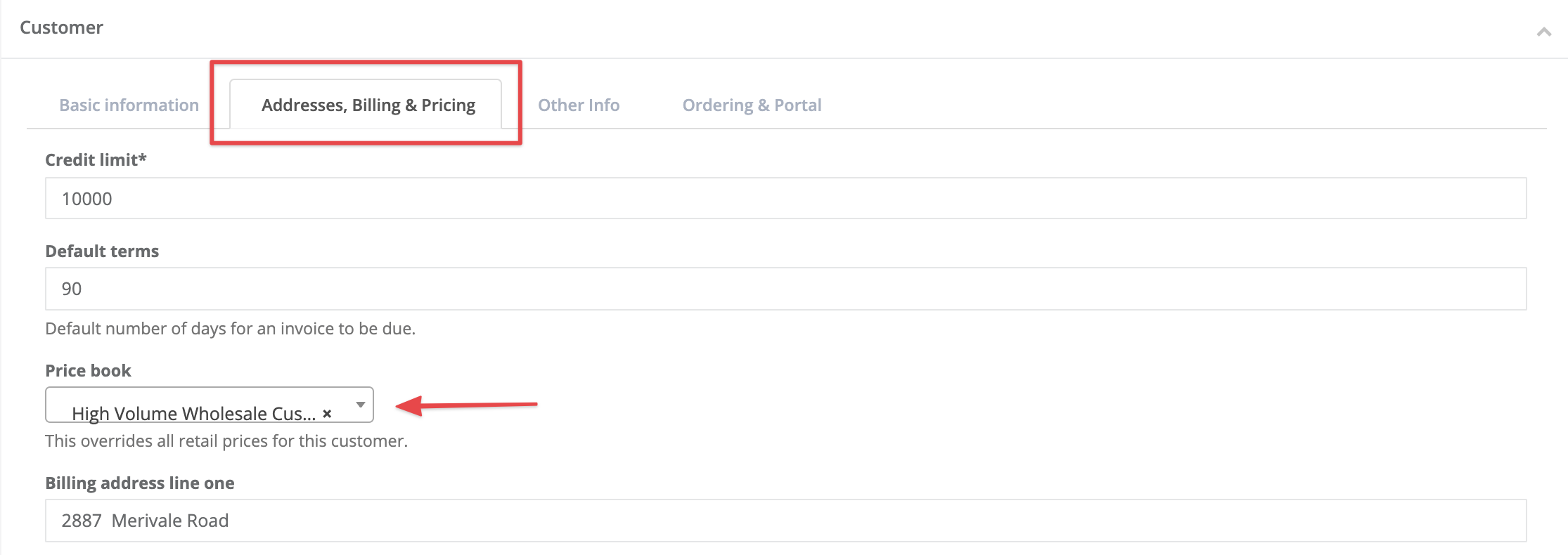
More Information
For information about how to attach price book pricing to a specific category of products only, see the article How to apply a price book to a customer account by category.
Comments
Please sign in to leave a comment.