Heads up
When points-based discounting is enabled, the Pay with Points payment method is no longer displayed as a tender method.
How To
What is points-based discounting and how do I enable it?
Follow these steps
GlobalTill's default loyalty program allows for points to be earned on purchases and then redeemed - this function replaces standard points redemptions with a fixed discount for every specified number of points earned. For example, if you set points needed to 500 and discount percentage to 10%, then every 500 points a discount of 10% will be available to the customer. To enable points based discounting, follow these steps.
- Access the POS Settings.
- Select the Payments tab.
- Enable Points Based Discounting by entering the Points Needed and Discount Percentage.
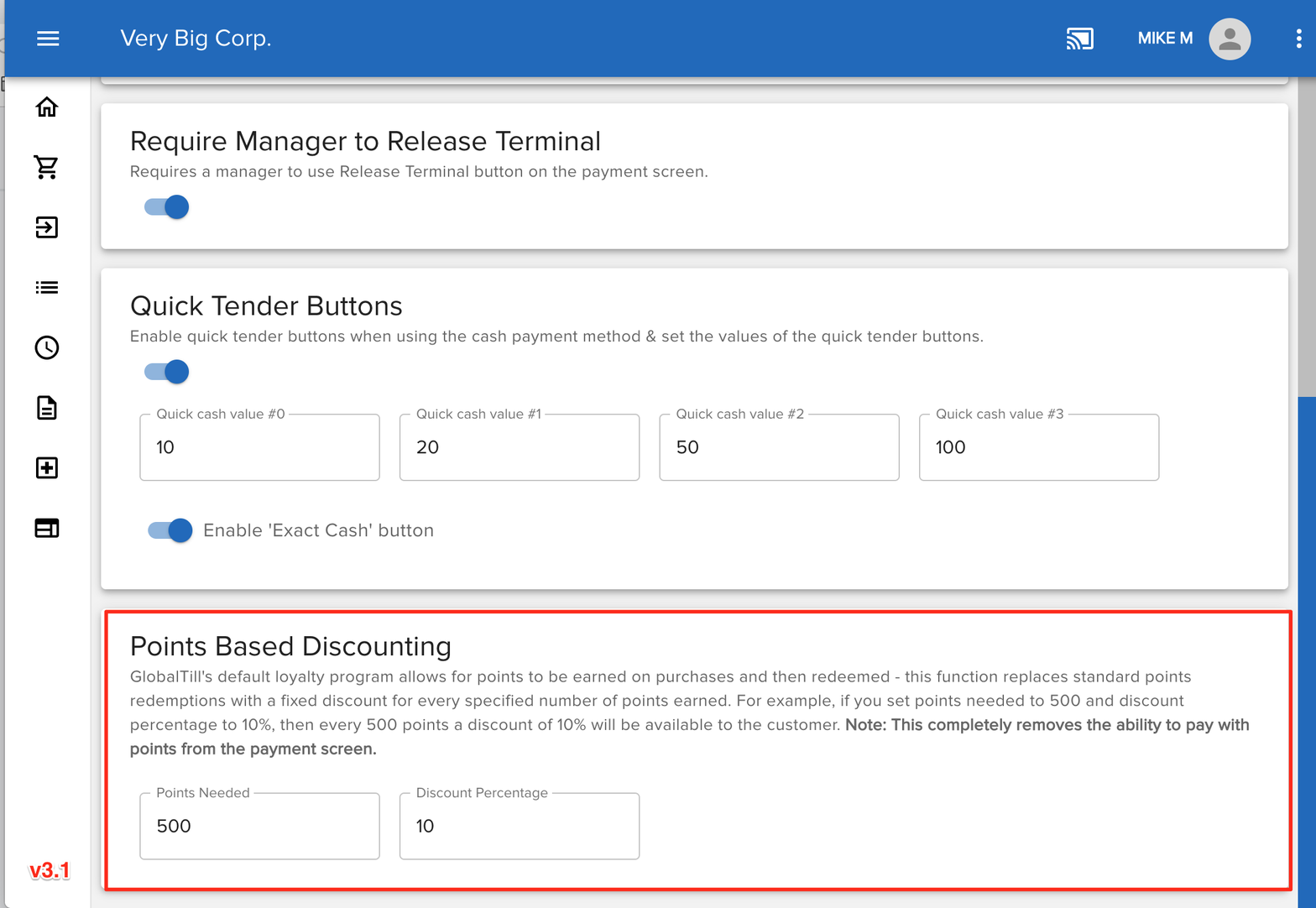
More Information
For more information about loyalty points, see the articles How to redeem loyalty points accrued from points-based discounting and What is GlobalTill's loyalty program.
Comments
Please sign in to leave a comment.