How To
How do I park an invoice?
Follow these steps
To park an invoice before completing it at the POS, follow these steps.
- Select Actions > Park Invoice.
- Name the parked invoice so you can better remember the customer when you need to retrieve it again. After parking it, you will get a message that the invoice was successfully parked.
- When you are ready to retrieve the invoice, select Actions > Get Parked Invoice to be shown a list of all the currently parked invoices.
- Select the intended parked invoice, and continue to check out as usual.
More Information
For more information, see the article How to clear parked transactions nightly and How to enable full screen view of parked invoices.
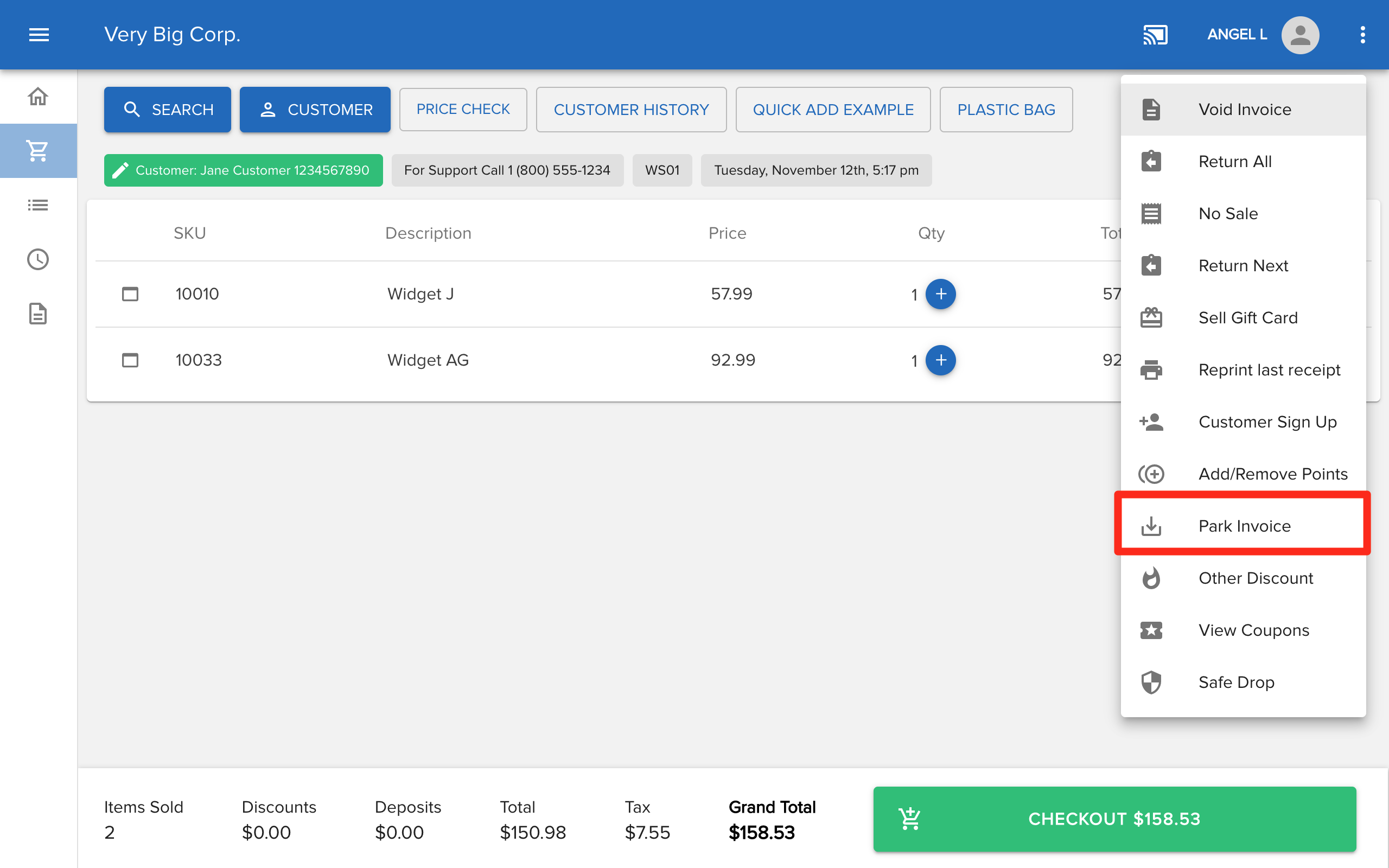
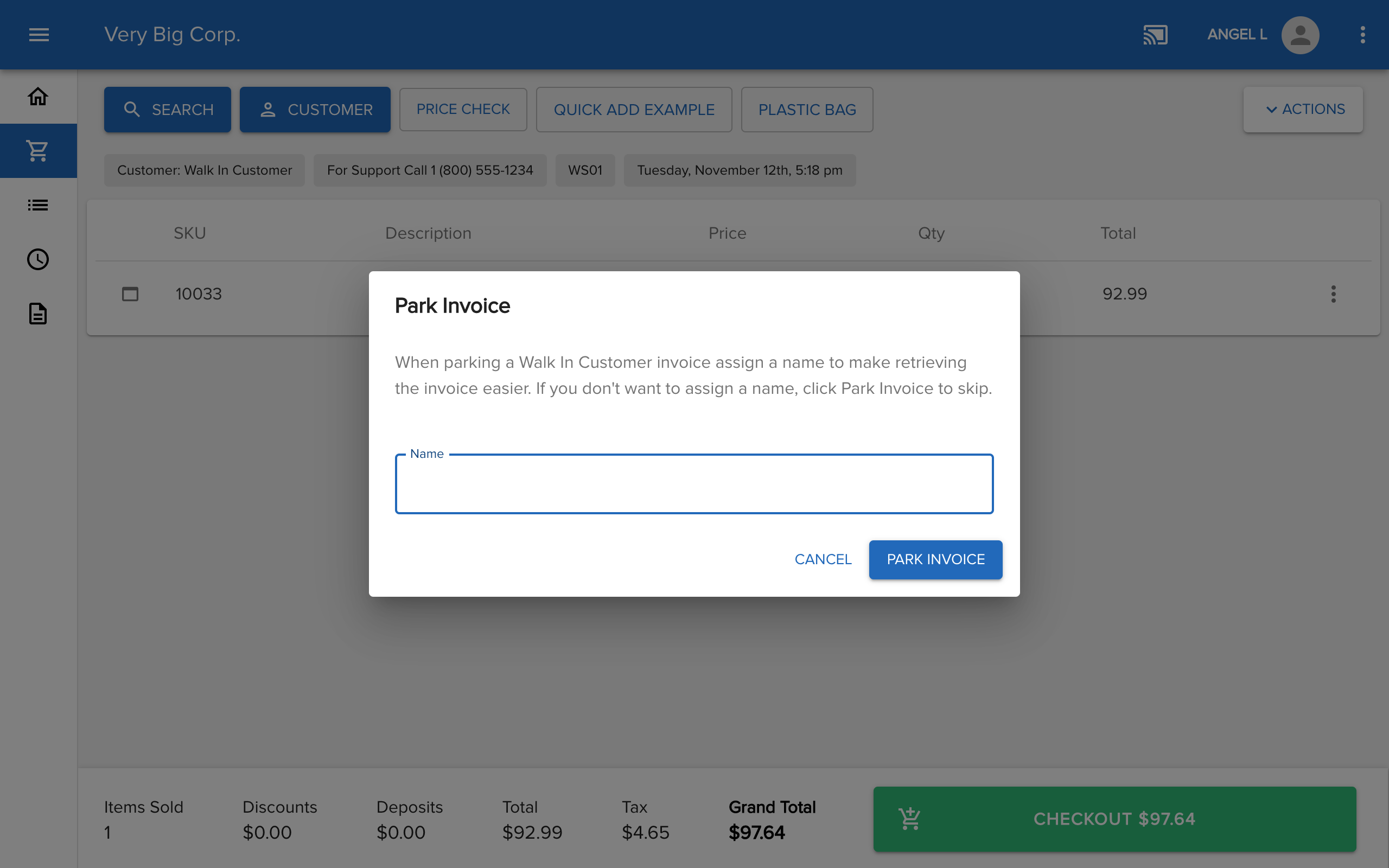
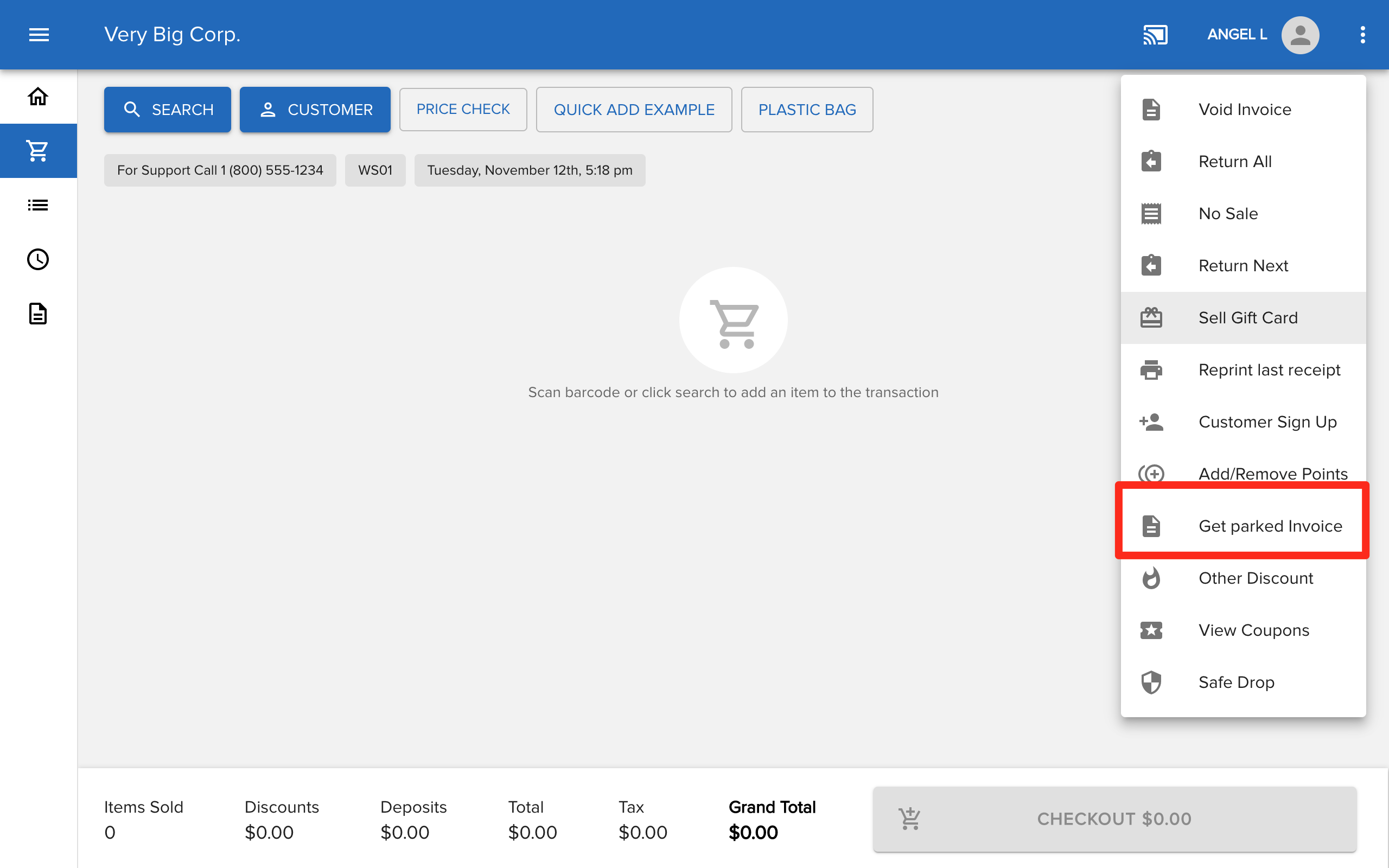
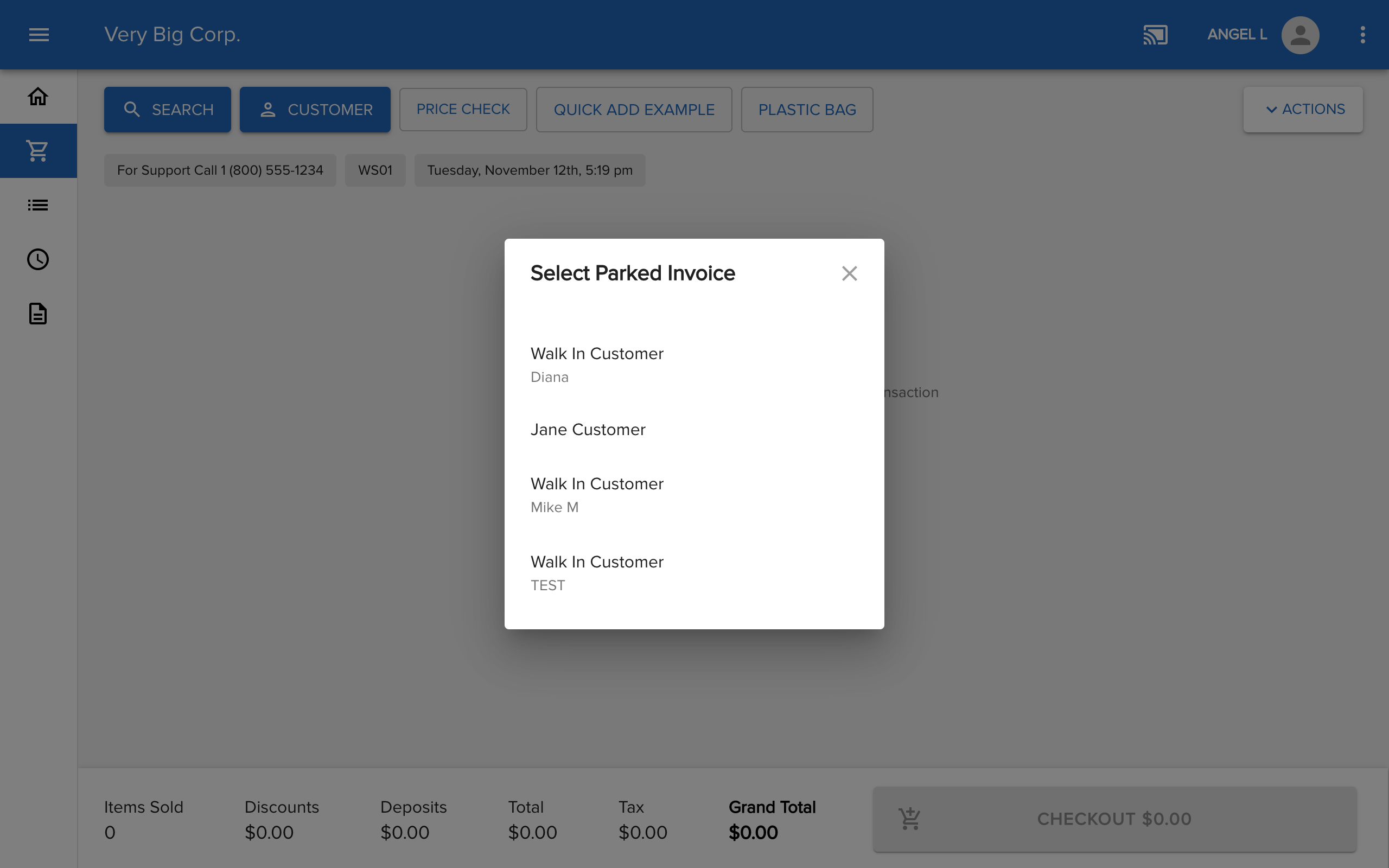
Comments
Please sign in to leave a comment.