How To
How do I create a payment method?
Follow these steps
A payment method is the form of payment used to pay for a transaction. You can create as many payment methods as needed in your location.
To create a new payment method, follow these steps.
- Select Settings > Store Settings.
- Select New Payment Method.
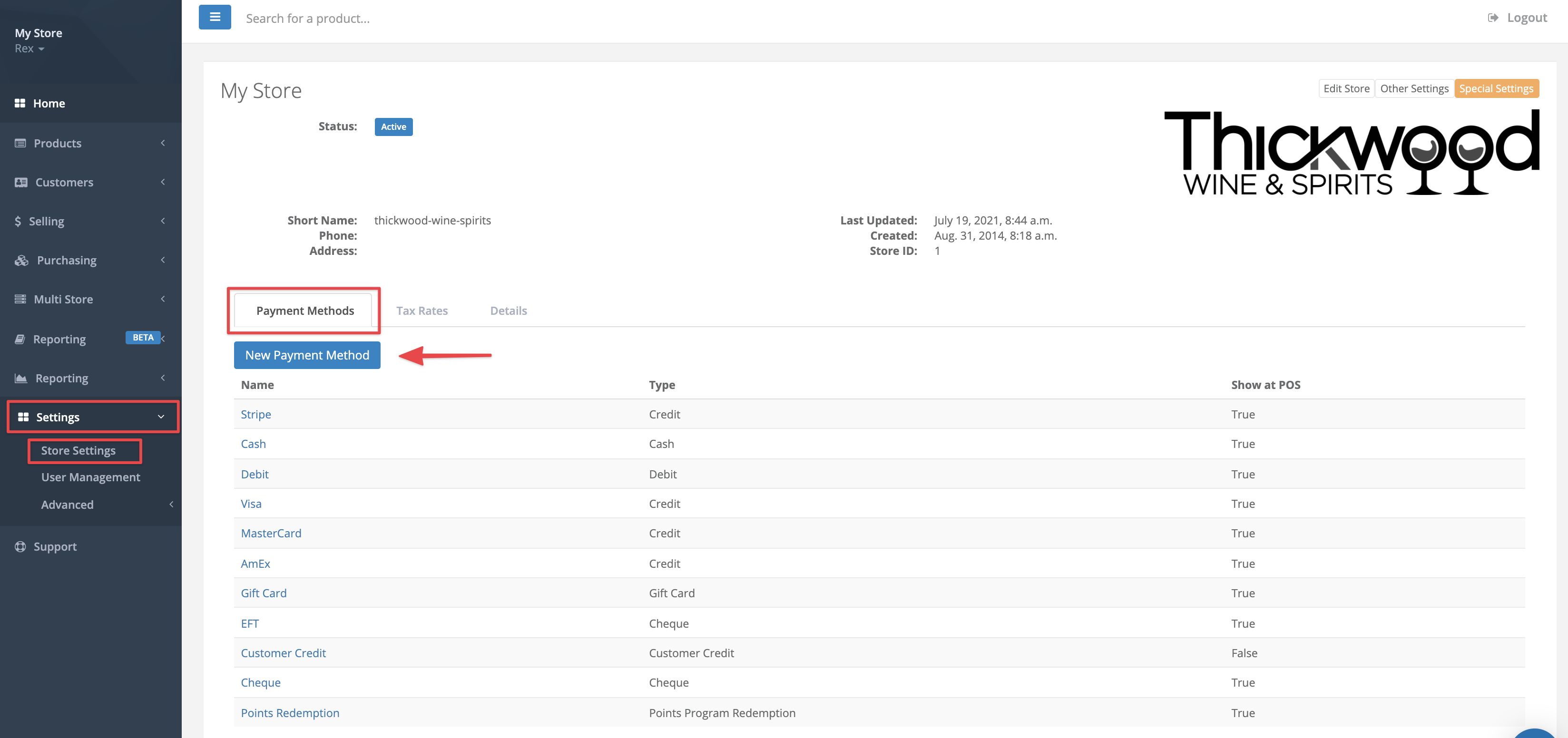
- Enter the payment method details. Select Submit.
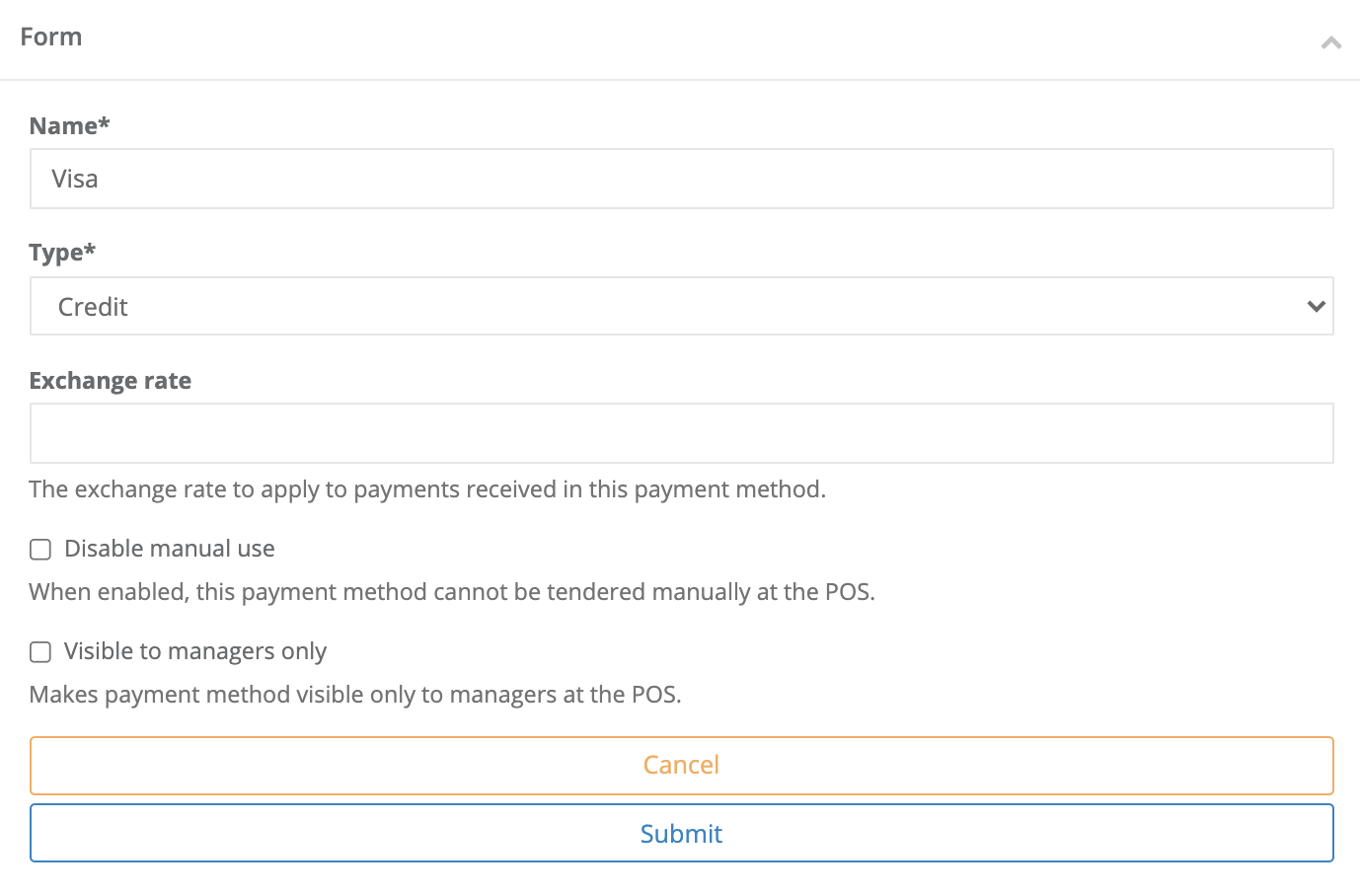
Heads up
Only one payment method can be assigned the payment type Cash.
- Redownload the store settings at the POS to see the changes reflected immediately.
More Information
For more information, see the articles:
Comments
Please sign in to leave a comment.