How To
How do I use the customer profile?
Follow these steps
Customer data is organized into a series of tabs on the customer profile. To view a customer profile and the information it contains, follow these steps.
- Select Customer > List.
- Select View Customer.
- Customer information is organized in a series of tabs where you can add or edit information.
Review the list below to learn about tab functionality.
- Outstanding Invoices
- The outstanding invoices tab shows all unpaid invoices at a glance. You can click the Box and Arrow icon to be taken directly to the invoice.
- All Recent Invoices
- On all recent invoices tab, you can view the invoice number, date of invoice, total, and totals (whether owing, pending, or paid). Click the Box and Arrow icon to open the invoice and review in detail.
- Account Contacts
- From the account contacts tab you can add names, emails, and numbers for billing, ordering, administration, or mainline. For more information, see the article How to add a customer contact.
- Special Pricing
- From the special price tab, you can add a category-specific price book for this customer. This is different from a price book the customer has already been assigned, and will apply only to the category of products. For more information, see the article How to apply a price book to a customer account by category.
- Points
- Review loyalty customer’s points activity including points earned, points redeemed, and the points balance. You can also manually add or remove points from this tab. For more information, see the article How to manually add or remove loyalty points.
- Advanced
- Use the advanced tab to add an opening balance to a customer that may have been transferred from your previous POS. For more information, see the article How to add an opening balance. You can also review all unapplied credits for the customer.
- Top Products
- Use Filter to view the customer’s Top 10 Products by Units Sold in the last 12 months (or 6 months) and Top 10 Products by Profit in the Last 12 Months (or 6 months).
- Free Program (where applicable)
- Use this tab to review the purchases that count towards a free redemption. This program is only available in select industries.
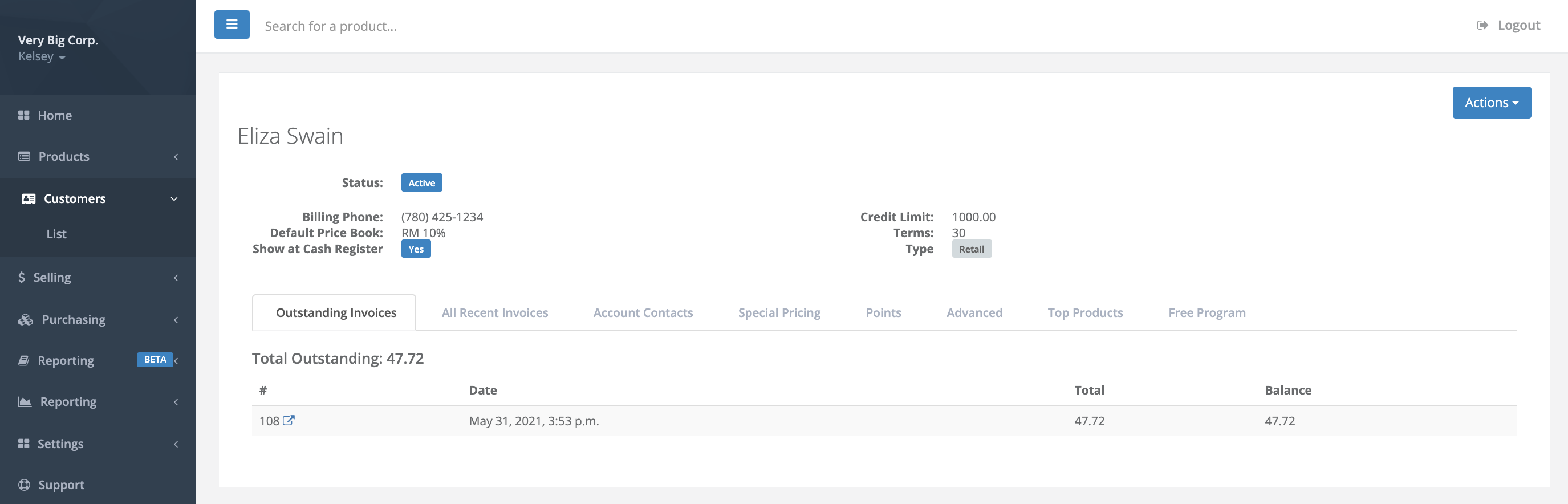
Comments
Please sign in to leave a comment.