Before you start
Customer profiles must be flagged to accrue loyalty points. Open the customer profile in the GT Backend and ensure the Accrues Points box is checked on the Basic Information tab of the customer profile.
Heads up
These instructions apply to the dollar-for-points program. If you offer points-based discounting discounts, see the article How to use points-based discounting.
How To
How do I redeem loyalty points at the POS?
Follow these steps
Does your store have GlobalTill’s dollar-for-points program? Follow these steps for point redemption at the POS.
- From the POS screen, select Customer, then select the customer profile from which you wish to redeem points. The customer name and loyalty points balance will display on the screen.
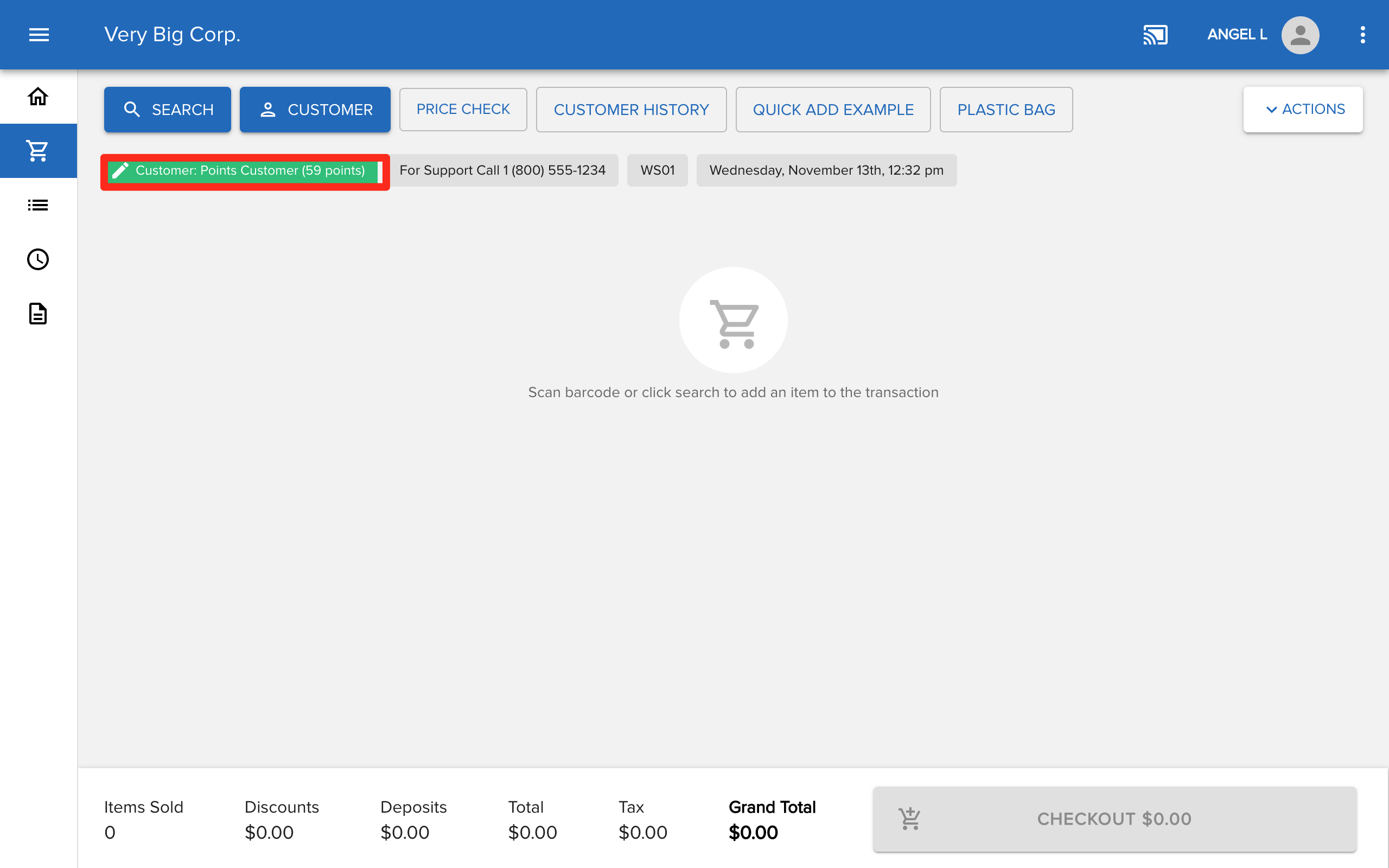
- Scan in the items and select Checkout.
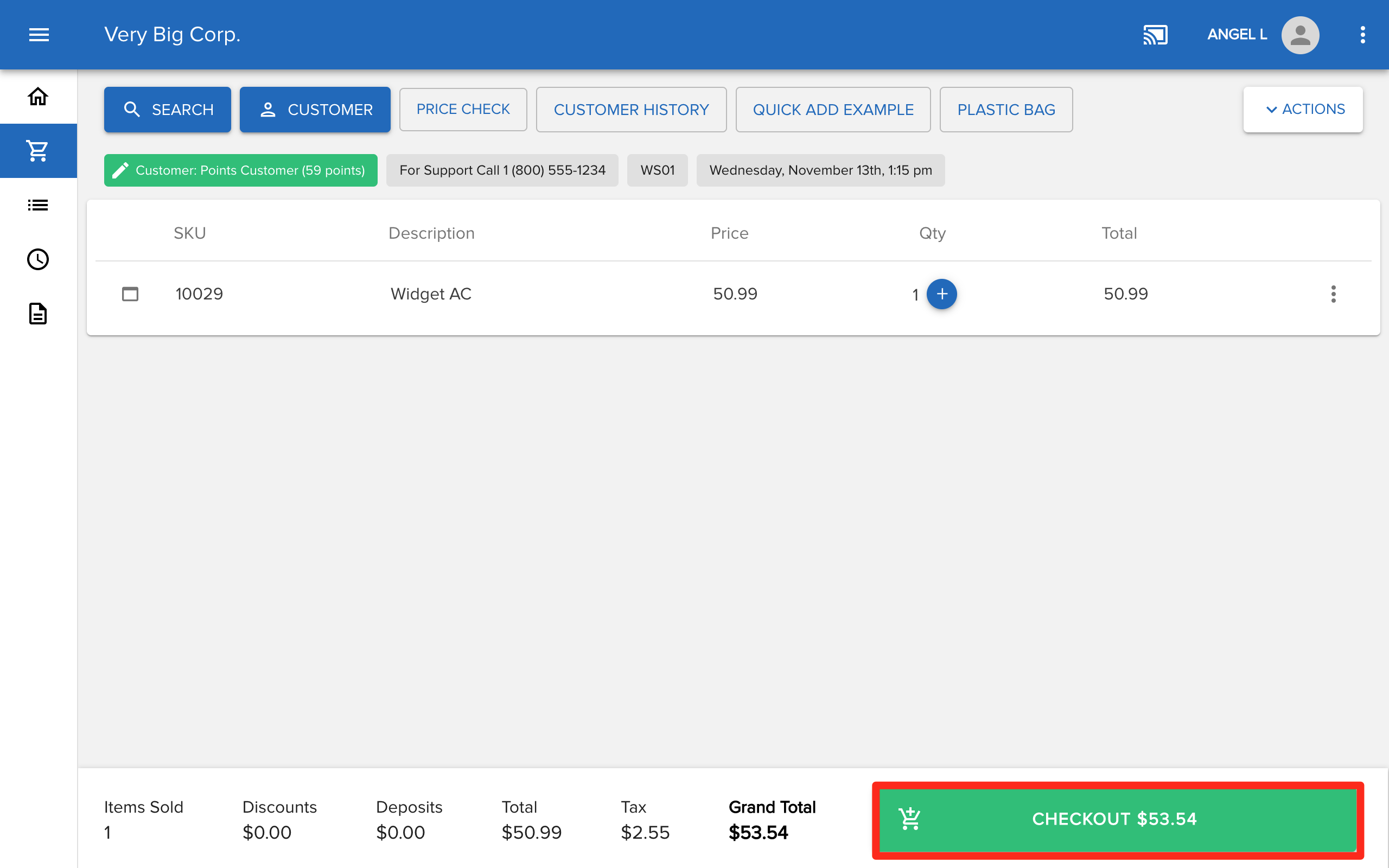
- Upon selecting Checkout, the redemption value of the customer's point balance will be displayed in the bottom left hand corner. If there's enough points to cover the balance owed, select Pay with Points to complete the transaction.
- If there's not enough points to cover the balance owed, the Pay with Points button will be greyed out. To use the current points value to pay for a portion of the transaction, reference the Payment to Use Points value in the bottom left hand corner, and pay down the balance by that amount.
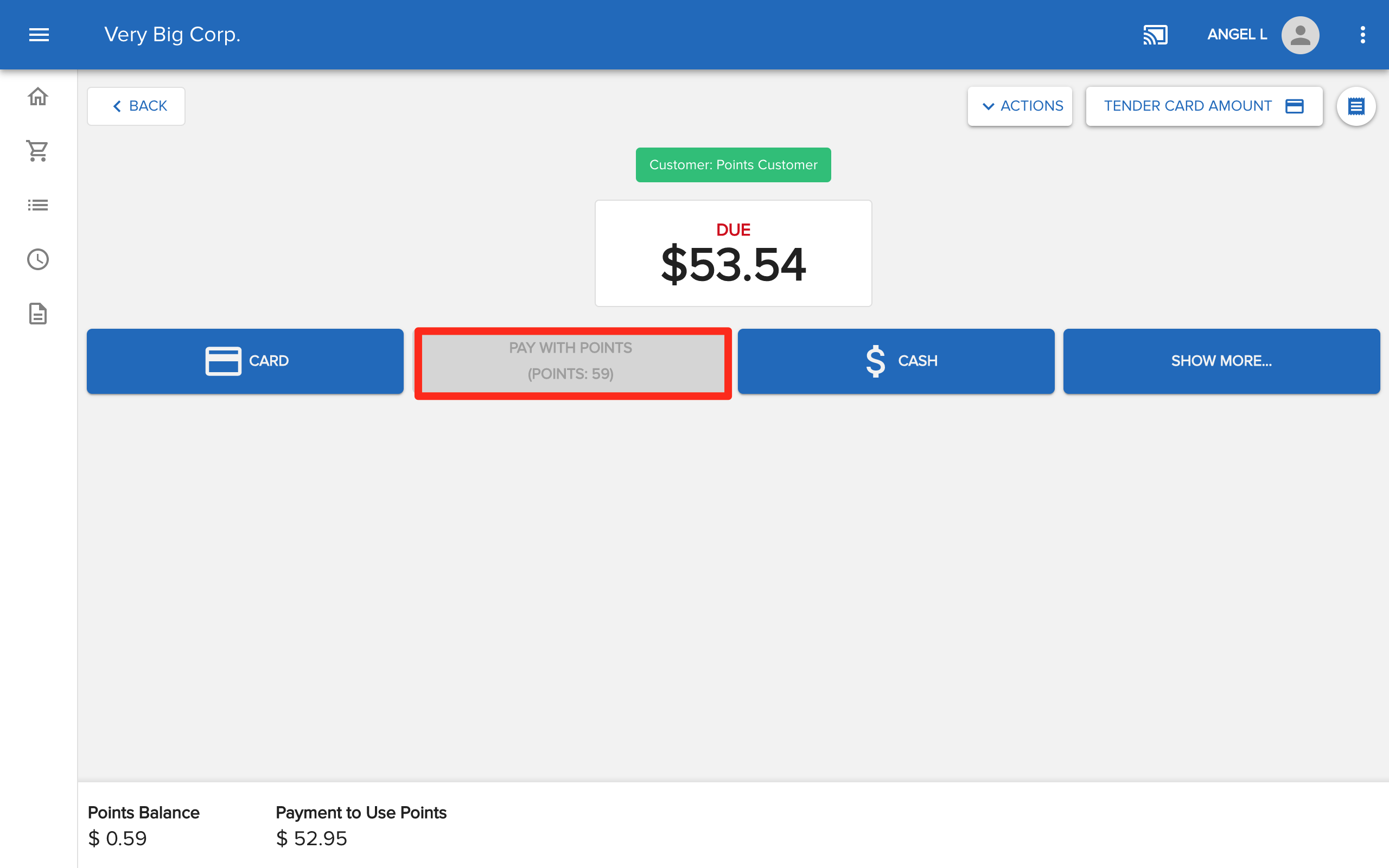
- Once the remaining owed is less than or equal to the value of the points balance, the Pay with Points tender will turn blue. Select Pay with Points to complete the transaction.
More Information
For more information about our loyalty programs, see the article What is GlobalTill's loyalty program and How to view a customer's loyalty points.
Comments
Please sign in to leave a comment.