Heads up
This feature is only available on GlobalTill 4.8.0+.
What is price book strict pricing?
Delivery services like Skip the Dishes and Uber Eats often include a mark up on retail prices in their service fee, sometimes this can be as high as 30%. Some stores choose to mark up prices on orders processed through these platforms to recoup the fees from the end consumer.
As a solution, we've implemented an additional customer flag, price book strict pricing, that can be used with the retail plus or cost plus price books. When enabled, the customer will receive the price book pricing at the POS, whether or not that pricing is lower than retail, the on sale price, or any other promotional price.
How does price book strict pricing work?
Once the price book is setup and assigned to the delivery customer profile, the price book prices override the retail prices on all orders processed at the POS under the delivery customer profile.
Some stores also create a new payment method that matches the name of the delivery service for tracking purposes, as payments are usually received direct to the retailer's bank account.
Using this system optimizes the workflow of delivery orders by increasing visibility and removing the requirement of having salespeople manually price override each line item at the POS to recoup the costs associated with delivery orders.
How do I configure GlobalTill to use price book strict pricing with a delivery service?
Create a retail plus price book
Setup a new retail plus price book to represent the prices you want to charge on delivery services. See the article, How to create a price book.
Create a customer profile for each delivery service
Setup a customer profile for each service you use to deliver. See the article, How to create a customer profile.
Assign the price book and price book strict pricing to the delivery service profile
Assign the price book to the profile you created, and check the the Price Book Strict Pricing box. See the article, How to apply a price book to a customer profile.
Create a payment method for each delivery service
Setup a payment method to be used only for orders processed through the delivery service. See the article, How to create a payment method.
Heads up
If you don't set up a payment method for use with delivery services, we recommend setting the default terms to 30 and the credit limit to a number high enough to allow for charges to be processed. Default terms and credit limit are located on the Addresses, Billing and Pricing tab on the customer profile. See the article, How to edit a customer profile.
Redownload the data at the POS to sync the new price book, customer profile, and payment method
At the POS select "..1" on the keypad to reload the POS data. See the article, How to redownload store data.
How do I apply price book strict pricing at the POS?
Once everything is set up, process all delivery orders under the delivery customer profile at the POS by following this steps.
- Start a new transaction on the POS, and select Customer.
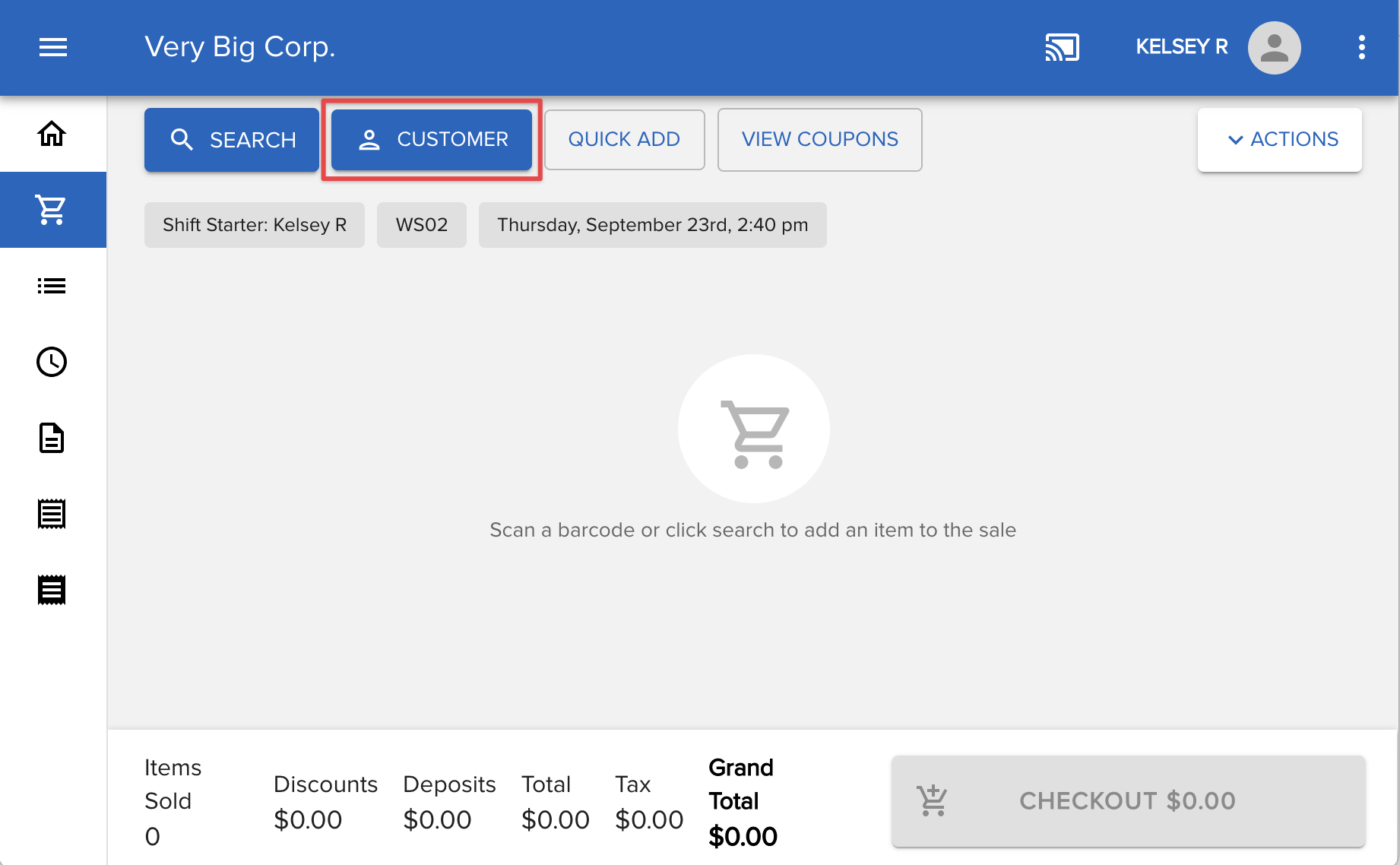
- Search for and select the profile you created delivery service.
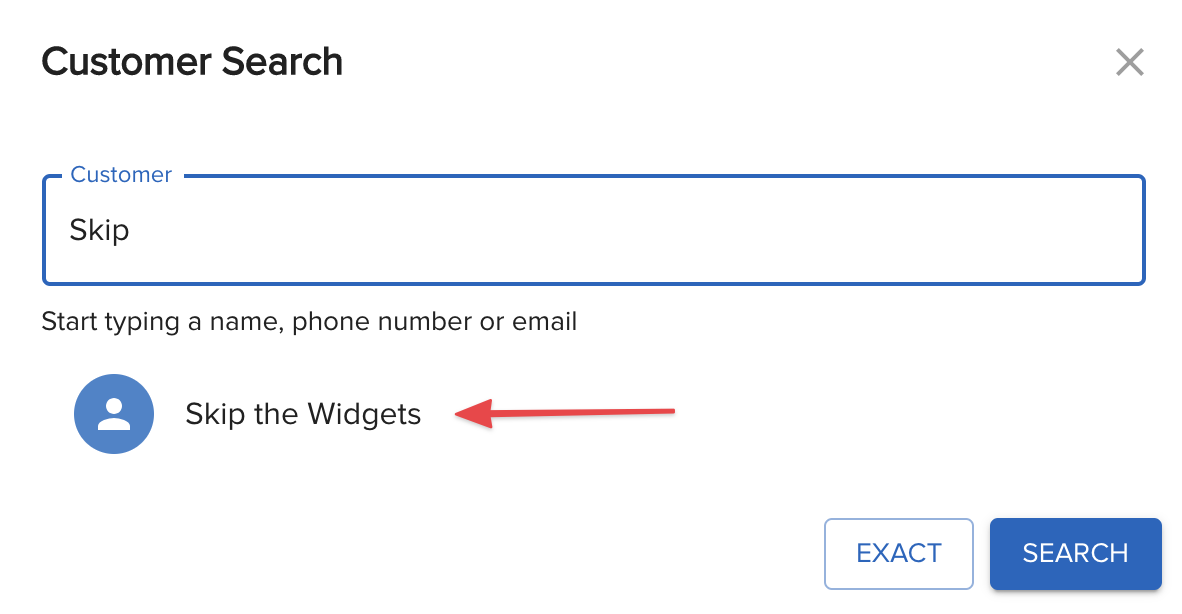
- Add products from the order to the transaction. You'll see the delivery mark up reflected as a reverse discount. Select Checkout.
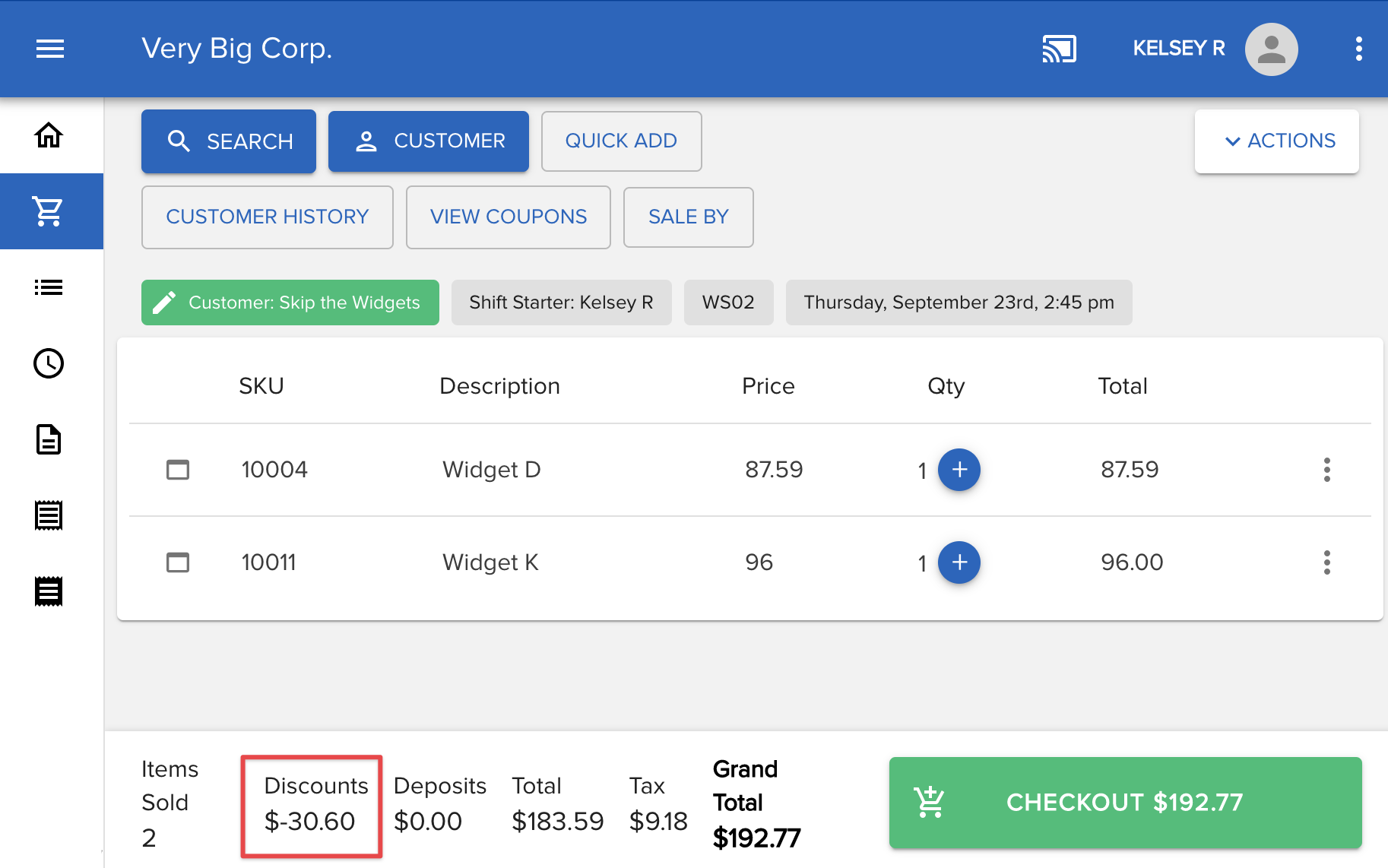
Heads up
If there's a discrepancy in the dollar amount for any item as compared to the delivery service receipt, inform your manager. They can adjust the price using a price override.
- Select the payment method you created for the delivery service as the payment method, or on account if not using the payment method for this workflow.
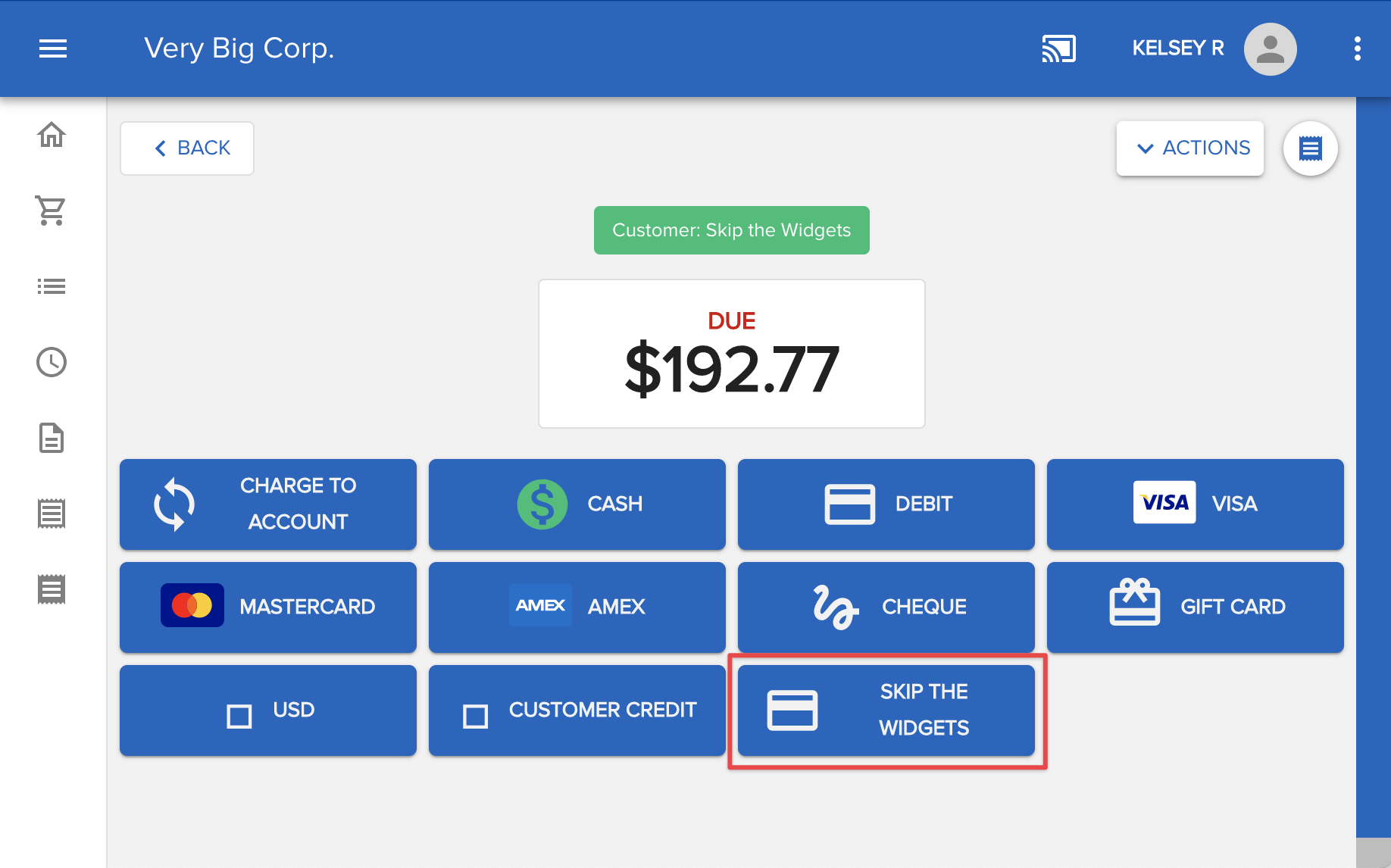
What GlobalTill platforms is price book strict pricing available on?
Price book strict pricing is available on the following platforms.
- GT POS on Mac and Windows.
- GT Mobile (In progress, no current ETA).
- GT Backend (Planning, no current ETA).
More Information
For more information, see the article What is a price book.
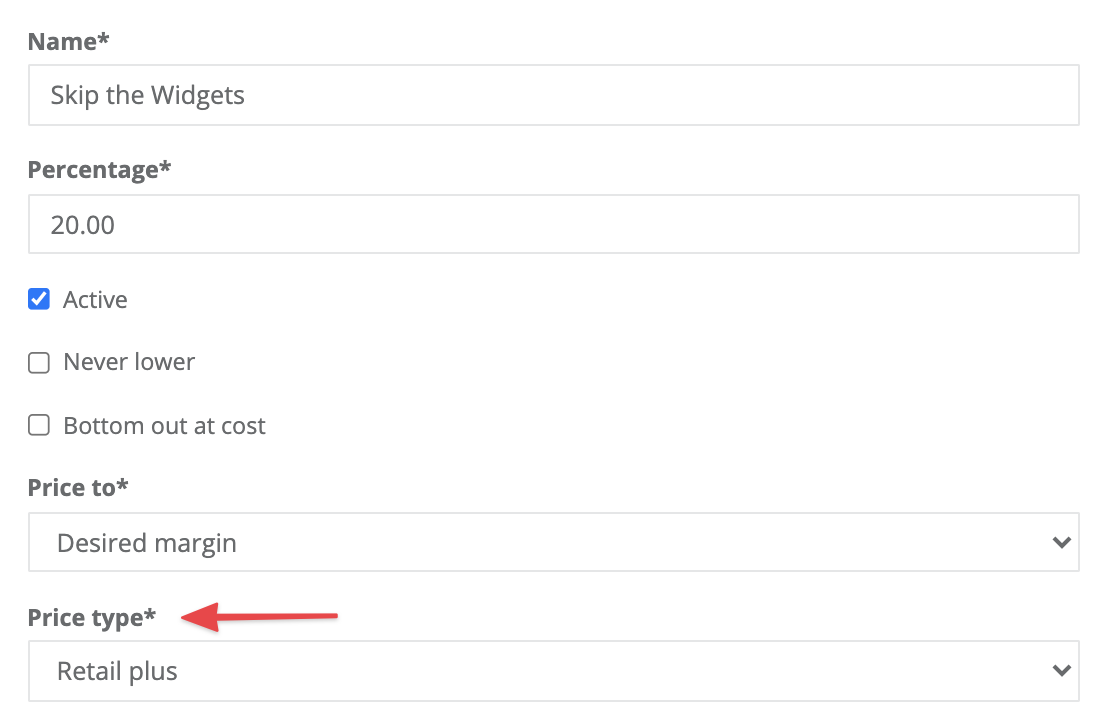
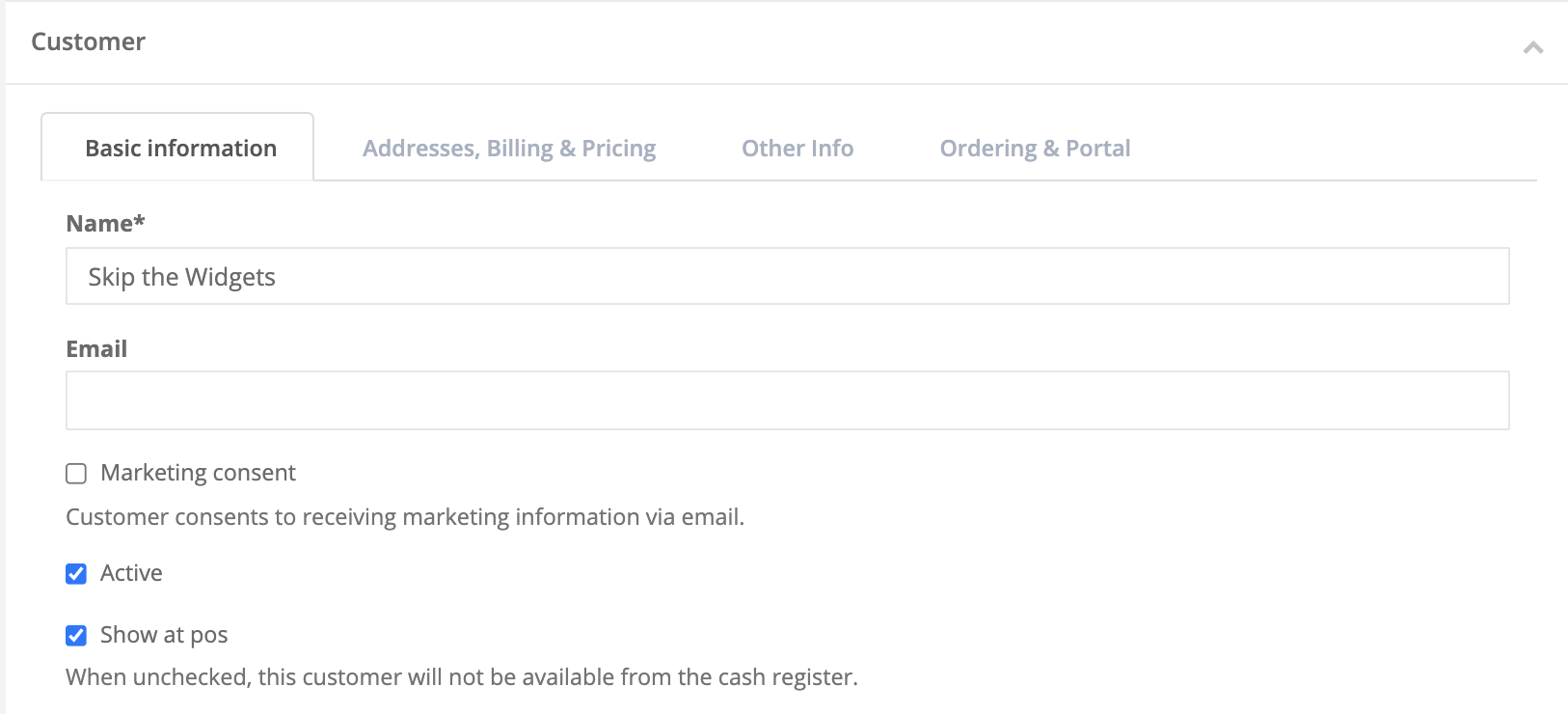
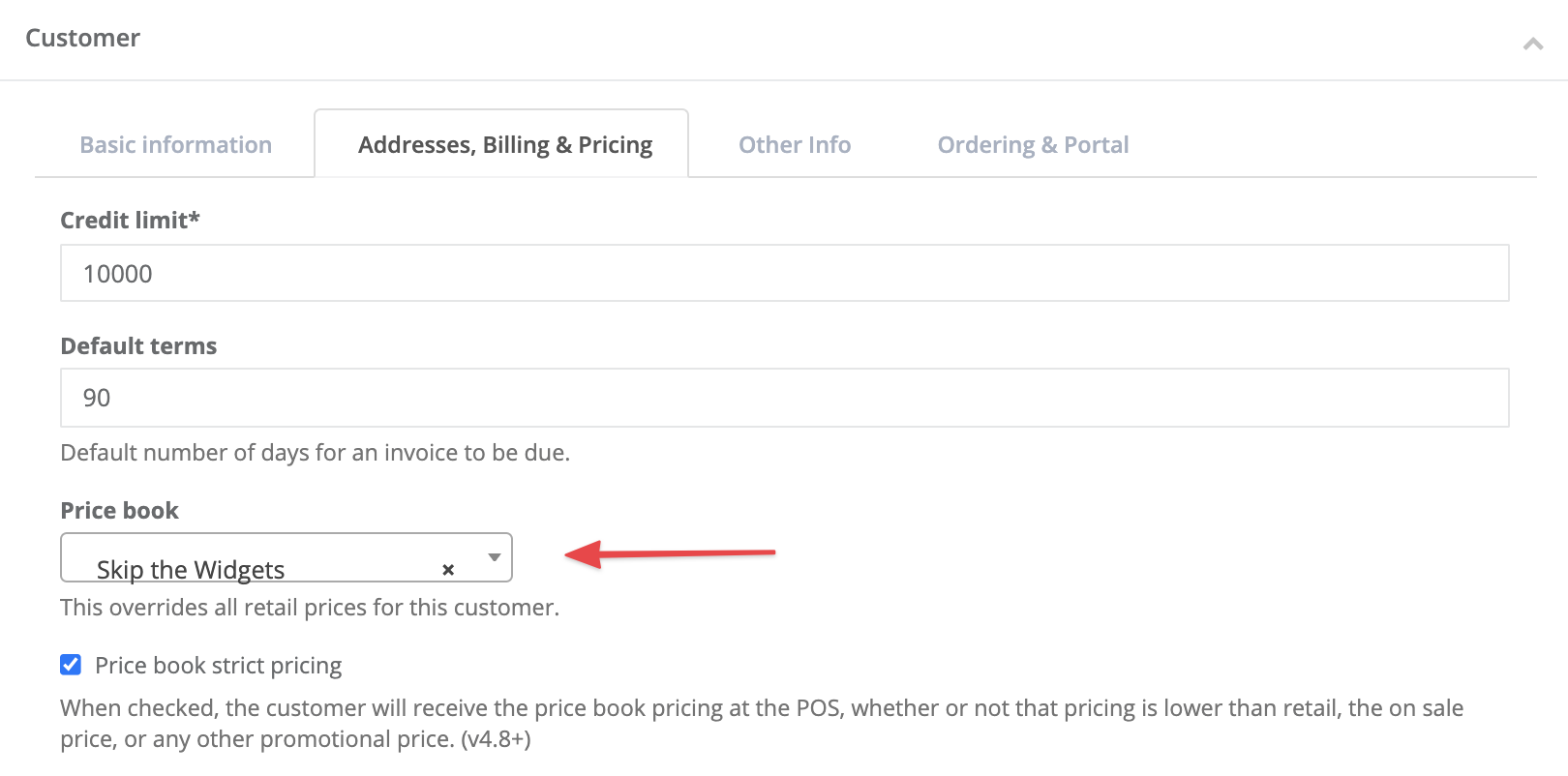
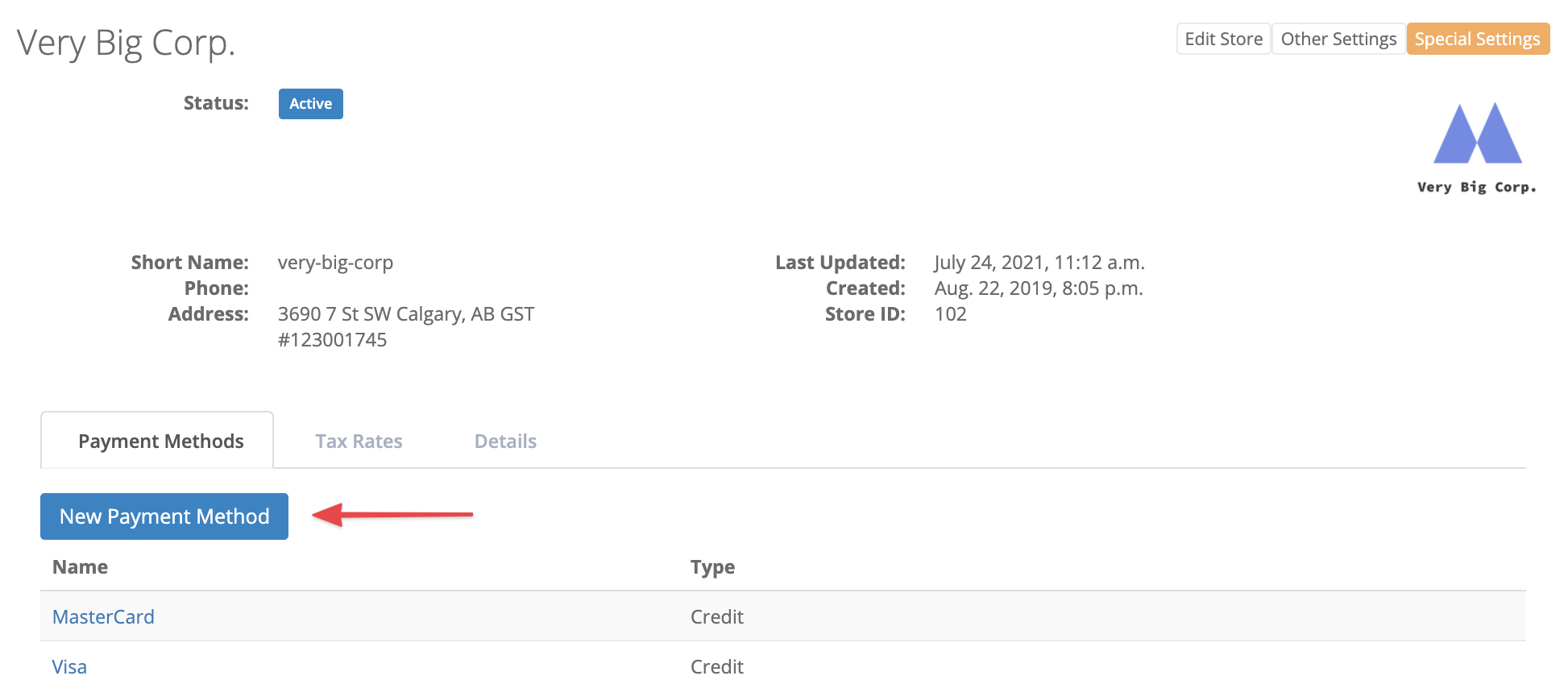
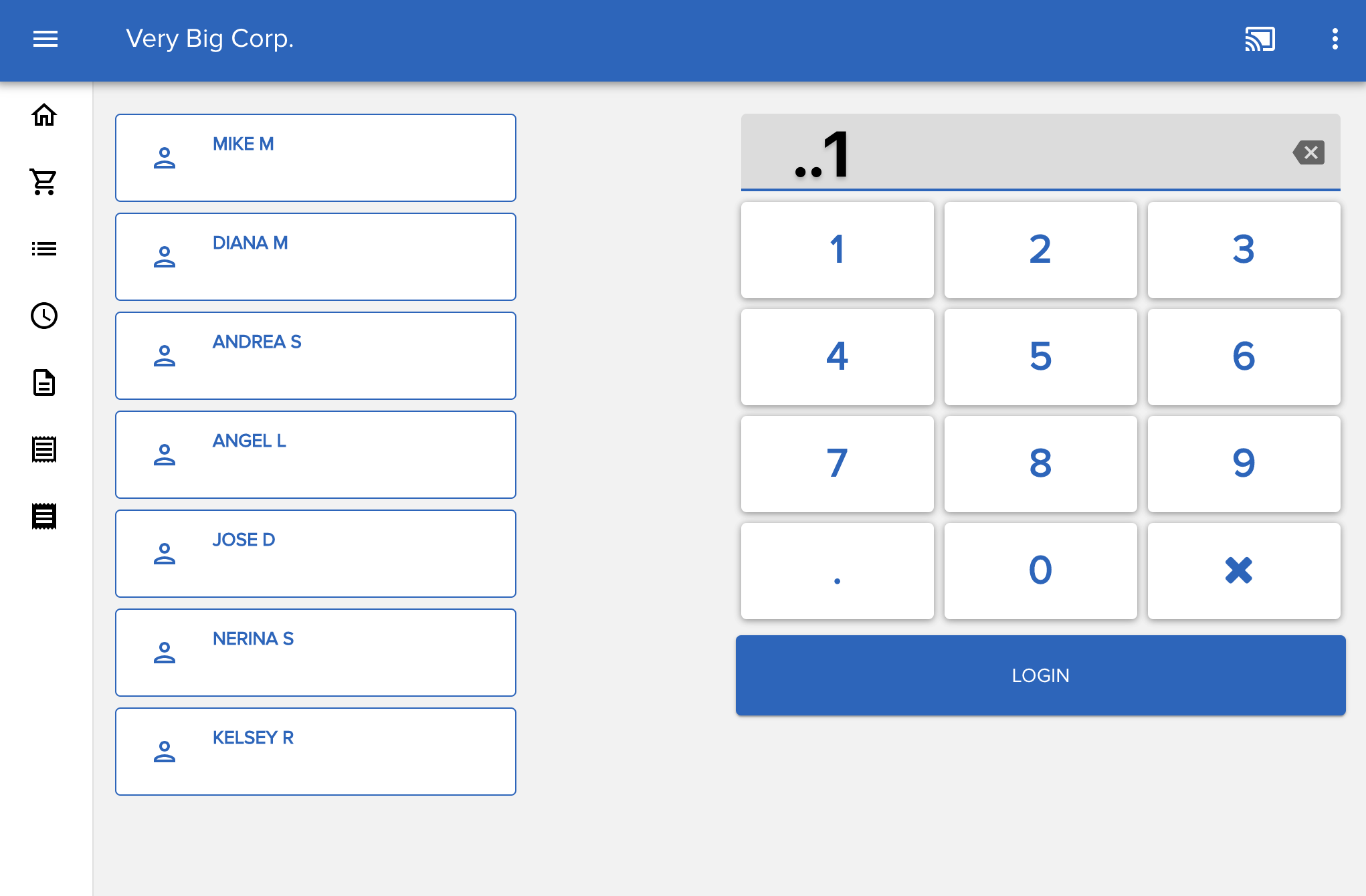
Comments
Please sign in to leave a comment.